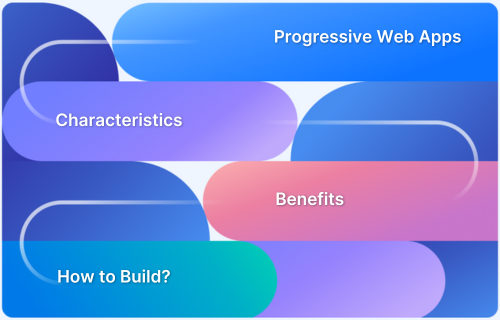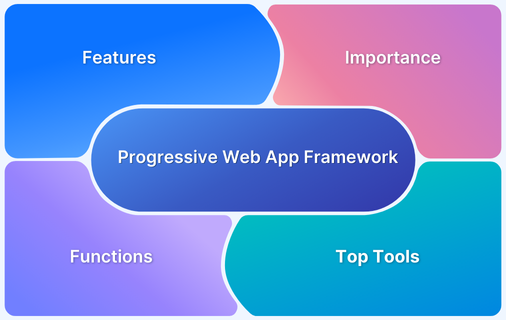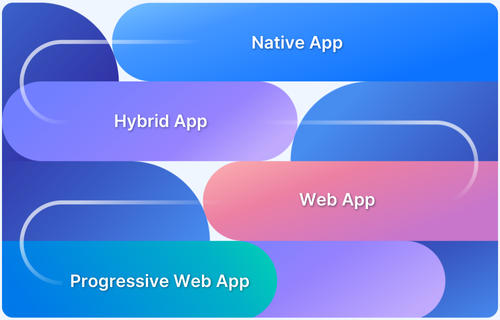A Progressive Web App (PWA) offers a fast, reliable, and engaging experience across devices by combining web and mobile app features. It ensures reliable performance even in areas with poor connectivity or low bandwidth.
Overview
What is PWA?
A Progressive Web App (PWA) is an application built with web technologies that functions like a native app but runs in a web browser. It provides an app-like experience without requiring installation from an app store.
Benefits of a Progressive Web App
PWAs offer several key advantages:
- Faster Load Times: A progressive web application loads faster than traditional websites by using cached data and minimizing network requests.
- Better User Experience: Progressive web applications PWAs provide an app-like experience without occupying device storage or requiring high-speed internet.
- Reduced Development Costs: Progressive web apps are created using a single codebase and can be used on both Android and iOS devices.
- Effortless Updates: Users always get the latest version without the need for app store visits or manual updates.
Key Features of a Progressive Web App
Here are the key features that make a progressive web application worth developing.
- Installable: Users can install PWAs directly on their devices for quick access.
- Offline Mode: PWAs store data locally, which enables users to access previously loaded content offline. However, loading new pages requires an internet connection.
- Push Notifications: Businesses can send push notifications via PWAs to engage users.
- Discoverable: Since PWAs function as websites with separate URLs, they are indexed by search engines and ranked accordingly.
This article explains progressive web apps in detail, including their characteristics, benefits, and future potential.
What are Progressive Web Apps?
Progressive Web Apps are applications built using the conventional technologies for building websites, such as HTML, JavaScript, CSS, WebAssembly, etc. PWA is designed to work on most web browsers.
PWA is a website or webpage with all the benefits of an app. PWA apps need not distribute these applications via digital distribution systems like Google Play Store or Apple App Store. The developers of a PWA can disseminate their application online as a website, and the user can add a shortcut to these applications to their desktop or home screen.
For example, you can use the PWA offered by Uber. A standard user cannot differentiate between a PWA and a conventional application if the PWAs are designed well and provide an attractive aesthetic.
Read more: How to test Progressive Web Apps (PWA).
Characteristics of PWAs
These characteristics determine how PWAs function across platforms while ensuring accessibility and usability without restrictions tied to specific environments.
- Responsiveness: A well-built PWA adapts to different resolutions and orientations to provide a seamless user experience. They can be used across desktops, tablets, and mobile phones without affecting readability or performance.
- Installable: Unlike traditional apps, PWAs do not require downloading from an app store. When visiting a website that supports a PWA, users see an install option in the browser or receive a prompt to add the app to their home screen or desktop.
- Independent Connectivity: PWAs continue working even in low or no-network conditions by using service workers. These background scripts cache essential assets and allow offline access to key features. Users can interact with previously accessed pages without requiring a constant internet connection.
- Discoverability: PWAs use standard web technologies that allow search engines to index them like regular websites. This makes them accessible through search queries without requiring an app store listing.
- Cross-Platform: Unlike native applications that require separate development for each operating system, a single PWA functions across Windows, macOS, Android, and iOS. This reduces development effort and ensures consistent performance across different platforms.
Progressive Web Apps vs Native Web Apps vs Responsive Web Apps
Progressive Web Apps (PWAs), Native Web Apps, and Responsive Web Apps each serve a distinct purpose. Here’s a detailed explanation of them.
- Native Web Apps: Native Web Applications have been around for a long time now. They have been the main drivers of innovative technologies, and they changed the mindset of people on using mobile phones. However, a Native Web App has some downsides, making Progressive Web Apps a better choice.For example, Developers must build native web applications for specific operating systems using particular coding languages. These applications need to be published on an app distribution system like Play Store or App Store to be distributed to the consumers, which might pay the way for monopolization over the distribution of applications.
- Progressive Web Apps: Progressive Web Applications (PWA) are websites that tend to create a similar experience to that of a Native App. They are not distributed via the App Distribution systems.
- Responsive Web Apps: Responsive Web Applications were designed so that users could have a better user experience on a multitude of devices. It was mainly designed to accommodate the difference in screen sizes of digital devices. However, it doesn’t offer features like push notifications, offline service, etc., which are common for native and progressive web applications.
The differences between Progressive Web Apps, Native Web Apps, and Responsive Web Apps are tabulated below:
| Feature | Progressive Web Application (PWA) | Native Web Application | Responsive Web Application |
|---|---|---|---|
| Multiple Operating System | Yes | No | Yes |
| Push Notifications | Yes | Yes | No |
| Google Indexing | Yes | No | Yes |
| Download Required | No | Yes | No |
| Low Data Consumption | Yes | No | No |
| GPS enables | Yes | Yes | Yes |
| Offline Support | Yes | Yes | No |
| Faster UI | Yes | No | No |
Advantages of Progressive Web Apps
Below are some of the advantages of Progressive Web Applications (PWA), which give them an edge over Native Applications:
- Cost-friendly: It is estimated that the average cost of developing a conventional application ranges from $50,000 – $170,000. You can build and maintain a PWA on a much lesser budget. This is because the developing team doesn’t have to spend resources creating multiple applications for various platforms.
- Ease of Maintenance: Since you are not creating multiple applications for various platforms, maintenance is also more straightforward in the case of PWAs.
- Smaller Size: PWA takes up lesser disk space than a conventional application on a digital device.
- Cross Browser Compatible: The PWA can be used on a range of devices and various browsers.
- Security: PWAs depend on HTTPS for its functionality, enhancing the security quotient.
- Auto Updates: Unlike the Native Apps, the PWAs are updated automatically. The developing team does not have to release multiple versions for various platforms.
- Workability with low Network Bandwidth: It is ideal for developing counties with low network bandwidth since PWAs can work in areas with low Network Bandwidth.
- Freedom from Distribution Systems: PWA is similar to general websites and does not depend on application distribution systems like Google Play Store and Apple App Store.
- Offline Support: PWAs offer easy accessibility even when the network connectivity is disabled. The information is stored as Cache, and the user can access the data using the Smart Cache option.
- Lower Bounce Rate: Google reported that most internet users switch to another website if it takes more than three seconds for the website to load. It is estimated that the mean bounce rate for a PWA is about 42%. PWAs are smaller, enabling faster loading than native web applications and lowering the bounce rate.
- Native App features: Progressive Web Applications support most of the features of native apps, such as offline support, push notifications, and many more.
Also Read: A Detailed Guide on Web Application Testing
Are Progressive Web Apps the Future?
Now, let’s discuss the impact of PWAs in various domains. We have listed some of the domains on which PWAs had a huge positive impact:
- Social Media: PWA has greatly impacted social media platforms such as Twitter and its mobile version, Twitter Lite. It helped in the optimization of twitter’s webpage and reduced its bounce rate by about 20%. In Twitter Lite, they helped hike the pages per session by 65%.
- Online Booking applications: Many people use online applications for booking a cab, ordering food, or even finishing a chore. However, native web apps have always been dependent on network connections. PWAs have resolved this problem by enhancing online service providers’ conversion rate and network connectivity.
- Traditional Media: The Smart Cache feature of PWAs aid various informative organizations in improving their interaction rate. It enables the device to save the website’s information in the local storage whenever a user navigates to a website. The user can later access this protected information. Media companies like The Washington Post, BBC, etc. have already created a progressive web application for their users. This has helped them disseminate the content more efficiently across various digital devices.
- Business: PWAs are bringing about huge changes in conversion rate for companies that have switched from native web applications to advanced web applications. PWA enables the user to access an application with a simple click button. PWAs have helped businesses increase their application usage and go-to-market shipment rate.
PWAs have various advantages like a smaller size, ease of maintenance, lesser cost of development, and many more. Most experts in the technological sectors believe that Progressive Web Applications are the future.
PWAs are becoming increasingly popular, and the technology sector is investing a lot in these applications. PWAs are already compatible with browsers like Google Chrome and Opera, while other browsers like Microsoft Edge, Safari, and Firefox are taking steps towards supporting the Progressive Web Applications. So, yes, progressive web applications can potentially become the future of web applications.
How to Build a Progressive Web App?
To create a Progressive Web App (PWA), build a web app using HTML, CSS, and JavaScript, then add a service worker and a web app manifest. This enables offline functionality, installability, and other app-like features. Follow these steps to ensure full PWA capabilities.
Step 1: Set Up a Secure Web App
A PWA runs on a secure connection and adapts to different devices. Here’s how to set up a secure web app:
- Use HTTPS to enable service workers, push notifications, and protect against data interception.
- Implement a Content Security Policy (CSP) to prevent cross-site scripting (XSS) attacks and ensure secure data handling.
Step 2: Create a Web App Manifest
The manifest file defines how the app appears when installed. It also enables add-to-home-screen functionality.
Here’s how to create a manifest file:
- Specify metadata such as name, description, icons, and theme colors.
- Set the display mode (standalone, minimal UI, or fullscreen).
- Link the manifest file in the HTML document.
Step 3: Implement a Service Worker
A service worker is a script that runs in the background and acts as a proxy between the web app and the network. It manages caching, offline functionality, and background tasks without blocking the main thread.
Here’s how to set up a service worker:
- Register a service worker in JavaScript to control network requests.
- Define caching strategies to store essential assets like CSS, JavaScript, and images.
- Enable background sync to handle network requests when offline.
Step 4: Enable Offline Functionality
A PWA should function even without an internet connection. Service worker caching plays a key role in this.
Here’s how to make the app work offline:
- Cache static assets to ensure core content loads offline.
- Use indexedDB for storing dynamic content locally.
Step 5: Make It Installable
A PWA can be installed like a native app on mobile and desktop devices. Meeting installability requirements allows users to add it to their home screen.
Here’s what to check for installability:
- Ensure the web app manifest and service worker are properly configured.
- Use the beforeinstallprompt event to trigger an installation prompt.
Step 6: Optimize Performance and User Experience
A well-optimized PWA loads quickly and feels responsive. To improve speed, enable lazy loading to defer loading non-essential resources and compress images to reduce file sizes. For a smoother experience, use CSS animations and requestAnimationFrame for fluid transitions without blocking the main thread.
Why Test PWAs on Real Devices?
Emulators and desktop browsers cannot fully replicate mobile-specific factors like touch interactions, network fluctuations, and hardware limitations. Testing on actual devices helps assess factors like offline functionality, push notification reliability, and viewport scaling to ensure a seamless user experience.
BrowserStack is a cloud-testing platform that provides access to 3,500+ real devices, OS, and browser combinations. It allows developers to test PWAs under real user conditions without maintaining physical hardware. Here’s how it helps test PWAs on real devices.
- Real Device Testing: Run tests on actual smartphones and tablets to confirm smooth navigation, input handling, and network behavior.
- Service Worker and Push Notification Testing: Test how service workers function across multiple real devices and browsers without relying on emulators. Ensure push notifications, background sync, and offline capabilities work consistently.
- Test Responsive Design: Check how the PWA adapts to different screen sizes, resolutions, and device types without manual setup.
- Native Device Feature Testing: Validate access to native features like geolocation, camera, microphone, and sensors across different devices and operating systems.
- Local Testing Before Deployment: Use BrowserStack’s local testing feature to securely test PWAs hosted on a local server or behind a firewall.
Conclusion
Progressive Web Apps (PWAs) bridge the gap between web and native applications by delivering fast, reliable, and engaging experiences. Their ability to work offline, install on devices, and provide near-native performance makes them a strong contender for the future of web applications.
However, ensuring a smooth user experience requires thorough testing across real devices and browsers. BrowserStack Live provides instant access to real devices to test service workers, native APIs, and push notifications under real-world conditions. Teams can also test how their PWA looks across devices with different screen sizes and OS versions and ensure consistent performance before deployment.