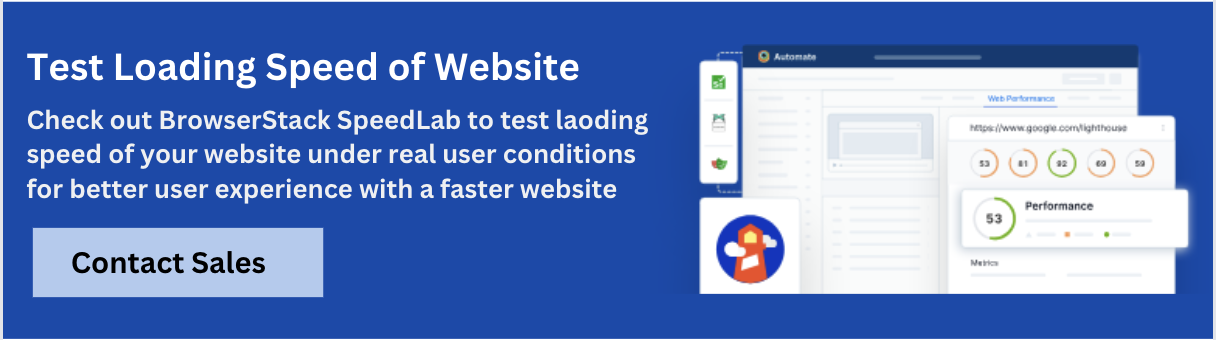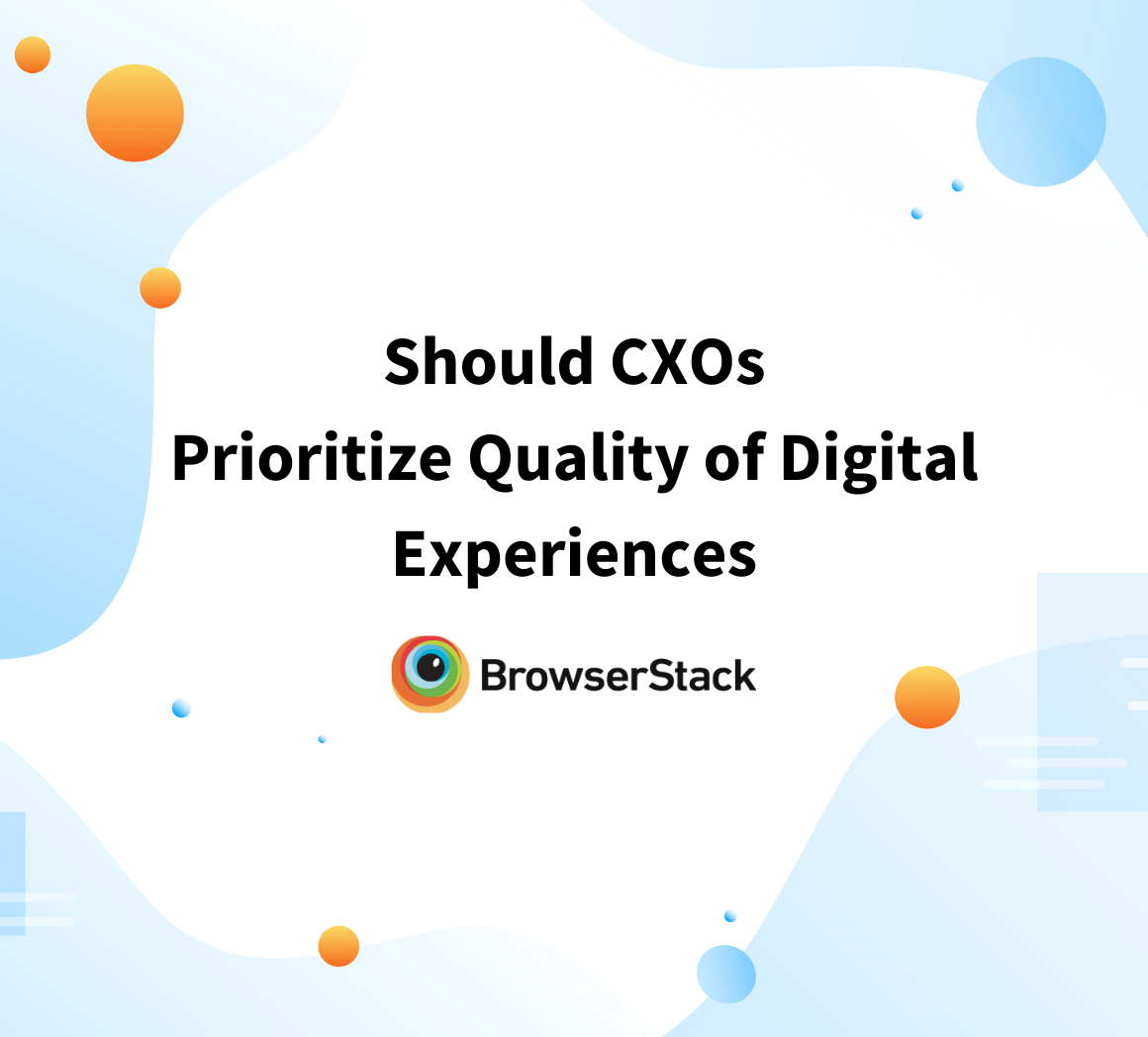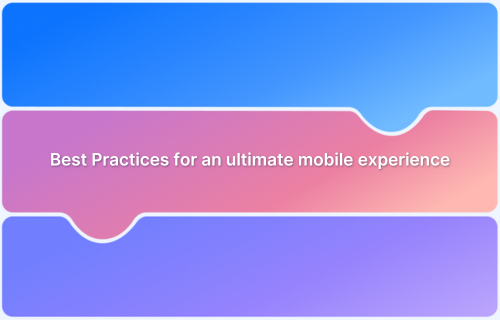Digital Experience Monitoring (DEM) helps businesses track how users interact with websites, apps, and other digital platforms. It identifies performance issues like slow load times, glitches, or outages before they impact users. It also provides real-time insights into application health, network performance, and user behavior to help spot and fix issues.
This article breaks down DEM’s key components and its role in improving digital experiences.
What Is Digital Experience Monitoring (DEM)?
Digital Experience Monitoring (DEM) tracks, analyzes, and optimizes user interactions with digital platforms. It helps businesses understand how users experience their websites, apps, and online services by measuring factors like page load speed, network delays, and app responsiveness.
DEM uses two monitoring approaches:
- Synthetic monitoring: Proactively simulates user journeys through predefined scripts that test critical paths and functionality at regular intervals, even during low-traffic periods.
- Real user monitoring (RUM): Captures end-user experiences by collecting data from real interactions. It reveals how performance varies across different devices, browsers, network conditions, and geographical locations.
These approaches work together to create a complete picture of digital performance from both controlled testing environments and unpredictable real-world scenarios.
Why Is Digital Experience Monitoring Important?
Poor digital experiences directly impact a business’s bottom line through lost revenue, reduced productivity, and damaged brand reputation. Traditional monitoring solutions often focus on individual components without connecting performance issues to their business impact.
For example, when a streaming service experiences buffering, multiple factors could be responsible:
- CDN edge server performance issues
- Network congestion at ISP interchange points
- Video encoding problems
- Client-side device limitations
DEM correlates data across these components to pinpoint exact failure points and enables targeted solutions rather than costly guesswork. This shortens the mean time to resolution (MTTR) and prevents recurring issues by addressing root causes rather than symptoms.
Benefits of Digital Experience Monitoring
The following are key benefits of DEM:
- Proactively detect and resolve issues: DEM identifies performance issues in real-time to help teams fix slow load times, errors, and bottlenecks before they affect users.
Also Read: Key Metrics to Improve Site Speed
- Gain deeper and more contextual insights: DEM provides detailed data on user interactions to highlight performance trends, regional issues, and device-specific challenges.
Read More: How to Perform Globalization Testing
- Deliver more meaningful user experiences: Faster and more responsive applications improve engagement and increase customer satisfaction and retention.
- Enhance scalability and reliability: Real-time performance testing and monitoring help businesses optimize infrastructure and ensure systems handle traffic spikes without degradation.
- Ensure compliance and security: Continuous monitoring detects unusual patterns to identify security risks and compliance issues that could impact user trust.
- Increase agility and collaboration: DEM provides shared insights for IT, DevOps, and business teams to help them make faster decisions and optimize performance.
How Does Digital Experience Monitoring Work?
DEM follows a structured process to track and improve digital performance. Here’s how it works.
- Collect data: Captures real-time performance metrics from websites, applications, and networks.
- Monitor user interactions: Tracks digital experiences through synthetic monitoring (which runs scripts to simulate user actions) and real user monitoring (which collects data from actual users’ interactions with your platforms).
- Analyze performance: Evaluates key metrics like page load times, network latency, and application responsiveness against established baselines and SLAs.
- Detect issues: Identifies bottlenecks, errors, and slowdowns affecting user experience using anomaly detection and pattern recognition.
- Provide insights: Generates reports and alerts to help teams understand performance trends.
- Resolve problems: Helps IT and DevOps teams fix issues before they impact users.
- Optimize continuously: Feeds performance data back into development and operations workflows to enable ongoing improvements in reliability, speed, and overall digital experience.
Digital Experience Monitoring Tools
DEM tools provide real-time insights into applications, networks, and user interactions. Here are the most common types of digital experience monitoring tools.
1. Application Performance Monitoring (APM)
APM tools focus on backend performance, tracking response times, server health, and database efficiency. They monitor CPU usage, memory consumption, and API call performance to identify bottlenecks before they affect users.
A slow backend can cause crashes, failed transactions, or sluggish interactions, leading to frustrated users and lost revenue. For example, an e-commerce site experiencing delays at checkout can use APM to detect whether the issue is caused by slow database queries, overloaded servers, or API failures.
2. Real User Monitoring (RUM)
RUM analyzes how actual users interact with an application across different devices, networks, and locations. It captures data on page load times, input delays, navigation paths, and error rates to reveal performance issues affecting user experience.
Unlike APM, which focuses on server-side performance, RUM highlights client-side problems that impact real users. A streaming service, for instance, might notice that mobile users in a particular region are abandoning videos early. RUM could show that slow buffering times are linked to specific network providers, allowing teams to address the issue directly.
3. End User Experience Monitoring (EUEM)
EUEM measures how users experience applications in real-world conditions. Even if an application works correctly, users may still face slow or unresponsive interfaces due to inefficient front-end rendering or compatibility issues.
For example, a SaaS company launching a new dashboard might find that it runs smoothly on desktops but lags on older smartphones. EUEM helps pinpoint such inconsistencies so developers can optimize performance across all devices.
Read More: What is End-to-End Monitoring?
4. Synthetic Transaction Monitoring (STM)
STM simulates user interactions, such as logging in, searching, or completing a checkout, to evaluate application performance in a controlled environment. It proactively detects slow load times, broken workflows, and performance regressions before real users encounter them.
For example, a banking app can run STM scripts to verify that fund transfers work smoothly 24/7. If an update introduces a delay in processing, STM catches it early and allows teams to fix the issue before customers face disruptions.
5. DevOps Monitoring
DevOps monitoring integrates with CI/CD pipelines to track application performance at every stage of development. It detects bottlenecks, failed deployments, and performance degradations to ensure that new code changes do not introduce unexpected issues.
A software team rolling out an update might use DevOps monitoring to check response times before deployment. If the update slows API calls, the team can roll back changes or optimize performance before releasing it to users.
Read More: Why is DevOps Important?
6. Network Performance Monitoring and Diagnostics (NPMD)
NPMD analyzes network traffic, latency, and connectivity issues to ensure smooth communication between applications, servers, and users. It detects slow response times caused by network congestion, ISP issues, or misconfigured routing.
For instance, if a video conferencing tool experiences lag during meetings, NPMD can identify whether the slowdown is due to server overload, poor Wi-Fi conditions, or regional network failures. This helps IT teams resolve problems quickly and improve service reliability.
How to Choose a Digital Experience Monitoring Tool
The right DEM tool ensures optimal performance and enhances user experience. Consider these key factors when selecting one:
1. Integration and Compatibility
Choose a DEM solution that seamlessly integrates with your existing technology stack, including APM tools, network monitoring platforms, and IT service management systems. The tool should support your current infrastructure and be compatible with various browsers, operating systems, and device types to provide comprehensive visibility across all digital touchpoints.
2. Real-Time Analytics
Look for a DEM solution that provides real-time data collection and analysis capabilities. The tool should offer immediate insights into performance issues so IT teams can proactively identify and resolve problems before they impact end users. Real-time dashboards with customizable alerts help prioritize critical issues, enable faster response times, and minimize downtime.
Read More: Top 20 Performance Testing Tools
3. Scalability
Select a DEM tool that can grow alongside your business needs. The ideal solution should handle increasing monitoring volumes, additional applications, and expanding user bases without performance degradation.
4. User-Centric Insights
Prioritize DEM solutions that focus on actual user experiences rather than just technical metrics. The tool should capture and analyze real user interactions, session replays, and customer journey maps to reveal how people engage with your digital assets. These insights help identify usability issues, conversion barriers, and opportunities to enhance experience.
Read More: What is Usability Testing? (Methods & Tools)
5. Support and Service
A strong vendor partnership ensures you maximize the tool’s capabilities and can quickly resolve any issues that arise during deployment or daily operations.
The ideal DEM provider offers responsive technical support, comprehensive documentation, and regular product updates. Consider factors like support availability (24/7 vs. business hours), communication channels (phone, email, chat), implementation assistance, and training resources.
How to Create a Digital Experience Monitoring Strategy?
A strong Digital Experience Monitoring (DEM) strategy helps businesses track performance, fix issues faster, and improve user experience. Here are the key steps to build an effective DEM plan.
- Define clear objectives: Identify what you want to achieve with DEM. Focus on key metrics like page load times, user engagement, and system uptime.
- Understand user journeys: Create detailed flow maps of critical paths users take through your digital platforms and identify the highest-value touchpoints.
- Involve cross-functional teams: Collaboration between IT, DevOps, and customer support ensures a well-rounded approach to monitoring and issue resolution.
- Choose the right Digital Experience Monitoring tools: Select tools that match your specific needs. For instance, synthetic monitoring for proactive testing, real user monitoring (RUM) for actual user experiences, and application performance monitoring (APM) for backend insights.
- Set up real-time monitoring and alerts: Set up automated alerts to detect issues as they happen. Quick responses prevent minor issues from becoming major problems.
- Analyze and act on data insights: Monitoring is only useful if the data drives action. Use insights to fix bottlenecks, improve performance, and enhance user experience.
- Continuously optimize your DEM strategy: Digital experiences evolve, and so should your monitoring approach. Review performance regularly, update tools, and refine strategies to keep up with changing user expectations.
Challenges of Digital Experience Monitoring
While DEM offers valuable insights, it comes with its own challenges. Below is a list of challenges.
- Complexity: Monitoring digital experiences requires tracking multiple factors, such as application performance, user behavior, and network health. Managing and interpreting large volumes of data can be overwhelming without the right tools.
- Context: Raw performance data alone is not enough. Understanding how issues impact real users requires contextual insights. Without proper correlation, teams may struggle to differentiate between minor glitches and critical problems.
- Causation: Identifying the root cause of performance issues is challenging. Slowdowns could stem from server overloads, network congestion, or third-party integrations. DEM tools must provide clear diagnostic data to pinpoint problems efficiently.
- Integration with Existing Systems: DEM must seamlessly integrate with existing IT infrastructure, cloud services, and DevOps pipelines. Compatibility issues can create gaps in monitoring and delay incident resolution.
- Privacy and Compliance: Monitoring user interactions must align with data protection laws like GDPR and CCPA. Organizations must ensure DEM tools collect only necessary data while maintaining user privacy and regulatory compliance.
How to Improve Digital Experience with BrowserStack?
Digital Experience Monitoring helps businesses track and optimize how users interact with their applications. However, monitoring alone isn’t enough to deliver a flawless experience, as it only detects issues after they occur.
This is where BrowserStack comes in. It offers real-device and cross-browser testing solutions so teams can identify and resolve experience issues before they impact users.
With BrowserStack, you can:
- Access Real Devices on Cloud: Test on 3,500+ real devices to catch performance, UI, and functionality inconsistencies across different models and operating systems.
- Ensure Cross-Browser Consistency: Validate websites on real browsers running on real devices to detect and resolve rendering and compatibility issues.
- Optimize Performance Across Networks: Test under different network conditions, including low bandwidth and latency, to ensure your application works efficiently regardless of the user’s connection.
- Catch UI and Functional Breakages Early: Automate UI testing to spot misaligned layouts, broken elements, and interaction issues in different devices before deployment.
- Conduct Performance Testing: Evaluate how applications respond to traffic spikes, high concurrency, and resource-intensive scenarios to maintain speed and stability.
Conclusion
A good digital experience keeps users satisfied and businesses running efficiently. DEM ensures this by tracking real-time application performance, network stability, and user interactions. However, managing large data volumes, integrating with existing systems, and ensuring privacy compliance can be challenging. Thus, choose a tool with real-time analytics, scalability, and strong security to simplify DEM.
BrowserStack enables teams to test across 3500+ real devices and browsers. It helps them detect performance bottlenecks, verify responsiveness on different screen sizes, and ensure applications function smoothly under real user conditions. This reduces debugging time, prevents broken user flows, and improves overall digital experience quality.