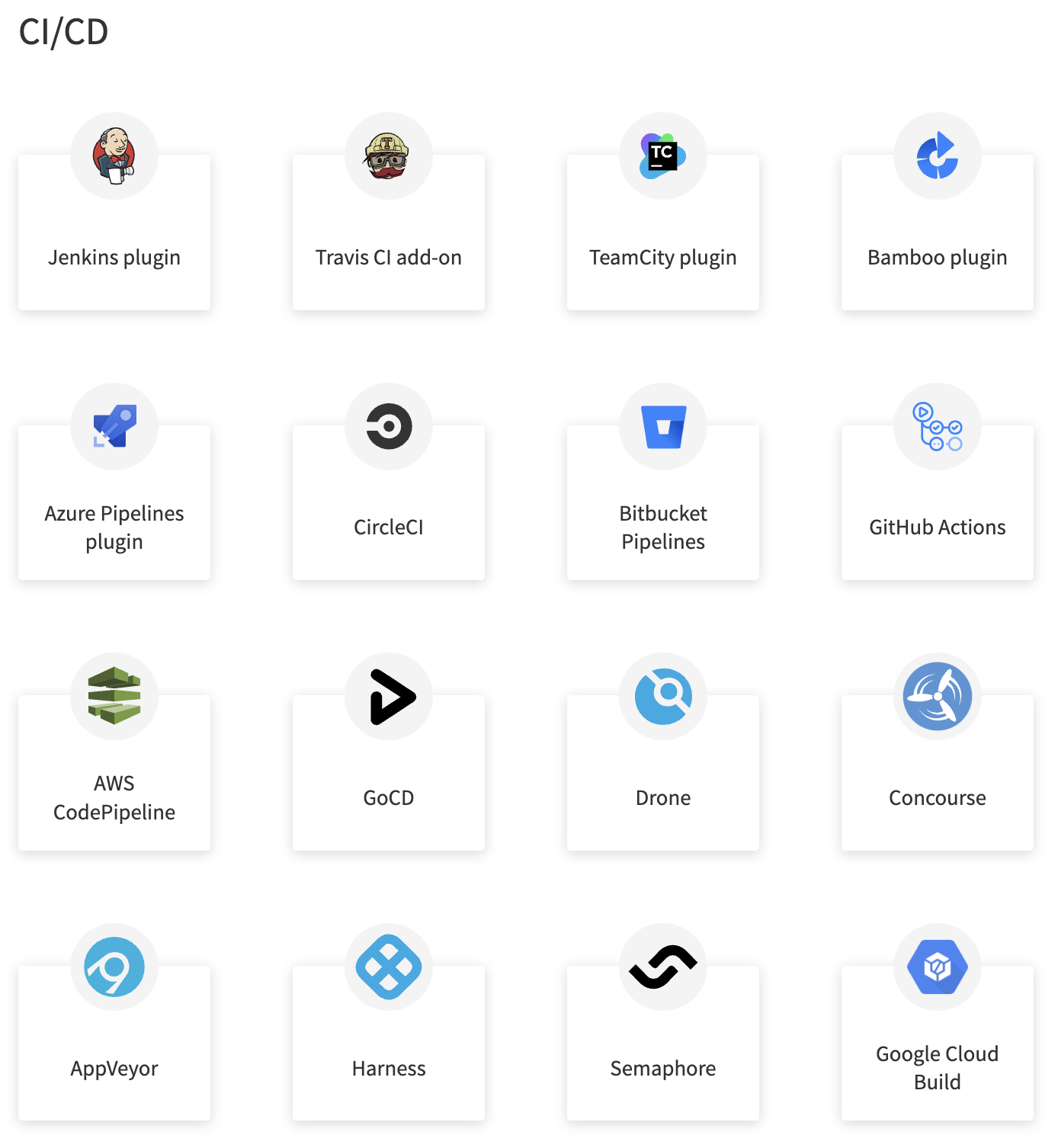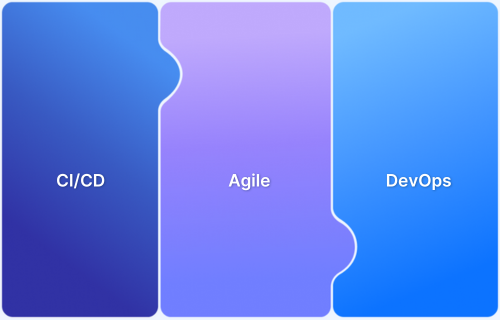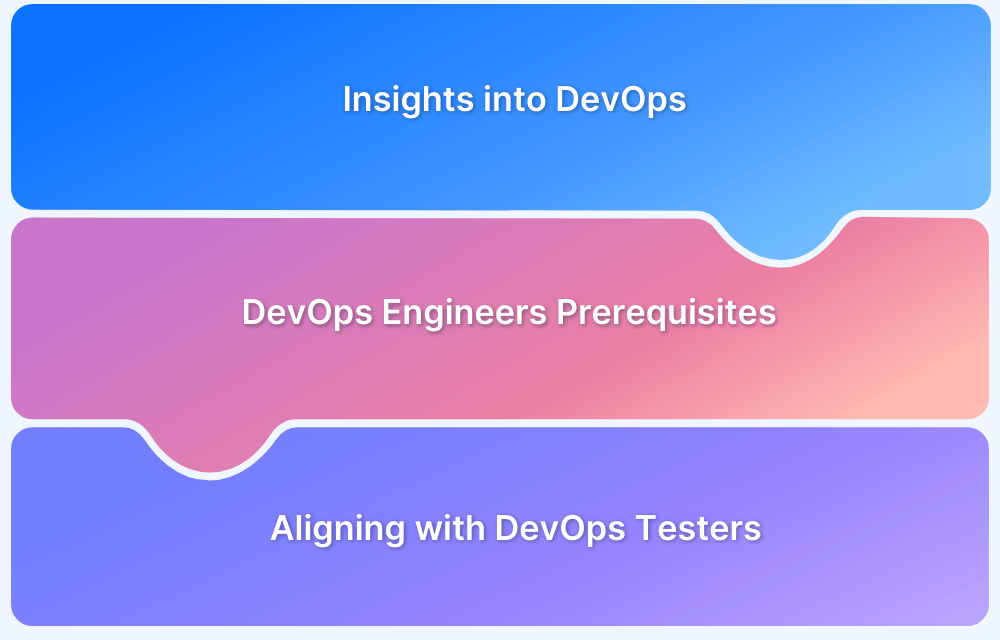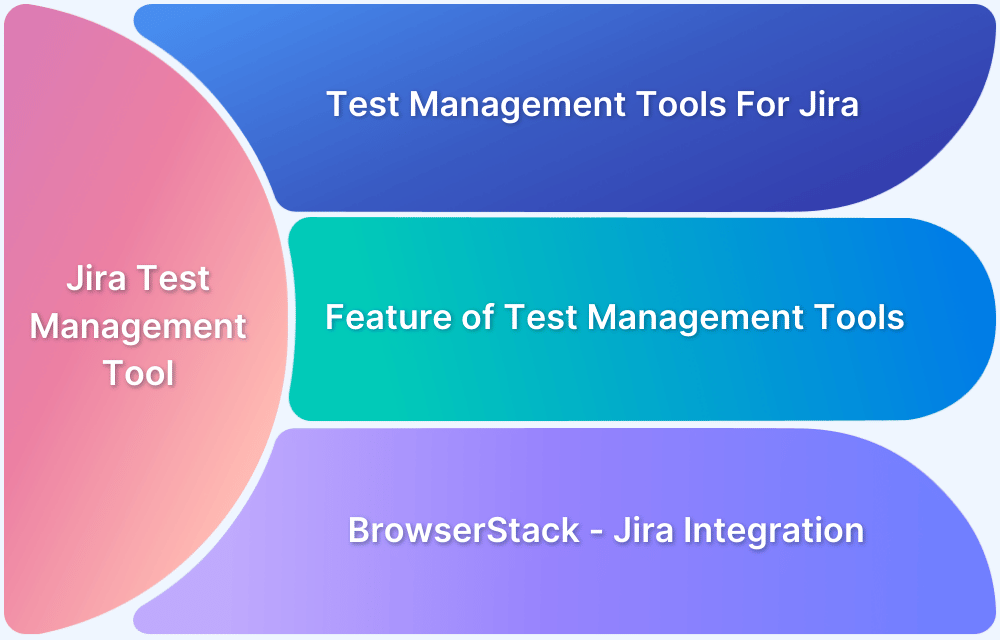16 DevOps Tools Every Team Must Have
By Sandra Felice, Community Contributor - December 19, 2024
DevOps tools play a crucial role in streamlining software development and delivery. Continuous Integration (CI) helps teams merge code changes frequently, ensuring smooth collaboration and a stable codebase. Continuous Delivery (CD) focuses on automating the build, testing, and deployment process, enabling faster and more reliable feature releases.
This article highlights essential tools that make DevOps tools efficient and effective, boosting productivity and innovation.
What are DevOps Tools?
DevOps Tools are software tools that automate and streamline various stages of the software development and deployment process. These tools help teams collaborate, integrate, and deliver software faster and more reliably by automating tasks like coding, testing, and deployment.
By using DevOps tools, teams can improve efficiency and quality, reduce manual errors, and speed up software delivery. These tools cover areas like version control, continuous integration (CI), continuous delivery (CD), containerization, test monitoring, and configuration management.
Ultimately, they make it easier for development and operations teams to collaborate and deliver better software quickly.
How to choose the right DevOps Tool?
Selecting the right DevOps tool is essential for efficient development and deployment. The decision depends on project size, team expertise, infrastructure, and budget.
- Small Projects: Tools like CircleCI or GitHub Actions are simple to set up and ideal for startups or small teams.
- Large Projects: Tools like Jenkins or GitLab CI/CD handle complex workflows and scale effectively.
- Version Control Integration: Choose tools that align with your VCS, such as GitHub Actions for GitHub or GitLab CI/CD for GitLab.
- Team Skills: Beginners benefit from user-friendly tools like Travis CI, while experienced teams might prefer the flexibility of Jenkins.
- Cloud vs On-Premises: Cloud-based tools like Azure DevOps simplify hosting, while Jenkins or GitLab CI/CD are great for self-hosted needs.
- Security and Budget: Open-source options like Jenkins reduce costs but require maintenance, while SaaS tools offer robust security and support for a price.
Common Challenges to consider when choosing DevOps Tools
Here are some of the key challenges which should be addressed when choosing DevOps Tools:
- Maintenance Overhead: Self-hosted tools like Jenkins require significant setup and ongoing management.
- Vendor Lock-In: Evaluate cloud-based tools for compatibility with future technology stacks to avoid lock-in.
- Performance: Test the tool under expected load conditions to ensure it meets performance needs.
By aligning the tool’s features with your project’s needs, you can streamline workflows, improve efficiency, and ensure successful deployments.
Pro Tip: Integrate tools like BrowserStack Automate to enhance testing across real devices and browsers.
16 Best DevOps Tools
DevOps tools are essential for automating the software development process, from building and testing to deployment.
Here’s a detailed list of the best DevOps tools to suit various project needs:
1. BrowserStack Automate
BrowserStack Automate integrates well with the CI/CD Pipelines and allows you to test on real Desktop and Mobile devices.
Using BrowserStack Automate you can test your website on 3500+ real devices and browsers. It eliminates the need for maintaining an in-house infrastructure, providing a seamless way to test web applications across different platforms and devices.
Features:
- Geolocation Testing based on IP and GPS Location.
- Network Simulation to 2G, 3G and 4G.
- Detailed Test Artifcats like Test Logs, Console Logs, Telemetry Logs, Network Logs, Screenshots and Video.
- Integration with most CI/CD tools.
Integrations with BrowserStack Automate
Advantages:
- BrowserStack Automate provides real device testing on 3500+ devices and browsers.
- Tests under real user conditions.
- BrowserStack Automate help debug tests in real time using rich artifacts.
- Support for Multiple Frameworks like Selenium, Playwright, Puppeteer, and Cypress
2. Jenkins
Jenkins is an open-source automation server widely used for continuous integration and continuous delivery. It offers a vast plugin ecosystem that makes it highly customizable.
Features:
- Over 1,000 plugins supporting various project automation tasks
- Compatibility with major version control systems (Git, SVN)
- Customizable pipeline scripts.
Advantages:
- Strong community support.
- Highly extensible with plugins.
- Can be self-hosted for full control.
Disadvantages:
- Requires considerable setup and maintenance.
- Performance can degrade with large, complex pipelines.
3. GitLab CI/CD
GitLab CI/CD is a fully integrated tool within GitLab for seamless continuous integration, delivery, and deployment.
Features:
- Auto DevOps for automated CI/CD pipelines
- Kubernetes integration for container orchestration
- Built-in security and compliance features.
Advantages:
- Deep integration with GitLab repositories.
- Automated setup with Auto DevOps.
- Strong security features.
Disadvantages:
- Can be resource-intensive for large projects.
- Requires a learning curve for advanced features.
4. CircleCI
CircleCI is a cloud-based CI/CD tool designed to automate build, test, and deployment processes. It helps streamline the software development pipeline, making it faster, more reliable, and scalable.
Features:
- Easy integration with GitHub and Bitbucket
- Docker support for containerized environments
- Auto-scaling for handling large workloads
Advantages:
- Fast setup with simple configuration.
- Automatically scales to handle demands.
- Excellent parallel testing support.
Disadvantages:
- Limited free plan.
- Can become expensive with heavy usage.
5. Travis CI
Travis CI is a continuous integration service that integrates directly with GitHub, making it a simple and easy choice for GitHub projects.
Features:
- Simple .travis.yml configuration,
- Multi-language support,
- Cloud/on-prem options.
Advantages:
- Quick setup for GitHub projects.
- Free for open-source projects.
- Extensive build environment matrix.
Disadvantages:
- Limited control over the build environment in the free version.
- Can be slower for complex builds.
6. GitHub Actions
GitHub Actions is GitHub’s built-in CI/CD tool that allows automation directly within GitHub repositories.
Features:
- Deep integration with GitHub
- Custom workflows with YAML
- A large marketplace of pre-built actions.
Advantages:
- Seamless GitHub integration.
- Easy setup with predefined actions.
- Scales with GitHub infrastructure.
Disadvantages:
- Limited to GitHub repositories.
- Can get expensive with large-scale usage.
7. Azure DevOps
Azure DevOps is a comprehensive set of development tools from Microsoft that supports CI/CD, version control, and project management.
Features:
- Integrated with Azure cloud services
- Pipelines for multi-language and multi-platform projects
- Built-in testing and deployment tools.
Advantages:
- Strong enterprise-level support.
- Seamless integration with Microsoft tools and services.
- Highly flexible for various development needs.
Disadvantages:
- Complex setup for non-Microsoft environments.
- May be overwhelming for smaller teams due to feature richness.
8. Bitbucket Pipelines
Bitbucket Pipelines is a CI/CD tool directly integrated into Bitbucket repositories, providing a straightforward continuous delivery pipeline.
Features:
- YAML-based configuration
- Docker support
- Jira integration for issue tracking.
Advantages:
- Easy integration with Bitbucket and Jira.
- Simple setup for small to medium-sized teams.
Disadvantages:
- More limited compared to standalone CI/CD tools.
- Performance issues on larger, complex projects.
9. Bamboo
Bamboo is an Atlassian CI/CD tool designed for continuous integration, deployment, and delivery.
Features:
- Integration with Atlassian tools like Jira and Bitbucket,
- Parallel builds and deployments,
- Extensive plugin support.
Advantages:
- Seamless integration with the Atlassian ecosystem.
- Strong build automation and testing capabilities.
- Flexible licensing for various team sizes.
Disadvantages:
- Higher cost compared to open-source alternatives.
- Steeper learning curve for non-Atlassian users.
10. TeamCity
TeamCity is a CI/CD tool developed by JetBrains with a focus on continuous integration and delivery for various programming languages.
Features:
- Supports multiple version control systems (VCS)
- Advanced build configuration, and templating.
Advantages:
- Free tier available with basic functionality.
- Powerful build configurations and management.
- Strong support for .NET and Java projects.
Disadvantages:
- Complex setup for large teams.
- Limited features in the free plan.
11. GoCD
GoCD is an open-source CI/CD tool known for value stream mapping and visualizing build and deployment pipelines.
Features:
- Pipeline as Code configuration
- Strong support for complex deployment workflows
- Native Docker support.
Advantages:
- Open-source with a strong community.
- Powerful pipeline visualization.
- Ideal for complex release processes.
Disadvantages:
- Requires significant setup and maintenance.
- Smaller plugin ecosystem compared to Jenkins.
12. Spinnaker
Spinnaker is an open-source, multi-cloud continuous delivery platform designed for rapid software release with high velocity.
Features:
- Multi-cloud deployment
- Kubernetes integration
- Canary deployments and blue/green deployments.
Advantages:
- Strong multi-cloud support.
- Advanced deployment strategies.
- Open-source and community-driven.
Disadvantages:
- Complex setup and resource-intensive.
- Requires significant expertise to configure and manage.
13. Harness
Harness is a continuous delivery platform that leverages AI/ML to optimize and automate the CI/CD process.
Features:
- AI-driven deployment verification
- Automated rollback on failure
- Extensive integration with DevOps tools.
Advantages:
- AI/ML for intelligent automation.
- Simplified deployment process.
- Great for microservices and containers.
Disadvantages:
- Expensive for small teams.
- Steep learning curve for advanced AI-driven features.
14. Buddy
Buddy automates tasks like continuous integration (CI), continuous delivery (CD), testing, and deployment. It aims to simplify complex DevOps workflows and makes it accessible to developers, QA teams, and even non-technical users.
Features:
- Drag-and-drop pipeline editor
- pre-configured actions for various languages and frameworks
- Docker support.
Advantages:
- User-friendly interface.
- Quick setup with pre-configured pipelines.
- Good for small to medium-sized teams.
Disadvantages:
- Limited advanced features for complex workflows.
- Pricing scales quickly with usage.
15. Codefresh
Codefresh is a Kubernetes-native CI/CD platform optimized for containers and microservices. It offers a powerful platform for building, testing, and deploying applications across different environments.
Features:
- Kubernetes-native with Docker support
- Visual pipeline editor
- GitOps-based deployments.
Advantages:
- Perfect for containerized applications.
- Strong integration with Kubernetes.
- User-friendly pipeline editor.
Disadvantages:
- Best suited for Kubernetes-based projects.
- Pricing may be high for smaller teams.
16. Semaphore
Semaphore is a fast, high-performance CI/CD tool focused on simplicity and speed. It accelerates the delivery pipeline, enabling rapid feedback and helping teams ensure that their applications are high quality, secure, and up-to-date with minimal manual intervention.
Features:
- Parallel testing and deployment pipelines
- optimized for fast builds and deployments
- YAML-based configuration.
Advantages:
- Fast execution times.
- Easy configuration and simple setup.
- Scales well with project complexity.
Disadvantages:
- Limited support for non-GitHub repositories.
- Advanced features may require custom configurations.
Benefits of using DevOps Tools
DevOps tools offer numerous advantages that streamline the development and deployment process. Here are the key benefits:
- Accelerated Delivery: Automating build, test, and deployment pipelines speeds up the release cycle, allowing teams to deliver features and fixes more frequently.
- Higher Code Quality: Automated testing in CI/CD pipelines ensures bugs are identified and resolved early, leading to more stable and reliable software.
- Disadvantagesistency and Reliability: Automation reduces manual errors in code integration, testing, and deployment, ensuring predictable and repeatable processes.
- Early Issue Detection: Continuous integration facilitates early detection of bugs and conflicts, reducing the cost and time of resolving issues.
- Optimized Resource Use: Automation frees developers from repetitive tasks, enabling them to focus on innovation and solving complex problems.
- Uniform Environments: CI/CD ensures deployments are Disadvantagesistent across development, staging, and production environments, minimizing environment-specific errors.
- Rapid Feedback: Automated workflows provide immediate feedback to developers, speeding up iteration and improving collaboration.
- Scalability: Pipelines can scale to accommodate larger projects and more complex workflows, supporting organizational growth and changing requirements.
- Improved Security: Security scans and compliance checks can be integrated into pipelines, ensuring vulnerabilities are addressed during development.
- Lower Deployment Risks: Small, incremental updates reduce the risks associated with large-scale deployments, making rollbacks simpler if needed.
Integrating DevOps tools, such as Azure DevOps, Jenkins, or BrowserStack test management tool, ensures seamless workflows, improved collaboration, and greater reliability throughout the software development lifecycle.
Why use BrowserStack Automate for Test Automation in the DevOps Pipeline?
BrowserStack Automate for Test Automation in the DevOps Pipeline is a good choice to test on real devices and browsers. It helps test under real user conditions and provide more accurate test results.
Here are some of key reasons of using BrowserStack Automate as a DevOps Tool:
- Real Device Testing: BrowserStack real device cloud allows you to run automated tests on a vast range of 3500+ real devices and browsers, ensuring that your application works flawlessly across different environments. This eliminates the need for maintaining a complex, in-house device lab, saving both time and resources.
- Seamless Integration with CI/CD Tools: BrowserStack integrates effortlessly with popular CI/CD tools like Jenkins, GitLab CI/CD, CircleCI, Travis CI, and GitHub Actions.
This allows you to automate testing as part of your build and deployment pipelines, ensuring that every code change is validated against real-world scenarios before reaching production. - Parallel Test Execution: BrowserStack supports parallel test execution, which significantly reduces the time required to run your test suite. This is particularly beneficial in a CI/CD pipeline where fast feedback is crucial for maintaining the pace of development.
- Comprehensive Cross-Browser Testing: With BrowserStack, you can automate tests across a wide range of browser versions, operating systems, and mobile devices. This ensures that your application provides a consistent user experience, regardless of where it is accessed.
- Scalability: BrowserStack’s cloud infrastructure scales with your testing needs. Whether you’re running a few tests or thousands, BrowserStack can handle the load, making it ideal for projects of any size.
- Instant Test Feedback: The ability to get instant feedback on your tests helps in quick identification and resolution of issues. This accelerates the development cycle, reduces the likelihood of bugs reaching production, and improves the overall quality of the software.
- Security and Compliance: BrowserStack provides secure testing environments, with enterprise-grade security features that ensure your data and application are safe. This is critical for organizations with strict security and compliance requirements.
Conclusion
DevOps tools are key to ensuring efficiency, consistency, and high-quality standards in software development. For DevOps engineers and development teams, CI/CD helps streamline workflows and ensures reliable software delivery, making it a core part of the DevOps process.
Implementing CI/CD improves business results by automating tasks and optimizing resources. Organizations that use continuous integration tools effectively save time and money, allowing them to focus on strategic goals and employee growth, leading to a more agile and efficient development environment.