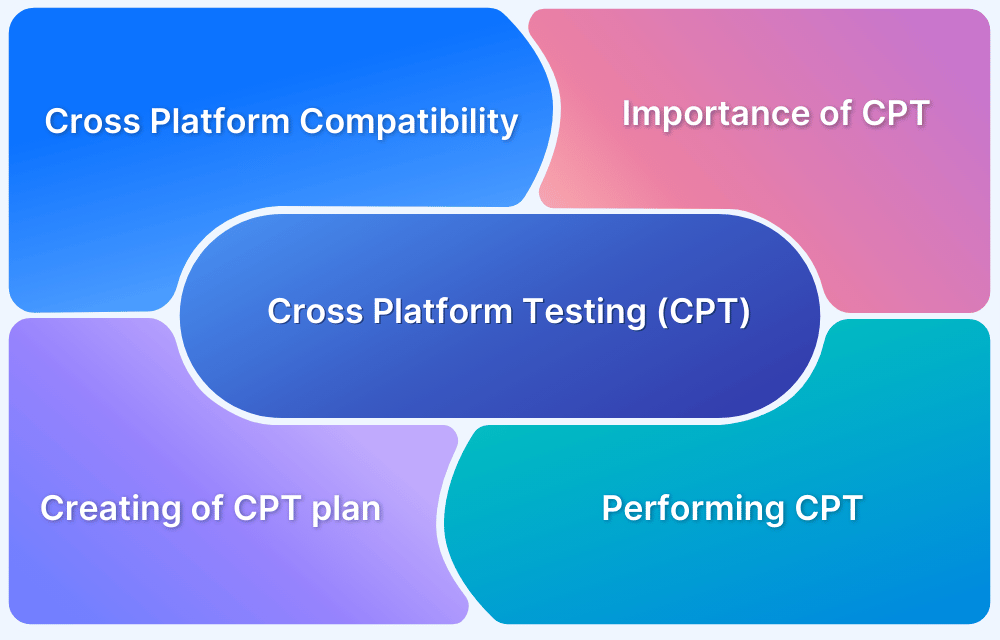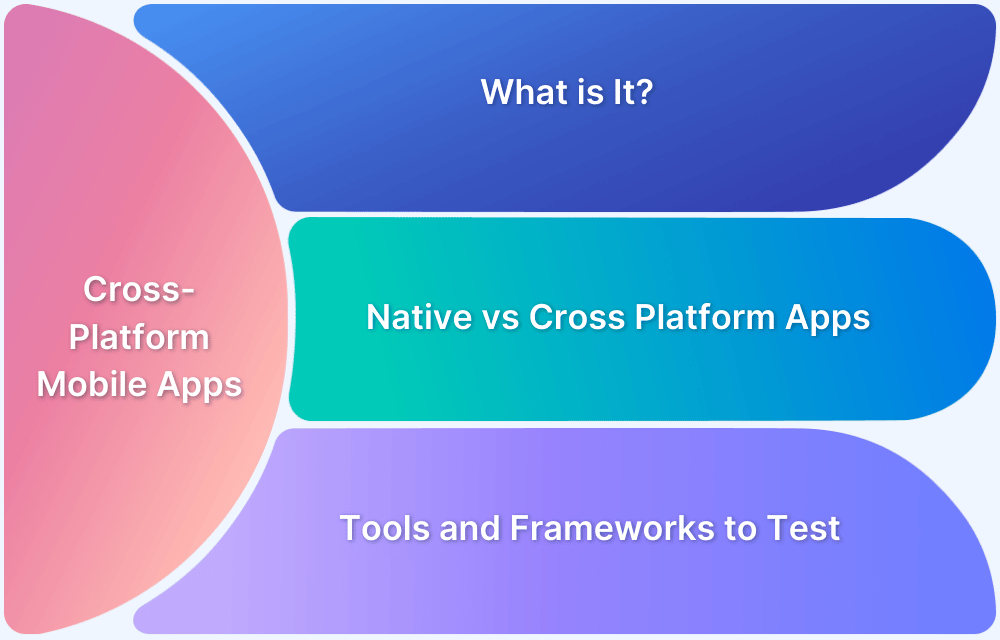Top 20 Cross Platform Testing Tools
By Shweta Jain, Community Contributor - January 3, 2025
Cross-platform testing ensures an application performs consistently across various environments, including operating systems (Windows, macOS, Linux), mobile platforms (iOS, Android), and web browsers (Chrome, Firefox, Safari). It identifies issues that could cause functionality or compatibility problems on specific platforms.
Effective cross-platform testing becomes critical as applications are expected to deliver seamless experiences across devices. Automation tools simplify this process, saving time and reducing errors. This article highlights the top 20 tools to streamline cross-platform testing and ensure high-quality performance across all platforms.
- What are Cross Platform Testing Tools?
- Importance of Cross-Platform Testing Tools
- Key Features of Cross-Platform Testing Tools
- Top 20 Cross Platform Testing Tools
- 1. BrowserStack: Leading Tool for Cross Platform Testing
- 2. Selenium
- 3. TestCafe
- 4. Ranorex Studio
- 5. BitBar
- 6. Browserless
- 7. Test.io
- 8. Userbrain
- 9. Appium
- 10. Xamarin Test Cloud
- 11. Eggplant Functional
- 12. New Relic
- 13. Endtest
- 14. TestLink
- 15. Apache JMeter
- 16. Telerik Test Studio
- 17. Robot Framework
- 18. Apache Ant
- 19. Watir
- 20. Calabash
What are Cross Platform Testing Tools?
Cross-platform testing tools are designed to verify that applications function smoothly across various devices and platforms.
Rather than testing each platform individually, whether it’s Android, iOS, or various web browsers, these tools automate much of the process, making it faster and more efficient. They help identify issues such as performance bugs, layout inconsistencies, or broken features before the app reaches the user. Using these tools, developers, and testers can quickly spot and fix issues, ensuring the app performs well on everything from smartphones to desktop computers.
One example of a popular tool is BrowserStack. It is a cloud-based platform for testing apps on real devices and browsers, ensuring functionality in real user conditions. It supports automated and manual testing across operating systems, browsers, and devices, helping catch bugs early and deliver a seamless user experience on any platform.
Also Read: Top 18 Cross Browser Testing Tools
Importance of Cross-Platform Testing Tools
Cross-platform testing tools ensure apps run smoothly on different devices and platforms. They help developers and testers save time, improve the app’s quality, and deliver a consistent user experience no matter what device they’re using.
To expand on this, take a look at the points below.
- Faster Testing: These tools automate testing across different platforms, so you don’t have to test each one manually. This speeds up the testing process and lets developers catch issues earlier.
- Cost-Effective: These tools help save money while making the testing process more efficient by reducing the need for physical devices and extensive manual testing.
- Consistent User Experience: Cross-platform tools help ensure the app behaves the same across different devices, which is key for providing a smooth and reliable user experience.
- Catch Bugs Early: Testing across multiple platforms helps uncover bugs or performance issues that might only appear on certain devices, helping to fix them before the app goes public.
- Boost Efficiency: Testing on multiple platforms simultaneously makes the whole process quicker, so developers don’t have to do it one by one, improving productivity.
Key Features of Cross-Platform Testing Tools
Cross-platform testing tools are packed with features that make it easier to ensure your app works across all the different platforms and devices your users might use. These features are designed to make testing faster and more reliable.
Below are some key features:
- Automated Testing: Instead of manually running tests on each platform, these tools automate the process, making it much faster and giving developers quick feedback on issues.
- Real Device Testing: Testing on real devices (not just emulators) helps provide a more accurate picture of how your app will perform for users.
- Cross-Browser Support: Many cross-platform tools let you test your web app on various browsers, like Chrome, Firefox, and Safari, ensuring it works well everywhere.
- Cloud-Based: With cloud-based testing, developers don’t need to worry about managing physical devices or setting up testing environments. Everything is ready to go, wherever you are.
- Continuous Integration Support: These tools integrate with continuous integration tools, meaning tests can be run automatically every time a new update, catching issues earlier in the development process.
- Detailed Analytics: Cross-platform testing tools provide detailed reports and analytics, which help developers track issues and progress, making it easier to fix problems quickly.
Top 20 Cross Platform Testing Tools
Cross-platform testing tools help ensure your app works smoothly across different devices and browsers. Below are the top 20 tools:
1. BrowserStack: Leading Tool for Cross Platform Testing
BrowserStack is a cloud-based platform that makes cross-platform testing easy for developers and testers. It lets you test websites and mobile apps on a wide range of real devices and browsers, so you don’t have to worry about managing your testing infrastructure.
In today’s world, where users access sites and apps across different devices, operating systems, and browsers, BrowserStack helps ensure your product works smoothly for everyone.
Key Features of BrowserStack
- Real Device Testing: One of BrowserStack’s standout features is its ability to test on actual, physical devices rather than just relying on emulators. This gives you a much more accurate sense of how your app or website will perform in real-life scenarios.
- Broad Browser Support: BrowserStack supports various desktop and mobile browsers, like Chrome, Firefox, Safari, and Edge, on iOS and Android. It also lets you test different browser versions to ensure your site or app works well.
- Automated Testing: With easy integrations for popular frameworks like Selenium, Appium, and Cypress, BrowserStack allows for automated testing. This speeds up the process and ensures your tests are more thorough while reducing the need for manual intervention.
- Live Testing: Do you need to interact with your app or website on a real device? BrowserStack lets you do just that with live, interactive testing on desktop and mobile devices. It’s as simple as clicking on a device or browser to start testing in real time.
- Parallel Testing: You can run tests on multiple devices or browsers simultaneously, speeding up your testing process and shortening your overall development timeline.
- Screenshots and Responsive Testing: BrowserStack helps you capture screenshots of your site on different screen sizes, making it easier to test your site’s responsiveness. This ensures your site looks great on any device.
- Performance Testing: Test how your web apps perform under different conditions so you can make sure they’re running smoothly for real users.
- Security: BrowserStack offers top-notch security features, such as encrypted tunnels and data protection, which are essential for testing sensitive information.
Why Choose BrowserStack for Cross-Platform Testing?
BrowserStack is an ideal choice for cross-platform testing. Unlike emulators, it offers real-world testing on actual devices and browsers for accurate results. With extensive device and browser coverage, it ensures thorough testing across user-relevant configurations.
The platform saves time and costs by eliminating the need for complex infrastructure while integrating seamlessly with CI/CD pipelines to automate testing and catch issues early. Additionally, BrowserStack provides robust support, comprehensive resources, and global accessibility, making it perfect for remote and distributed teams.
2. Selenium
Selenium is a popular open-source tool for automating interactions with web browsers. It enables cross-browser testing and is compatible with various programming languages, such as Java, Python, C#, and Ruby. Its flexibility and extensive tool integrations make it a popular choice for software testers.
Pros:
- Works with major browsers like Chrome, Firefox, Safari, and more.
- It is compatible with programming languages like Java, Python, and C#, offering flexibility for diverse development environments.
Cons:
- Lacks built-in reporting features, requiring third-party integrations.
- Limited mobile testing support, although it can be extended with Appium.
Selenium is an excellent choice for teams needing a customizable cross-browser testing solution with strong community support.
3. TestCafe
TestCafe is an end-to-end testing framework based on Node.js crafted to streamline and simplify browser automation. Unlike Selenium, it doesn’t require WebDriver, which makes it easier to set up. It also provides built-in parallel test execution for faster results.
Pros:
- Simple setup without the need for WebDriver.
- It enables parallel test execution, significantly accelerating the testing process.
Cons:
- Limited browser support (does not work with all browsers like Internet Explorer).
- Does not offer native mobile testing capabilities.
TestCafe is a great choice for quick and simple web testing, but it may not be sufficient for more complex cross-browser or mobile testing needs.
4. Ranorex Studio
Ranorex Studio is an all-in-one automation platform that supports testing across web, mobile, and desktop applications. It allows for both code-based and codeless test creation, catering to testers of various skill levels.
Pros:
- It offers compatibility across various platforms, including web, mobile, and desktop environments.
- Record-and-playback feature for non-programmers.
Cons:
- Higher pricing, which may not be suitable for smaller projects.
- Advanced features have a steep learning curve.
Ranorex Studio is ideal for teams needing a comprehensive testing solution, though its pricing may concern smaller teams.
5. BitBar
BitBar is a cloud-based testing platform that provides access to real devices for mobile and web app testing. It supports both automated and manual testing, making it ideal for teams that need accurate device testing.
Pros:
- Offers testing on real devices, ensuring more reliable results than emulators.
- Integrates with tools like Appium and Selenium for automation.
Cons:
- It can be costly for teams with constrained budgets.
- Limited test execution time on real devices.
BitBar is excellent for real-device mobile testing but may not be feasible for budget-limited teams.
6. Browserless
Browserless is a cloud service optimized for headless browser testing, designed for faster execution without a graphical user interface, making it suitable for automated tasks.
Pros:
- Faster than traditional browser testing due to headless operation.
- Cost-effective for large-scale automated testing.
Cons:
- Limited to headless testing, making it unsuitable for full GUI-based tests.
- It necessitates a certain level of technical expertise for setup and operation.
Browserless is ideal for fast, headless browser testing but cannot replace full-browser GUI testing.
Also Read: 15 Best GUI Testing Tools
7. Test.io
Test.io is a crowdsourced testing platform that connects businesses with real human testers to provide feedback on web and mobile apps in real-world environments.
Pros:
- Real-world feedback from testers located globally.
- Diverse tester backgrounds provide valuable insights.
Cons:
- The quality of feedback may vary depending on the tester’s experience.
- Gathering feedback from human testers can be time-consuming.
Test.io is valuable for obtaining real-world user feedback but can’t replace automated testing for repeatable, consistent results.
8. Userbrain
Userbrain is a usability testing platform that offers video feedback from real users interacting with websites and mobile apps. It helps identify user experience issues through recorded sessions.
Pros:
- Provides quick feedback through video recordings of real users.
- Easy-to-understand video sessions showing user interactions.
Cons:
- Limited test duration, which might not reveal all usability issues.
- Offers limited customization for test scenarios.
Userbrain is perfect for quick user experience feedback but cannot replace comprehensive functional testing.
9. Appium
Appium is a flexible open-source tool designed to automate mobile applications on both Android and iOS platforms. It supports testing for native, hybrid, and mobile web apps, making it an adaptable solution for comprehensive mobile automation.
Pros:
- Supports cross-platform testing for Android and iOS.
- Open-source and free, with a strong community backing.
Cons:
- Setup can be challenging, especially for iOS testing.
- Test execution is slower compared to some commercial tools.
Appium is excellent for cross-platform mobile testing but does not match the speed of some commercial solutions.
Also Read: How to Run Your First Appium Test Script
10. Xamarin Test Cloud
Xamarin Test Cloud, now part of Visual Studio App Center, provides cloud-based mobile testing on real devices. It is purpose-built for testing applications on iOS and Android platforms.
Pros:
- It provides access to real devices, enabling more accurate and realistic testing results.
- Seamless integration with Visual Studio, ideal for .NET developers
Cons:
- It is restricted to mobile testing and is not intended for cross-browser or web testing.
- Can be expensive for large-scale testing
Xamarin Test Cloud is excellent for mobile app testing but cannot handle web or cross-browser testing.
11. Eggplant Functional
It is a test automation tool that supports functional and regression testing across web, mobile, and desktop applications. It uses AI to improve test automation efficiency.
Pros:
- Supports cross-platform testing (web, mobile, and desktop)
- Uses AI to run and optimize tests intelligently
Cons:
- High learning curve for advanced features
- More expensive compared to open-source alternatives
Eggplant Functional is ideal for AI-powered functional testing but cannot be considered a cost-effective solution for smaller teams.
12. New Relic
New Relic is a robust performance monitoring platform that provides real-time insights into the health and performance of applications and infrastructure.It helps teams monitor and optimize the performance of their applications.
Pros:
- Real-time monitoring to quickly identify performance issues
- Integrates well with various platforms and tools
Cons:
- Can be costly, particularly for teams with extensive monitoring needs
- Requires technical knowledge for effective configuration and use
New Relic is great for performance monitoring but cannot replace functional or usability testing.
13. Endtest
Endtest is a cloud-based test automation tool that allows users to create automated tests for web applications without coding. Its goal is to make test creation easy and accessible for users without technical expertise.
Pros:
- No coding needed for creating tests, making it accessible to non-developers
- Cloud-based, so no infrastructure setup is required
Cons:
- Limited integrations with other tools
- Basic features compared to more advanced tools like Selenium
Endtest is great for simple, codeless web testing but cannot handle complex automation tasks.
14. TestLink
TestLink is an open-source test management tool for organizing, managing, and tracking test cases and test executions. It is widely used in manual and automated testing environments.
Pros:
- Centralized test management for tracking test cases and executions
- Integrates with tools like Jira, Selenium, and others
Cons:
- The user interface feels outdated and could be more intuitive for a smoother experience.
- Basic reporting capabilities without third-party integration
TestLink is ideal for teams needing a simple, cost-effective test management solution but cannot compete with more modern platforms regarding UI and features.
15. Apache JMeter
Apache JMeter is an open-source tool designed primarily for load and performance testing web applications and services. It accommodates many protocols, such as HTTP, FTP, and beyond.
Pros:
- Excellent for performance and load testing
- Highly extensible with support for various plugins
Cons:
- Not suitable for functional or UI testing
- The user interface may be challenging for newcomers to navigate.
Apache JMeter is great for load testing but cannot replace functional or UI testing tools like Selenium.
16. Telerik Test Studio
Telerik Test Studio is an all-in-one test automation tool that supports web, desktop, and mobile application testing. It offers features for both manual and automated testing.
Pros:
- Full-platform support, including web, desktop, and mobile
- Advanced reporting and analytics features
Cons:
- Can be expensive for small teams
- Limited open-source support compared to tools like Selenium
Telerik Test Studio is ideal for comprehensive test automation across platforms but cannot be considered budget-friendly for smaller teams.
17. Robot Framework
Robot Framework is an open-source test automation framework that supports keyword-driven testing and can be extended with custom libraries. It is widely used in both functional and acceptance testing.
Pros:
- Easy-to-read keyword syntax for non-developers
- Highly extendable with libraries for different types of testing
Cons:
- Slower execution compared to some other tools
- Requires a deeper understanding of its syntax and setup for more advanced tests
Robot Framework is great for teams looking for keyword-driven testing, but it does not offer the speed of tools like Selenium.
18. Apache Ant
Apache Ant is a build automation tool based on Java. It can run tests and handle dependencies as part of the development process. It is most commonly used for Java projects but can be extended to other languages.
Pros:
- Great for Java-based projects
- Highly flexible and customizable for different automation tasks
Cons:
- Requires detailed configuration for test execution
- Not as feature-rich for functional testing as other dedicated tools
Apache Ant is good for build automation and test management in Java-based projects but cannot replace specialized testing tools like Selenium.
19. Watir
Watir (Web Application Testing in Ruby) is an open-source library for automating web browsers using Ruby. It provides an intuitive experience for Ruby developers, with a straightforward syntax for creating tests.
Pros:
- Simple and easy-to-understand syntax for Ruby developers
- It supports various browsers, including Chrome, Firefox, and Safari, ensuring broad compatibility.
Cons:
- Limited to Ruby, which may not be ideal for teams using other programming languages
- Lacks advanced features compared to other tools like Selenium
Watir is good for Ruby developers automating web browsers but cannot match Selenium’s cross-platform support.
20. Calabash
Calabash is a versatile open-source framework for mobile testing on Android and iOS, designed around behavior-driven development (BDD) principles to enhance collaboration and testing efficiency. It enables even non-developers to write tests using the Gherkin syntax.
Pros:
- Supports Android and iOS mobile platforms
- Uses Gherkin syntax for writing tests, which is easy for non-developers
Cons:
- Lacks support for the latest mobile app technologies
- Relatively slow compared to other mobile automation tools
Calabash is ideal for BDD-style mobile testing but cannot match the speed and modern features of tools like Appium.
While many great cross-platform testing tools are available, BrowserStack is the best choice for seamless, real-device testing across various browsers and devices. It offers unmatched flexibility and ease of use.
Why Choose BrowserStack for Cross-Platform Testing
BrowserStack simplifies cross-platform testing by offering real-device and browser access, providing accurate results that emulators often miss. It enables faster, reliable testing for mobile and web apps, ensuring seamless platform performance.
Key Advantages:
- Real Device Testing: Test on actual devices for precise, user-relevant results.
- Wide Browser Coverage: Ensure compatibility across numerous browsers and versions.
- Instant Cloud Access: Skip setup; access ready-to-use devices in the cloud anytime.
- Scalable & Cloud-Based: Manage tests of any size without handling physical devices.
- CI/CD Integration: Automate tests with each update for consistent quality.
Features:
- Live and automated testing on real devices and browsers.
- Responsive design, mobile app, and geolocation testing.
- Debugging tools with logs, screenshots, and video recordings.
BrowserStack is a scalable, cloud-based solution perfect for teams of any size. It ensures apps perform flawlessly across platforms.
Cross-Platform Testing vs. Cross-Device Testing
While both cross-platform and cross-device testing aim to ensure that applications work seamlessly across different environments, they focus on different aspects of testing. Understanding these two differences is crucial for selecting the right approach and tools for your testing needs.
| Feature | Cross-Platform Testing | Cross-Device Testing |
|---|---|---|
| Definition | Testing an application to ensure it works across different platforms (e.g., web, iOS, Android, etc.). | Testing an application to ensure it works on various physical devices (e.g., phones, tablets, desktops). |
| Primary Focus | Focuses on the platform (browser, operating system, etc.) where the app will run. | Focuses on testing the app on various devices, including screen sizes, hardware configurations, and OS versions. |
| Examples of Platforms | Web browsers (Chrome, Safari, Firefox), mobile OS (iOS, Android), desktop OS (Windows, Mac). | Smartphones, tablets, laptops, desktops run various operating systems. |
| Goal | Ensures functionality and compatibility across different platforms. | Ensures the app is fully functional and responsive on various devices with different hardware configurations. |
| Testing Environment | May include emulators, simulators, or real devices to test different platforms. | Requires testing on multiple real devices to simulate real-world usage. |
BrowserStack for Cross-Device Testing
BrowserStack is an excellent solution for Cross-Device Testing because it provides access to a vast range of real devices, ensuring your app performs well across various screen sizes, hardware configurations, and operating systems. With BrowserStack’s cloud-based testing platform, you can quickly test your application on various mobile devices, tablets, desktops, and even smart TVs without investing in a physical device farm.
Why BrowserStack is Perfect for Cross-Device Testing:
- Real Device Testing: Ensures accurate results by testing on real devices, not emulators.
- Wide Device Variety: Supports thousands of devices across brands, screen sizes, and platforms.
- Instant Access: No setup needed—test devices are available instantly via the cloud.
- Automation Support: Automate web and mobile app tests to identify issues faster.
- Device Features Testing: Validate interactions with features like GPS, camera, and gesture.
Best Practices for Cross-Platform Testing
Thorough cross-platform testing ensures reliable performance across devices, OS, and browsers.
To make the most out of your testing process, here are some best practices to follow:
- Define Clear Test Scenarios: Identify which devices, browsers, and operating systems your target users will likely use. This ensures that your tests cover all key platforms.
- Prioritize Real Device Testing: Prioritize testing on real devices rather than emulators or simulators. Real-world testing will give you more accurate insights into performance, user interactions, and device-specific issues.
- Automate Where Possible: Automation can significantly speed up cross-platform testing. Use tools like Selenium or Appium to automate repetitive tasks and focus manual efforts on more complex scenarios.
- Begin testing early and do it frequently: Conduct cross-platform testing early in the development cycle and continue to test frequently. This will help catch issues before they become more complicated and costly.
- Focus on Performance: Pay close attention to performance across platforms, particularly mobile devices. Load times, responsiveness, and smooth user interactions are crucial for a positive user experience.
- Ensure Consistent UI/UX Design: Your app’s user interface and experience should remain consistent across devices, especially when dealing with different screen sizes and resolutions.
- Leverage Cloud Testing Platforms: Cloud-based testing tools like BrowserStack allow you to test your application on a wide range of devices without needing physical hardware. This gives you more flexibility and scalability for your tests.
Conclusion
Several cross-platform testing tools are available today that help streamline the process, making it easier to test apps across different environments.
While these tools offer various features to aid cross-platform testing, BrowserStack stands out as an all-in-one solution that supports testing on real devices and browsers. It provides instant access to thousands of real devices and operating systems, allowing you to test on the platforms your users are using without worrying about managing physical devices.
Using BrowserStack, you can eliminate the challenges of managing physical devices and testing environments while ensuring the highest accuracy and reliability for cross-platform testing needs.