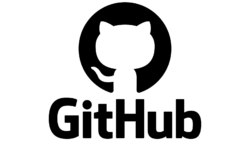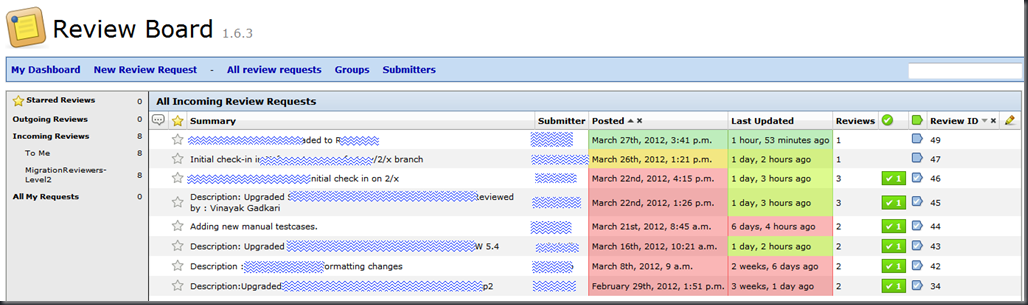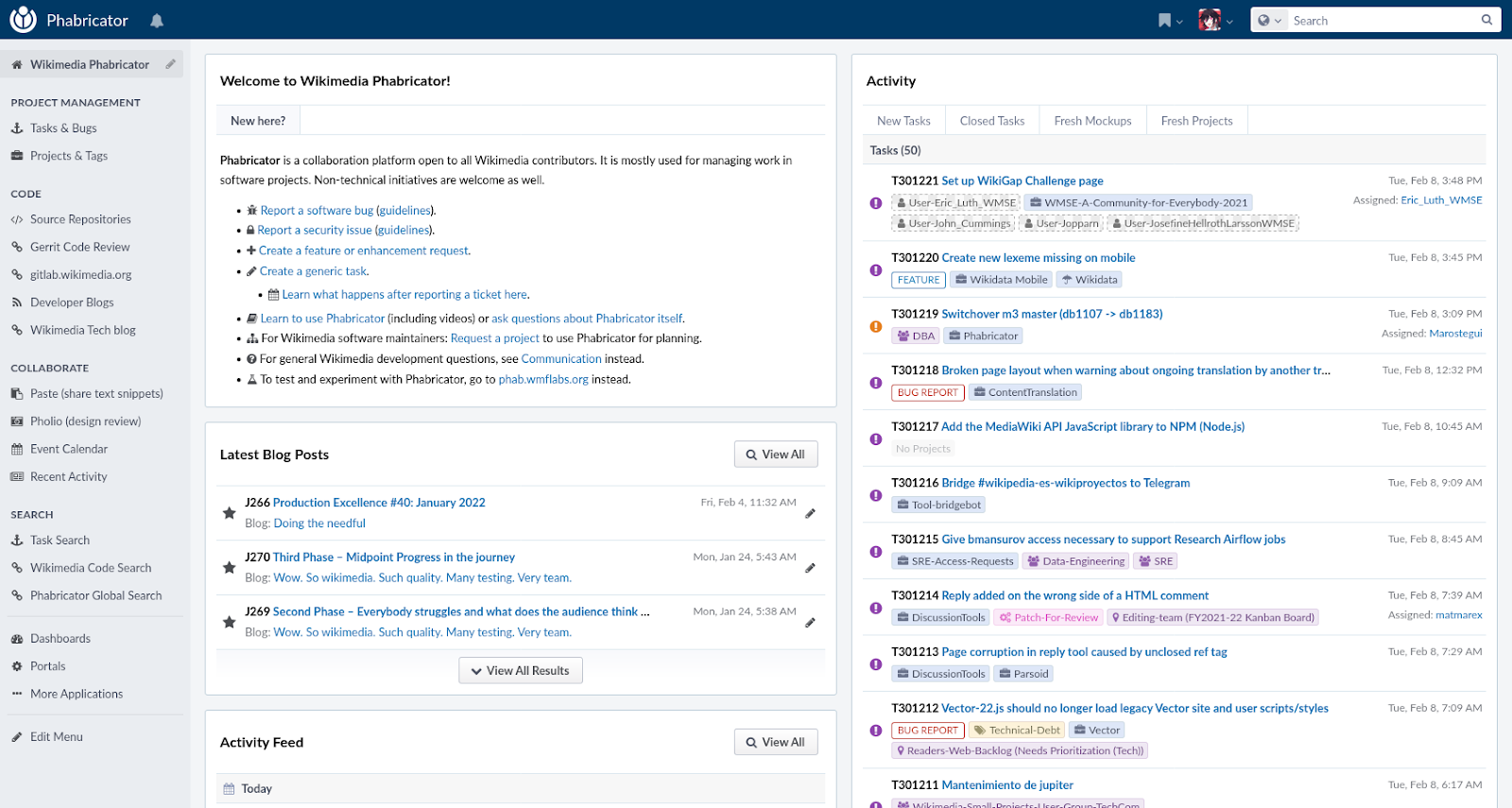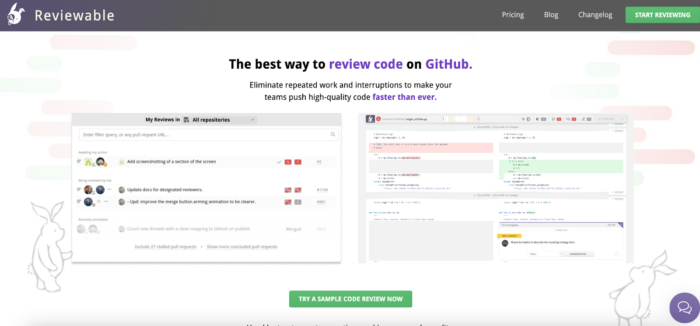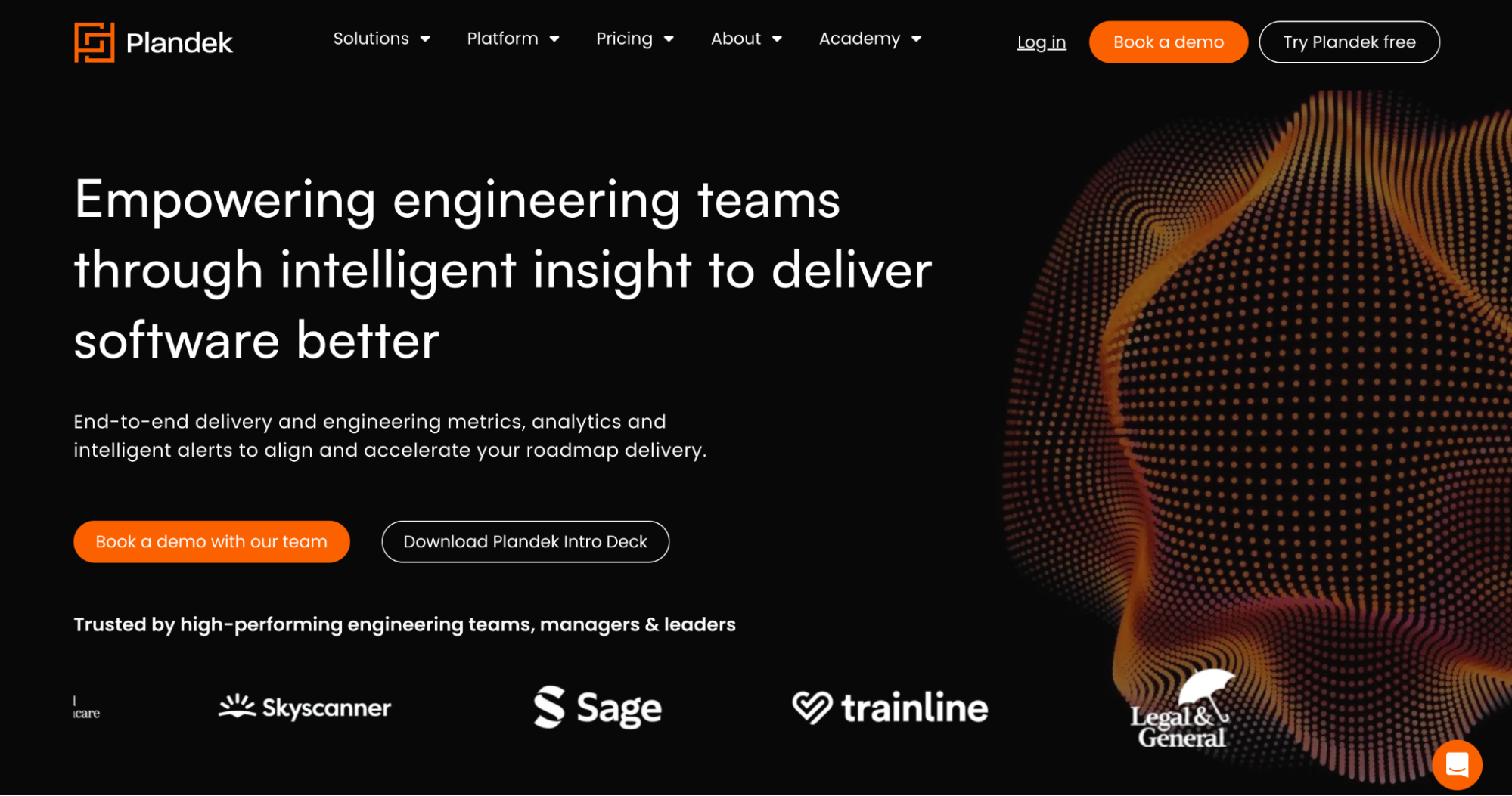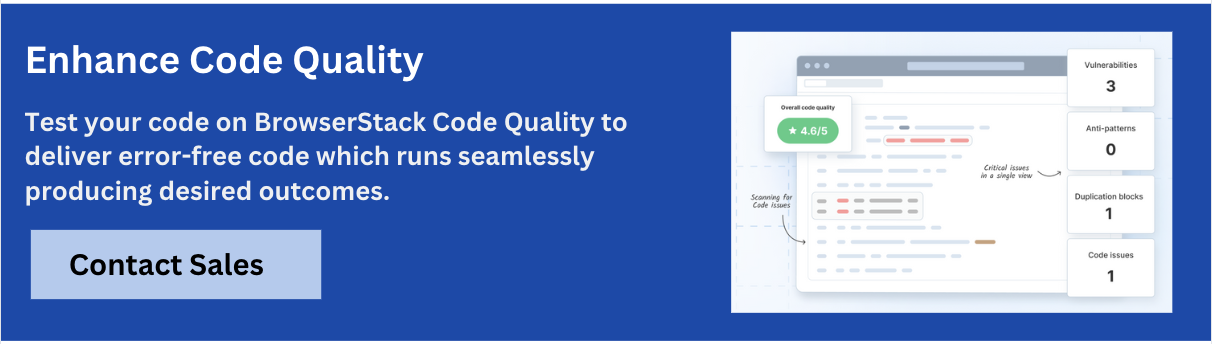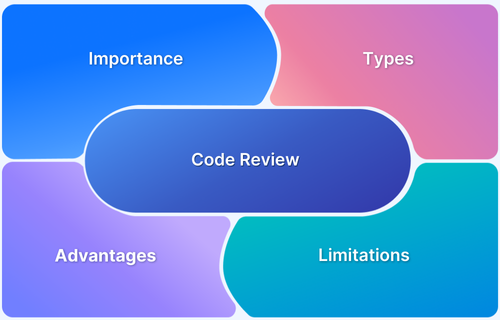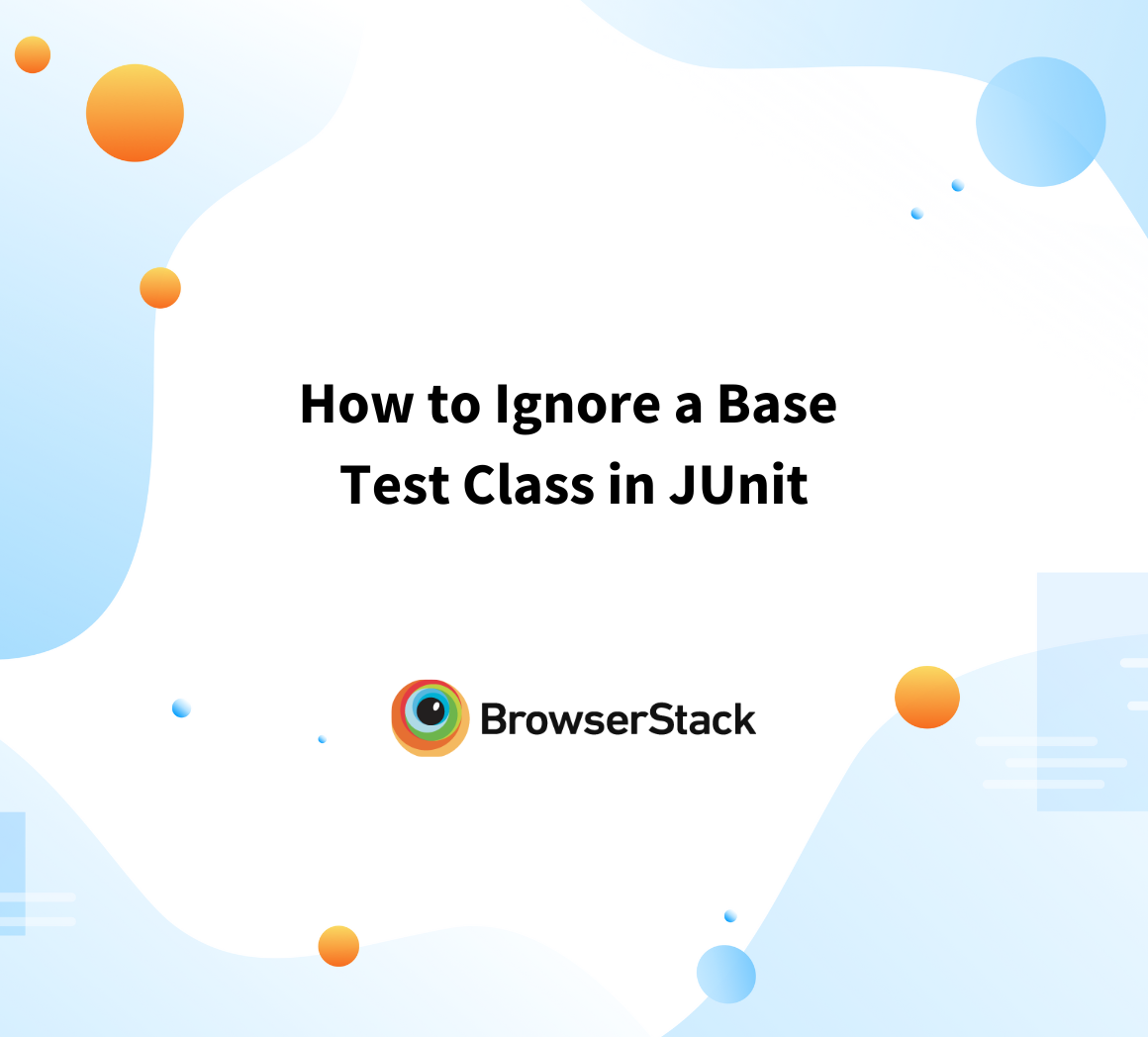20 Best Code Review Tools For Developers
By Sandra Felice, Community Contributor - August 16, 2024
Code review is a fundamental practice in software development that involves systematically examining source code to identify bugs, improve code quality, and ensure adherence to coding standards. It can significantly eliminate defects, enhancing the overall maintainability and readability of the codebase. Regular code reviews foster a culture of continuous improvement, making the development process more efficient and effective.
What is a Code Review Tool?
A code review tool is software that assists developers in reviewing and managing code changes. It makes it easier for team members to work together, speeds up the review process, and ensures that the code meets quality standards before it’s added to the main project.
Why are Code Review Tools Used?
Code review tools automate and optimize the process of code inspection. They help detect issues early, maintain code consistency, improve code quality, and foster knowledge sharing among team members. By integrating with version control systems, these tools provide a seamless workflow for managing code changes and conducting reviews efficiently.
Read More: Benefits of code review
Top 20 Best Code Review Tools
Discover the leading code review tools that can elevate your development process, ensuring higher code quality and more effective team collaboration.
1. BrowserStack Code Quality

BrowserStack Code Quality is a comprehensive tool that makes code reviews easy and efficient. It integrates with CI/CD pipelines to improve code quality, provides real-time feedback, and ensures code meets best practices. The user-friendly interface and robust features make it easy to review code and encourage team collaboration. Additionally, it helps teams catch issues early, saving time and resources.
Key Features:
- Automated Code Reviews: Automatically reviews code changes for issues and adherence to standards.
- Integration with Version Control Systems: Works with popular version control systems like Git.
- Detailed Analytics and Reporting: Provides insights and metrics on code quality and review outcomes.
- Customizable Review Workflows: Allows teams to tailor the review process to their needs.
- Collaborative Code Editing: Enables multiple team members to work on the same code simultaneously, enhancing collaboration and efficiency.
Why BrowserStack Code Quality is the Best Code Review Tool
BrowserStack Code Quality excels as the top code review tool by combining automation, seamless integration, and powerful collaboration features. It automatically reviews code changes for best practices, saving time and ensuring high standards. With integration into popular version control systems like Github, Gitlab, Bitbucket, and project tracking and DevOps tools like Jenkins, Jira, Azure, etc., it fits naturally into existing workflows.
BrowserStack Code Quality tool’s detailed analytics provide valuable insights into code quality, while customizable review workflows cater to specific team needs. Additionally, real-time collaborative code editing enhances team efficiency, making BrowserStack Code Quality the best choice for maintaining top-tier code quality in any development environment.
2. GitHub
GitHub has tools that make code reviews easy for developers working together on a project. You can leave feedback with pull requests and comments, and it works with CI/CD pipelines to automate the review process. This makes it easier for developers to review and discuss changes while maintaining high code quality. Additionally, it enhances collaboration and ensures code changes are carefully reviewed before being merged.
Key Features:
- Pull Request Reviews: Team members can review and discuss changes before merging.
- Inline Comments and Suggestions: Allows direct feedback on specific lines of code.
- Integration with CI/CD Workflows: Automates code review processes as part of the CI/CD pipeline.
- Code Owners and Review Assignments: Designate reviewers and enforce code review rules.
- Code Review Analytics: Provides detailed information on review activity, reviewer performance, and trends in code quality.
Final Thoughts: GitHub’s seamless integration with CI/CD pipelines and its collaborative features make it a must-have tool for teams looking to streamline their code review process and maintain high-quality code.
3. GitLab
GitLab offers a complete set of code review tools as part of its DevOps platform. It simplifies the code review process and ensures high-quality code by supporting every stage of development. With GitLab, teams can easily collaborate, automate reviews, and maintain code standards. It also integrates with various tools to streamline development workflows and improve overall efficiency.
Key Features:
- Merge Request Reviews: Facilitates review and approval of proposed code changes.
- Code Quality Analysis: Analyzes code for quality issues and adherence to standards.
- Discussion Threads: Supports threaded conversations on code changes.
- Approval Rules: Defines criteria for code review approvals.
- Customizable Dashboards: Allows teams to create personalized views to track review progress and key metrics.
Final Thoughts: GitLab provides a comprehensive code review experience that integrates effortlessly into your DevOps pipeline, making it a strong choice for teams seeking an all-in-one platform for continuous improvement.
4. Bitbucket
Bitbucket makes code reviews easy with pull requests and inline comments, helping teams work better together. It keeps code quality high and improves development efficiency. By connecting with other tools, Bitbucket simplifies workflows and boosts productivity. Its simple interface helps teams get started quickly and stay organized.
Key Features:
- Structured Pull Request Reviews: Provides a clear process for reviewing and approving code changes.
- Enhanced Code Quality Checks: Integrates with tools for additional code quality analysis.
- Detailed Inline Comments: Allows for specific feedback on code sections.
- Branch Permissions: It sets rules for who can modify or merge changes into specific branches.
- Code Review History: Tracks and stores past code reviews for future reference and accountability.
Final Thoughts: Bitbucket’s user-friendly interface and strong integration capabilities make it an excellent choice for teams focused on improving code quality and boosting development efficiency.
5. Phabricator
Phabricator is an open-source toolset for code review, project management, and more. It allows teams to customize their workflows and review processes. With Phabricator, teams can perform detailed code reviews and ensure high code quality. It integrates with different version control systems, making it a flexible option for various development needs.
Key Features:
- Differential Code Review: Offers detailed reviews with useful features.
- Inline Comments: Enables reviewers to comment directly on the code.
- Customizable Workflows: Allows you to tailor review processes to fit your needs.
- Integrations with Various VCS: Works with different version control systems.
- Project Management Tools: Includes features for tracking tasks and managing projects.
Final Thoughts: Phabricator’s flexibility and customization options make it ideal for teams with unique workflow requirements, ensuring high-quality code reviews tailored to specific project needs.
6. Gerrit
Gerrit is a web-based tool designed for reviewing code in Git repositories. It enhances code quality through collaborative reviews and detailed feedback. Gerrit supports structured review processes, allowing teams to manage and improve their code effectively. It integrates with automated testing tools to provide immediate feedback and maintains control over access and permissions.
Key Features:
- Patch Set Reviews: Reviews specific sets of changes within a codebase.
- Inline Comments: Offers feedback directly on code lines.
- Automated Testing Integrations: Connects with automated testing tools for instant feedback.
- Access Control and Permissions: Manages user access and review permissions.
- Review Dashboard: Provides a centralized view of all code reviews and their status.
Final Thoughts: Gerrit’s structured review process and powerful integration with automated testing tools make it a valuable asset for teams that prioritize code quality and control in their Git-based workflows.
7. Crucible
Crucible, created by Atlassian, offers powerful code review features that work with different version control systems. It helps organizations improve code quality through structured review processes and detailed feedback. Crucible integrates with Jira, making it easy to track code reviews and related issues. It also has reporting tools to provide insights into review metrics and outcomes.
Key Features:
- Pre-commit Reviews: Allows reviewing changes before they are committed to the repository.
- Review Workflows: Supports structured and customizable review processes.
- Integration with Jira: Links code reviews with Jira issues for better tracking.
- Reporting and Analytics: Provides detailed insights into review metrics and outcomes.
- Code Review Notifications: Sends alerts and updates to keep team members informed about review status.
Final Thoughts: Crucible’s integration with Jira and its powerful code review features make it a strong contender for teams that require detailed feedback and structured review processes.
8. Review Board
Review Board is an open-source tool for web-based code reviews, designed to help development groups and project teams enhance code quality through collaborative feedback. It provides a platform for detailed code reviews and integrates with various version control systems. Review Board’s features include automated analysis and customizable workflows to fit different project requirements.
Key Features:
- Rich Diff Viewer: Displays differences between code versions in a clear and detailed manner.
- Batch Review Requests: Allows multiple review requests to be managed and reviewed together.
- Third-Party Integrations: Connects with other tools like GitHub, Bitbucket, and Jenkins.
- Enhanced Security: Provides robust access control and audit logs for tracking changes.
- Email Notifications: Sends updates and alerts to keep team members informed about review activities.
Final Thoughts: Review Board’s open-source flexibility and integration capabilities make it a reliable tool for teams looking to enhance code quality through collaborative reviews.
9. RhodeCode
RhodeCode offers enterprise-level solutions for code review and repository management, equipped with advanced features tailored for large teams. It helps manage code effectively and ensures quality through detailed feedback and structured review processes. Its scalability and ability to connect with other tools make it ideal for complex projects and various team needs.
Key Features:
- Repository Organization: Provides tools for managing and maintaining code repositories.
- Granular Access Control: Offers detailed control over user permissions and access.
- Code Search and Navigation: Allows advanced searching and navigation within codebases.
- Code Metrics and Insights: Provides analytics on code quality and review efficiency.
- Merge Request Management: Oversees the review and approval of code changes.
Final Thoughts: RhodeCode’s enterprise-level features and scalability make it a great fit for large teams managing complex codebases, ensuring thorough and efficient code reviews.
10. Azure DevOps
Azure DevOps integrates code review tools within its comprehensive DevOps platform, supporting various aspects of development and deployment. It offers a unified approach to managing code reviews and maintaining high code quality throughout the development process.
The platform enhances collaboration and efficiency for development teams by integrating with other tools and workflows.
Key Features:
- Code Review Automation: Automates code reviews with customizable policies and rules.
- Build and Release Management: Integrates code reviews into the build and release pipelines to ensure continuous quality.
- Collaborative Discussions: Facilitates real-time discussions and feedback on code changes.
- Advanced Permissions: Provides granular control over user roles and permissions.
- Integration with Azure Services: Connects smoothly with other Azure services for a comprehensive development experience.
Final Thoughts: Azure DevOps offers a unified platform for managing code reviews, making it an excellent choice for teams seeking to integrate their code review processes with their overall DevOps strategy.
Read More: Streamlining test planning with Azure DevOps
11. Upsource
Upsource by JetBrains is a tool for code reviews that supports various programming languages and integrates with JetBrains IDEs. It improves code quality with detailed feedback and analysis, making the review process smoother and more productive. The tool is designed to enhance team collaboration and track review history effectively.
Key Features:
- Code Review Templates: Provides customizable templates to streamline the review process.
- Reviewer Assignment: Allows you to assign specific reviewers to different parts of the code.
- Code Comment Threads: Supports threaded conversations on specific comments for better discussion.
- Automated Code Review Checks: Performs automatic checks on code changes to ensure standards are met.
- Integration with Issue Trackers: Links code reviews with issue tracking systems to manage tasks and bugs.
Final Thoughts: Upsource’s integration with JetBrains IDEs and its detailed review features make it an ideal choice for teams looking to streamline their review process and maintain high code standards.
12. Codacy
Codacy automates code reviews and quality checks to help maintain high code standards. It integrates with your CI/CD pipelines to enhance the efficiency of code reviews. The tool is customizable, allowing you to set specific quality metrics. This approach helps in consistently improving code quality throughout development.
Key Features:
- Code Duplication Detection: Identifies duplicate code segments to promote cleaner code.
- Technical Debt Tracking: Monitors and reports on technical debt to address code quality issues.
- Security Analysis: Scans code for security vulnerabilities to ensure safe code.
- Code Style Enforcement: Ensures code adheres to style guidelines and best practices.
- Customizable Dashboards: Offers customizable dashboards to track key metrics and review outcomes.
Final Thoughts: Codacy’s automated code reviews and customizable quality checks make it a powerful tool for maintaining consistent code quality across your development lifecycle.
13. SonarQube
SonarQube is an open-source platform that continuously inspects code to ensure high quality and security. It integrates well with CI/CD pipelines to maintain standards throughout development. The platform provides ongoing feedback and detailed reports to help developers improve their code. SonarQube is designed to identify and address code issues early.
Key Features:
- Code Smell Detection: Identifies and reports code smells to improve readability and maintainability.
- Duplicated Code Detection: Finds and highlights duplicated code to reduce redundancy.
- Vulnerability Detection: Scans for security vulnerabilities to safeguard code.
- Code Coverage Analysis: Measures how much of the code is covered by tests to ensure thorough testing.
- Quality Gate Metrics: Uses quality gates to enforce code quality standards before merging.
Final Thoughts: SonarQube’s continuous inspection and detailed reporting make it an indispensable tool for teams focused on maintaining high-quality, secure code.
14. Collaborator
Collaborator by SmartBear is a versatile platform that supports both peer and document reviews, aimed at enhancing the review process with comprehensive tools. It integrates seamlessly into existing workflows to improve review efficiency and effectiveness.
The platform offers extensive customization options and detailed insights to help teams maintain high review standards. Its ability to handle diverse review types makes it suitable for various project needs.
Key Features:
- Integrated Review Tracking: Keeps track of review progress and ensures all tasks are completed.
- Review Templates: Provides customizable templates for different types of reviews.
- Advanced Search Capabilities: Allows for efficient searching and filtering of review data.
- Actionable Feedback: Offers structured feedback with actionable items for improvement.
- Audit Trails: Maintains a detailed record of all review activities for compliance and accountability.
Final Thoughts: Collaborator’s comprehensive review features and integration capabilities make it a versatile tool for teams looking to streamline both peer and document reviews.
15. Phriction
Phriction, part of the Phabricator suite, delivers collaborative tools for both documentation and code review, fostering improved teamwork. It integrates effectively with other Phabricator tools, creating a cohesive system for managing both documents and code updates.
With features for detailed feedback and document versioning, Phriction helps teams keep their documentation accurate and up-to-date. Its flexible workflows can be customized to fit various team processes and needs.
Key Features:
- Document Versioning: Manages different versions of documents to track changes over time.
- Integration with Phabricator: Works in conjunction with other Phabricator tools for a comprehensive workflow.
- Customizable Templates: Provides templates that can be adjusted for various types of documentation and reviews.
- Collaborative Editing: Allows multiple users to work on documents simultaneously, improving teamwork.
- Advanced Search and Filtering: Offers tools to efficiently search and filter through documents and review data.
Final Thoughts: Phriction’s collaborative features and seamless integration with other Phabricator tools make it a valuable addition for teams managing both code and documentation.
16. SourceForge
SourceForge is an open-source project hosting platform with integrated code review tools. It supports collaborative development, manages software distributions, and includes discussion forums for project communication. An issue tracker helps in managing bugs and feature requests, and the platform integrates with various version control systems.
Key Features:
- Collaborative Development: Enhances teamwork by allowing multiple contributors to work on projects simultaneously.
- Code Snippets: Provides the ability to share and reuse code snippets within projects, improving efficiency.
- File Release System: Facilitates the distribution of software releases, making it easier to manage and deliver updates.
- Discussion Forums: Offers a space for team members and users to discuss project-related topics and resolve issues.
- Issue Tracking: Efficiently tracks and manages bugs, feature requests, and other project-related tasks.
Final Thoughts: SourceForge’s open-source platform and integrated code review tools make it a practical choice for teams looking to enhance collaboration and project management.
17. Code Climate
Code Climate offers automated code review and quality monitoring tools to drive continuous improvement in code quality. It provides insights through automated analysis and customizable quality metrics.
Detailed feedback helps with thorough code evaluation, and maintainability checks ensure long-term project health. It also offers actionable recommendations to address code issues effectively.
Key Features:
- Maintainability Checks: Evaluates code maintainability to ensure the project remains manageable over time.
- Code Duplication Detection: Identifies and highlights duplicate code to reduce redundancy.
- Complexity Analysis: Measures code complexity to enhance readability and manageability.
- Security Vulnerability Detection: Finds potential security issues within the codebase.
- Coverage Metrics: Tracks test coverage to confirm that code is well-tested.
Final Thoughts: Code Climate’s focus on continuous code quality monitoring and actionable insights make it a powerful tool for driving consistent improvement in your codebase.
18. Reviewable
Reviewable provides a modern code review platform designed for fast, efficient inspections and enhanced collaboration. It supports detailed feedback through inline comments and manages review assignments with tracking. Customizable review processes help teams tailor their workflows, and integration with GitHub ensures smooth collaboration.
Key Features:
- Inline Comments: Allows reviewers to leave feedback directly on specific lines of code, making it easier to address issues.
- Review Assignment and Tracking: Helps assign reviews to team members and monitor their progress through the review cycle.
- Integration with GitHub: Connects with GitHub to streamline code reviews within the existing version control system.
- Customizable Review Processes: Lets teams tailor the review workflow and criteria to meet their specific needs.
- Review Metrics and Analytics: Provides detailed metrics and analytics on review performance and team efficiency.
Final Thoughts: Reviewable’s modern approach to code reviews and its integration with GitHub make it a highly efficient tool for teams seeking fast, collaborative code inspections.
19. PullRequest
PullRequest offers a code review platform focusing on high-quality, scalable reviews with expert reviewers. It integrates with various version control systems to streamline code reviews and supports customizable review processes. The platform emphasizes security and efficiency, providing actionable feedback to enhance code quality.
Key Features:
- Expert Reviewers: Provides access to a network of experienced reviewers for high-quality, unbiased feedback on code changes.
- Customizable Review Processes: Allows teams to define review workflows and criteria to match their specific needs and project requirements.
- Integration with Version Control Systems: Connects with popular version control systems like GitHub, GitLab, and Bitbucket for seamless code review management.
- Security and Compliance: Ensures that reviews adhere to security and compliance standards, helping to identify and mitigate potential vulnerabilities.
- Actionable Feedback: Delivers detailed, actionable feedback on code changes to help developers improve their code and adhere to best practices.
Final Thoughts: PullRequest’s access to expert reviewers and focus on security make it an exceptional tool for teams needing high-quality, scalable code reviews that ensure best practices are followed.
20. Plandek
Plandek is an advanced analytics and insights platform designed to improve software delivery efficiency and effectiveness. It integrates with various development tools to provide visibility into the software delivery process, focusing on key performance indicators like cycle time, lead time, and code review metrics.
Key Features:
- Delivery Pipeline Insights: Offers detailed analytics on the software delivery pipeline, helping teams optimize workflows and reduce bottlenecks.
- Code Review Analytics: Tracks and analyzes code review processes, including time to review, review coverage, and reviewer efficiency.
- Customizable Dashboards: Allows teams to create personalized dashboards with metrics tailored to their specific needs.
- Integration with Development Tools: Seamlessly integrates with popular tools like GitHub, Jira, Bitbucket, and Jenkins for comprehensive data collection.
- Team and Process Metrics: Provides insights into team performance, highlighting areas for improvement in both individual and collective productivity.
Final Thoughts: Plandek is an essential tool for development teams seeking to gain deeper insights into their delivery process and code review practices, enabling them to drive continuous improvement in software quality and efficiency.
Types of Code Review
Understanding the different types of code reviews is essential for choosing the right approach to improve code quality and streamline your development process.
- Pull Request (PR) Reviews: Developers submit their code changes through pull requests on platforms like GitHub. The team reviews and approves these changes before they become part of the main codebase.
- Pair Programming: Two developers work together on the same code—one writes while the other reviews in real-time, allowing for immediate feedback and collaboration.
- Over-the-Shoulder Reviews: A developer invites a teammate to review their code by sitting together and discussing it on the same screen.
- Tool-Assisted Reviews: Tools such as GitHub, GitLab, and Bitbucket assist in managing and conducting code reviews more effectively.
- Email-Based Review: Developers share code changes via email, and feedback is provided through email replies.
- Checklist Review: Reviewers use a checklist to ensure the code meets all required standards and criteria.
- Ad Hoc Review: Informal reviews where developers quickly ask for feedback from colleagues without a structured process.
- Formal Inspection: A detailed and structured review process involving a dedicated team and thorough documentation to carefully examine the code.
Read More: Coding standards and best practices
How to Choose the Best Code Review Tool?
Use the following criteria for selecting a code review tool:
- Integration: Ensure the tool works with your version control system and CI/CD pipeline.
- Ease of Use: Look for a user-friendly interface and customizable workflows.
- Key Features: Check for inline comments, automated checks, and review types that fit your needs.
- Collaboration: Opt for tools with discussion threads, notifications, and real-time feedback.
- Reporting: Choose tools with detailed analytics, metrics, and customizable dashboards.
- Scalability: Ensure the tool can handle your team size and project complexity.
- Security: Look for access controls and compliance features if needed.
- Support: Consider customer support and community resources.
How to Perform Code Review With BrowserStack?
Performing Code Review with BrowserStack Code Quality can be done in the following steps:
- Integrate: Connect with CI/CD pipelines and version control systems for seamless code review integration.
- Automate: Get real-time feedback on code changes with automated reviews that enforce coding standards.
- Report: Access detailed analytics and insights to track code quality and identify improvement areas.
- Collaborate: Use customizable workflows and collaborative features to enhance team review efficiency.
- Streamline: Simplify the code review process with an intuitive interface that makes managing and addressing code issues easy.
Choosing the right code review tool is crucial for keeping high code quality, improving teamwork, and ensuring smooth development. Each tool has unique features, so pick one that fits your team’s needs and workflow. Good code reviews catch bugs early, promote knowledge sharing, enforce consistent coding practices, and support continuous improvement.
BrowserStack Code Quality excels as one of the best choices among code review tools and it enables teams to create reliable, secure, and high-quality code to deliver better products to users.