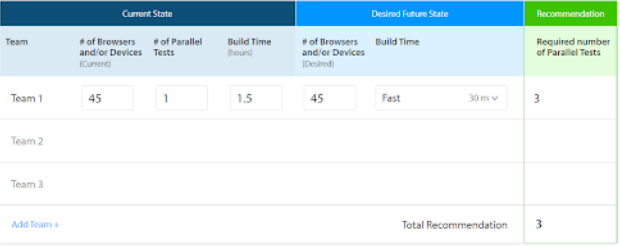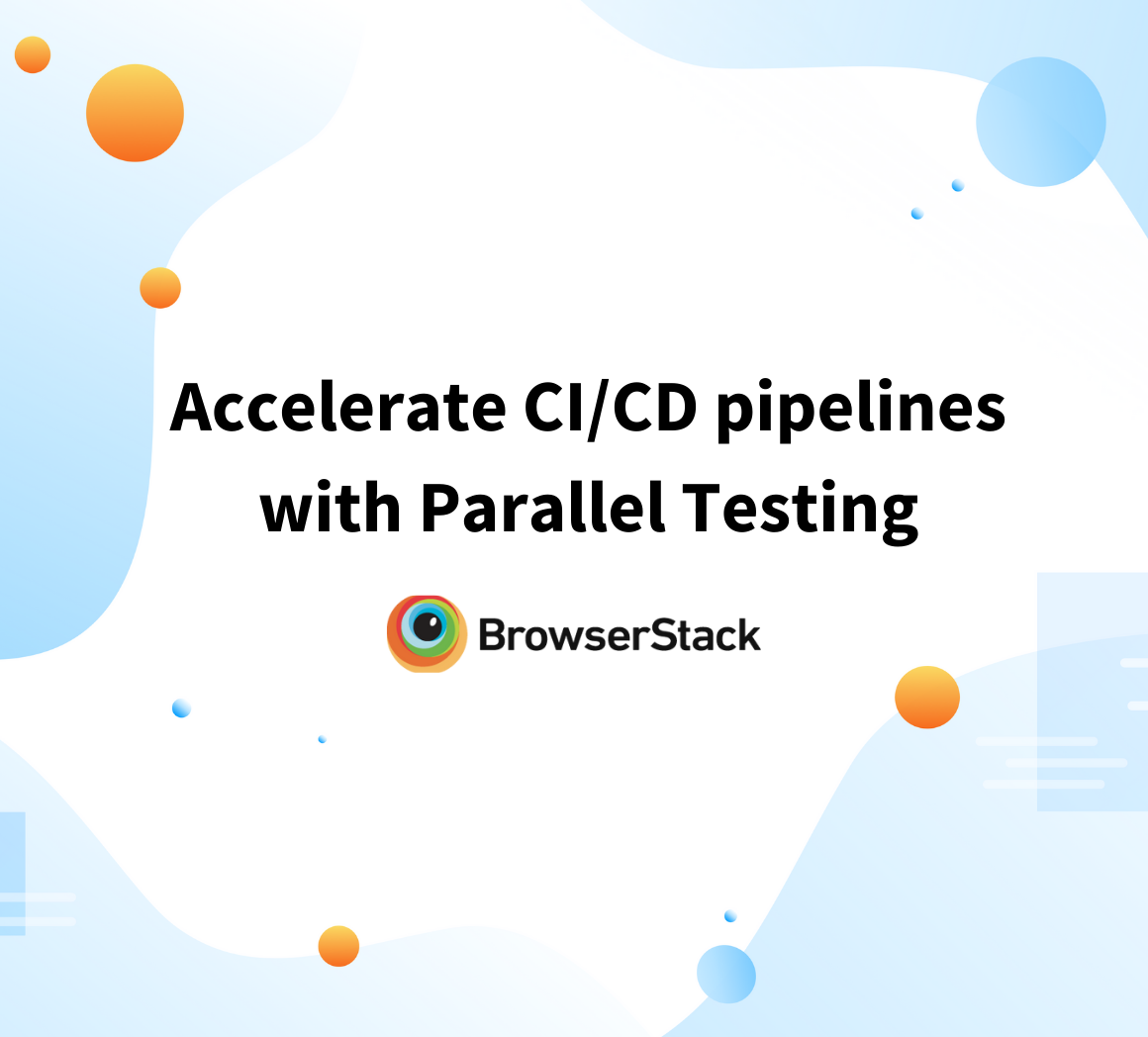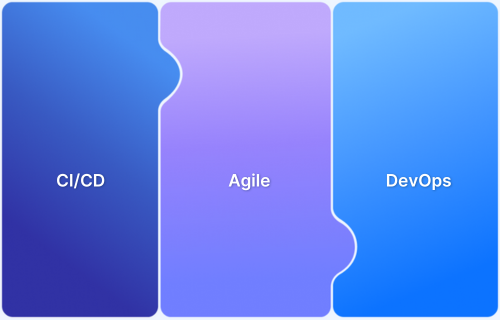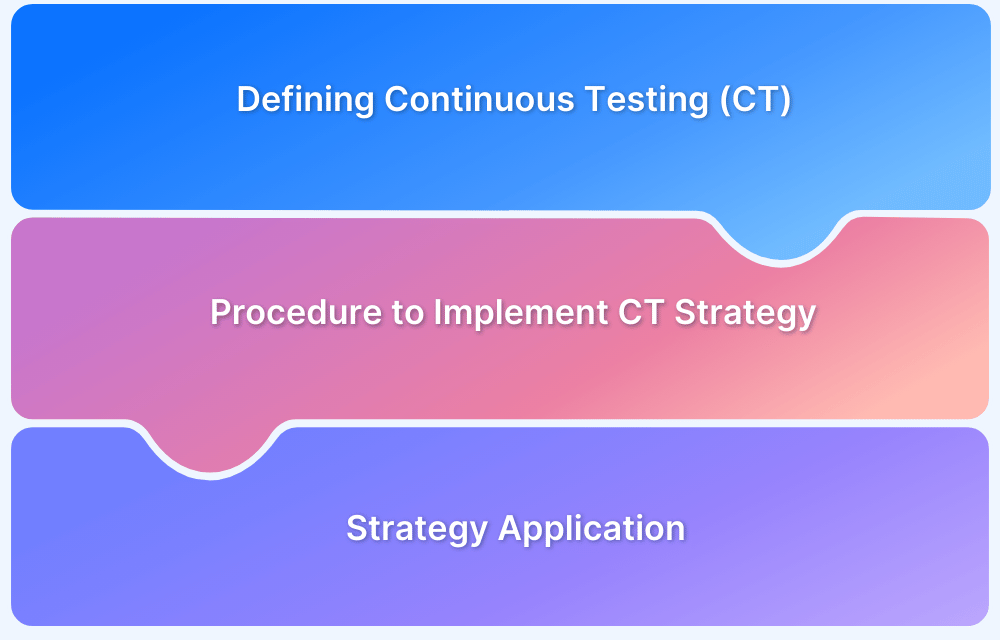Continuous Integration and Continuous Deployment (CI/CD) strategies help automate key processes like code integration, testing, and deployment, allowing teams to release updates faster and with fewer errors.
Overview
Effective CI/CD Strategies
- DevOps as an Extension to Agile
- Adopt a Security-First Approach
- Look Beyond Conventional Infrastructure
- Automate Manual Steps
- Run Parallel Tests
- Set Up a Deployment Pipeline
- Shift left and the Promise of Continuous everything
- Include Performance, Device Compatibility, and Accessibility testing
- Invest in Blue-green Deployments
- Create checkpoints for automated rollbacks
- Choose Tools that Support Your Priorities
- Involve the Whole Team in CI/CD Implementation
This article explores the various effective CI/CD deployment strategies in detail and their benefits.
What is a CI/CD Strategy?
A CI/CD strategy outlines the process for automating code integration, testing, and deployment. It helps teams deliver software updates efficiently while maintaining stability and reducing errors. By continuously validating changes, a well-defined strategy ensures that issues are caught early, preventing disruptions in production.
Several factors influence the choice of a CI/CD strategy, including deployment frequency, rollback procedures, infrastructure scalability, and security requirements. The right approach depends on the complexity of the application and the needs of the development team.
Read More: How to build an effective CI CD pipeline
Key Components of a CI/CD Strategy
A strong CI/CD strategy includes several essential components :
- Version Control System (VCS): Centralized source code management using tools like Git, ensuring traceability and collaboration.
- Automated Testing: Unit, integration, and end-to-end tests to validate code changes before deployment.
- Continuous Integration (CI): Frequent code integration with automated builds and validation to detect errors early.
- Continuous Deployment (CD): Automated release processes that push verified changes into production with minimal manual intervention.
- Infrastructure as Code (IaC): Automated provisioning of infrastructure using efficient tools to maintain consistency.
- Security and Compliance: Integration of security checks and compliance validation throughout the pipeline.
- Monitoring and Logging: Real-time performance tracking and log analysis to detect issues and ensure system health.
- Rollback and Recovery: Defined rollback strategies to quickly revert to a stable version in case of failure.
Read More: Top 15 CI CD Tools for your DevOps project
Best CI/CD Strategies
A strong CI/CD strategy improves deployment speed, reliability, and system stability. The following approaches help streamline the process and reduce risks.
1. DevOps as an Extension to Agile
In agile teams, scrum can mean the difference between a constant, unproductive struggle and a productive, focussed team effort. Correctly framed within the scaffolding of a business problem, an agile team is expected to dig deep into the principles of scrum and adapt to become more effective in responding to planned changes.
However, those with agile experience would know the volume of unexpected QA challenges. Performance spikes, unforeseen security vulnerabilities, and sudden system outages can ruin the best-laid plans.
And while CI/CD strategies speed up application releases, understand that the foundation is deep-rooted in Agile Software Development practices. And while it may seem daunting for a QA Leader to integrate CI/CD into their workflow, all it needs is a few simple steps to make DevOps an extension of already existing Agile approaches.
2. Adopt a Security-First Approach
Security breaches and vulnerabilities have caused massive financial and reputational losses to businesses of every shade. Since the CI/CD system offers access to the codebase and credentials to deploy in various environments, it is often the prime target of hackers.
- It is advisable to store them securely in internal networks with VPN and multi-factor authentication to reduce exposure to threats.
- This paradigm is commonly touted as DevSecOps and helps to significantly reduce the time needed to retroactively run security checks and ensures a more robust and secure release.
Pro Tip: Using Cloud-based automation through Browserstack lends an extra edge to your security stack. Browserstack is SOC2 Type 2 Compliant and guarantees that no user-sensitive data remains on the test systems once the tests are done, and the tester is logged out.
3. Look Beyond Conventional Infrastructure
Managing IT infrastructure was both time-consuming and required resources with a particular set of skills. However, recent changes in cloud computing have drastically improved how organizations manage their IT infrastructure. And one of the key spearheads of this trend is the concept of “Infrastructure as Code(IAC)”. This concept relies largely on using machine-readable configuration files to manage infrastructure configurations.
- Automated scripts that are not only quicker than the previous process but also allow for scalability (in terms of configuring globally distributed networks) and consistency (as predefined scripts are unlikely to make human errors).
- Since this process is not labor-intensive, it costs less to set up configuration schedules for a distributed process through pre-planned scripts rather than employ dedicated specialists for the same task.
But looking beyond conventional infrastructure models need not necessarily stop at IAC.
Product teams can leverage the power of cross-browser testing to help pinpoint browser-specific compatibility errors so they can be debugged quickly. Certain applications tend to behave differently on different devices – OS – browser configurations. This traditionally necessitates the setting up of expensive infrastructure to ensure on-site testing across these configurations.
Cross-browser testing encapsulates a wide range of activities, including
- Base functionality tests
- Visual testing for checking the UI Design
- Accessibility testing to check compliance with Web Content Accessibility Guidelines (WCAG)
- Responsiveness testing
Read More: What is Cloud Testing?
Running cross-browser tests on a cloud-based testing infrastructure costs only a fraction of what it would have to set up real-world environments and infrastructure, significantly improving your business baselines.
Also, while emulators/simulators and Virtual Machines (VMs) can be used for this platform, they are unreliable on virtual mobile platforms (Android and iOS) and do not take any real user conditions into account while testing.
4. Automate Manual Steps
Test automation has transformed itself from a niche option utilized by high-performance teams to an industry buzzword. Every software engineering team worth its salt has incorporated automation into its standard operating procedure.
Test automation can work wonders for certain types of tests like:
It is recommended for those which require the repetitive execution of mobile app testing scenarios every time a new pull request is merged to the main branch of code. Having on-premise infrastructure is almost always expensive to set up and maintain. It requires keeping track of, updating, and maintaining new devices, browsers, and operating systems. However, a cloud-based grid is easier since updating and maintenance would be taken care of by the organization offering the grid.
BrowserStack offers a cloud Selenium grid connected to 3000+ real devices and browsers for testing.
Use BrowserStack Selenium Grid
5. Run Parallel Tests
An optimal test grid should enable parallel testing. This means that testers should be able to run multiple tests on multiple devices simultaneously. This reduces test time, expedites results, and offers results within shorter deadlines.
Take a simple example – an automated functional test of a signup form. To perform this test for 45 different Browser/OS configurations, with each test taking an average time of 2 minutes, then the total run time of tests would be 90 mins or 1.5 hrs when run successfully in sequence.
Now imagine, when running three parallel tests simultaneously, the total execution time would have come down to 30 mins.
And for 6 parallels, it would be even further reduced to 15 mins- a far cry from what was expected before.
6. Set Up a Deployment Pipeline
A well-fleshed-out deployment pipeline enables:
- The instantaneous execution of unit and integration tests with every build in the pipeline. In case of failure, the service’s promotion to the deployment environment is halted until the bug is fixed and regression tests are run.
- Automatic triggers are set up to deploy the services to the deployment environment if all tests have passed. Smoke testing can be incorporated as well to ensure that the core functionality has not been affected due to the changes pushed to the main branch.
- The progression of the code to the QA Environment in case the smoke tests are positive.
- The execution of regression tests in the QA environment to cover all the scenarios which are absent in the lower part of the test pyramid
Read More: How to implement a CI/CD Pipeline?
7. Shift left and the Promise of Continuous Everything
Shifting left isn’t just about tools either, it also needs people and practices to make up the Holy Trinity for DevOps. This means teaching a culture of change where everyone has a stake in the reliable, repeatable delivery of high-value software.
- This means getting the documentation team to join the engineering team when stories are being picked for a release.
- It means product marketing sits down to the same meeting as research on the market opportunity for such a feature.
- It means that customers beta test features and give meaningful feedback that can be immediately acted upon by the Dev team.
- It means DevOps is at the very heart of the business and every function from marketing and sales to support and services are informed and invested from ideation onward.
This prevents the creation of “islands of oblivion” where each team performs their tasks in silos irrespective of the larger picture and prevents the proverbial passing of the buck. This is the promise of Continuous Everything – an organization primed to adapt to change and respond rapidly.
To get the optimum mileage from a CI/CD strategy, consider using BrowserStack Automate, which seamlessly integrates into developers’ CI/CD pipeline to help agile teams scale up.
8. Include Performance, Device Compatibility, and Accessibility Testing
Integrate performance, device compatibility, and accessibility tests into your CI/CD pipeline. This ensures your application performs well under load, works seamlessly across different devices, and is accessible to users with disabilities.
9. Invest in Blue-Green Deployments
Implement blue-green deployments to reduce downtime and risk. This approach uses two identical environments: one active and one staging. Changes are deployed to the staging environment and tested, and then traffic is switched to the updated version.
10. Create Checkpoints for Automated Rollbacks
Set up automated checkpoints in your pipeline to trigger rollbacks when issues occur, such as failed tests or performance problems. This ensures a quick return to a stable version without manual intervention.
11. Choose Tools that Support Your Priorities
Select CI/CD tools that align with your goals, whether it’s faster deployment, robust testing, or scalability. Ensure the tools integrate seamlessly into your development and deployment processes.
12. Involve the Whole Team in CI/CD Implementation
CI/CD is most effective when everyone is involved. Developers, testers, and operations teams must collaborate to build and maintain the pipeline, ensuring it supports smooth deployments and high-quality releases.
Challenges and Solutions for Building an Effective CI/CD Strategy
Implementing CI/CD improves software delivery, but it comes with challenges. Addressing these issues effectively ensures a stable and efficient pipeline.
1. Security and Compliance Risks: When you automate deployments, there’s always a chance of introducing security holes or missing compliance requirements. To avoid this, integrate security tools to scan code, manage access, and track dependencies.
By adding security and compliance checks at every stage of the pipeline, you can ensure that each release stays safe and up to standard.
2. Unstable Pipelines: A pipeline that breaks often can slow everything down. Whether it’s due to frequent code changes, misconfigurations, or infrastructure issues, an unstable pipeline can be a major pain.
To keep things running smoothly, make use of version control for your pipeline configurations, implement Infrastructure as Code (IaC), and make sure to test pipeline changes regularly. These practices help catch issues early and keep the pipeline stable.
3. Slow or Unreliable Tests: Slow or flaky tests are a sure-fire way to delay deployments and reduce confidence in your releases. If your tests are unreliable, they can create unnecessary roadblocks.
To solve this, focus on identifying and fixing flaky tests, optimize how tests run, and consider running parallel tests. These tweaks can make your test suite much faster and more dependable.
4. Scaling with Larger Teams: As teams grow, managing different branches, deployments, and dependencies can become a lot more complicated. To streamline collaboration, you might want to adopt a modular pipeline design, use feature flags to control features in development and implement effective branching strategies like GitFlow or trunk-based development.
These practices keep things organized and ensure that everyone can work without stepping on each other’s toes.
5. Challenges with Rollbacks: Not every deployment goes according to plan, and sometimes, you need to roll back. However, doing this without the right tools in place can be tricky.
To make sure you can recover quickly, consider using blue-green or canary deployments, versioning your artifacts, and automating your rollback procedures. These strategies let you recover swiftly and safely if something goes wrong.
Read More: What is Canary Testing: A Complete Guide
Conclusion
A well-planned CI/CD strategy streamlines software delivery, reduces risks, and improves overall efficiency. By integrating performance testing, implementing reliable deployment methods, and involving the entire team, organizations can build a robust pipeline that supports rapid and stable releases. Addressing common challenges like security risks, pipeline failures, and rollback difficulties ensures smoother deployments and better software quality.
With the right tools, structured workflows, and a focus on automation, CI/CD becomes a powerful approach to delivering high-quality software quickly and confidently.