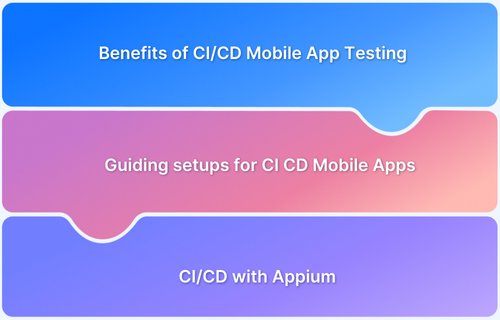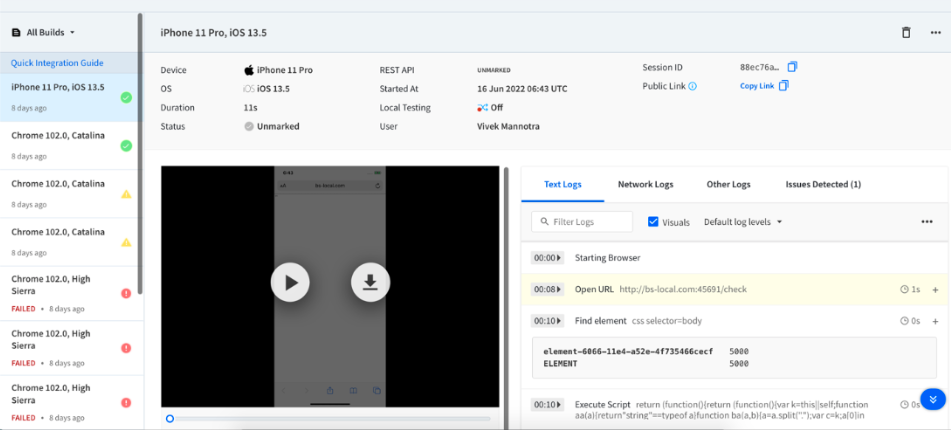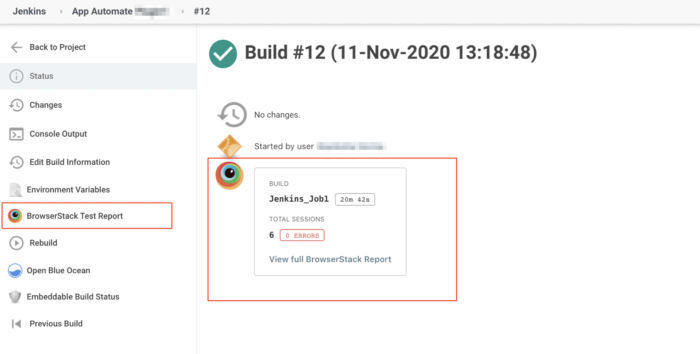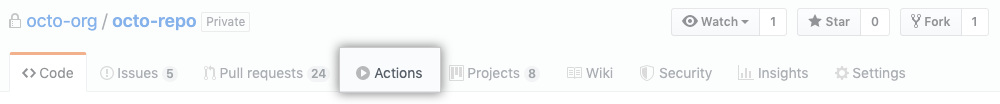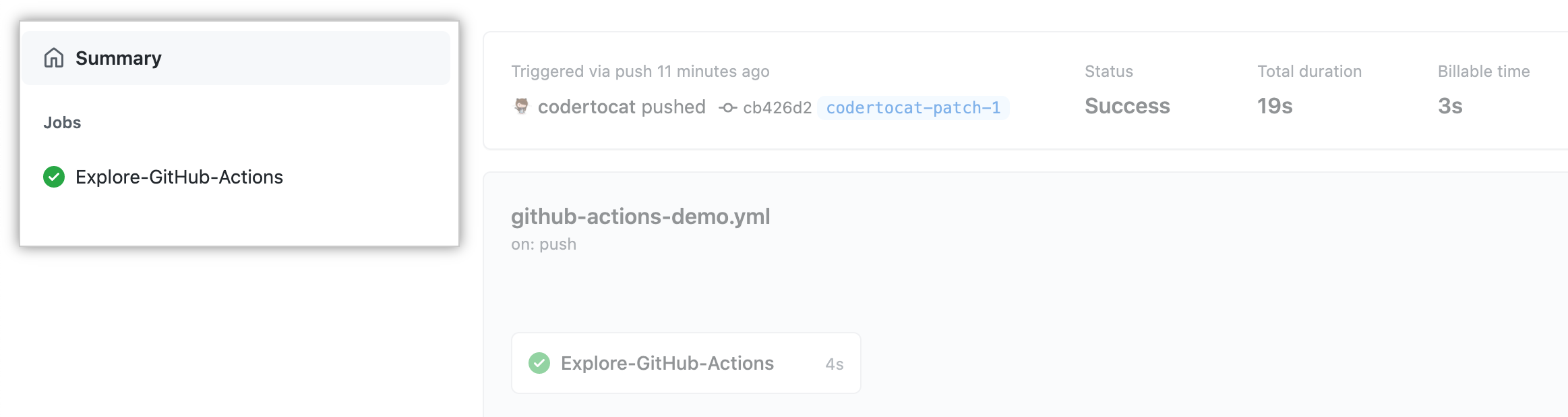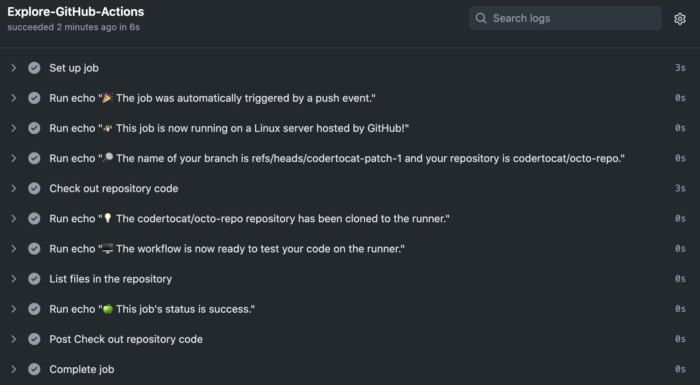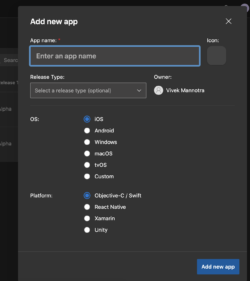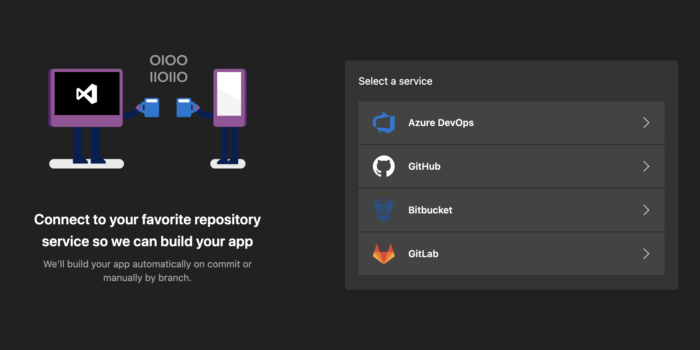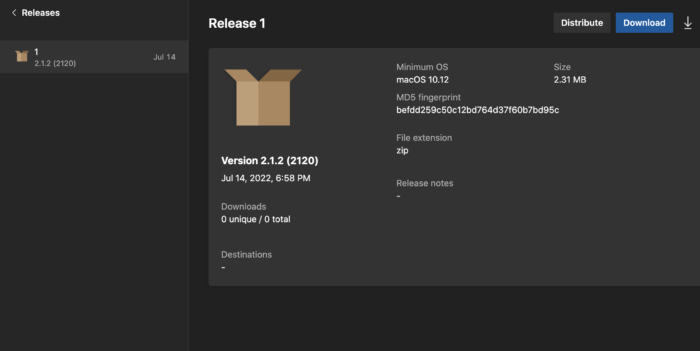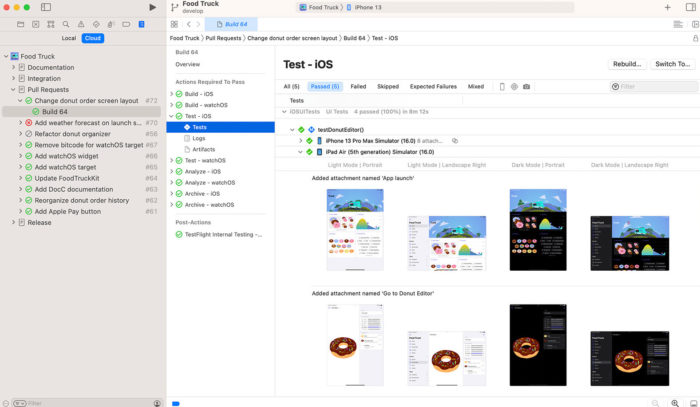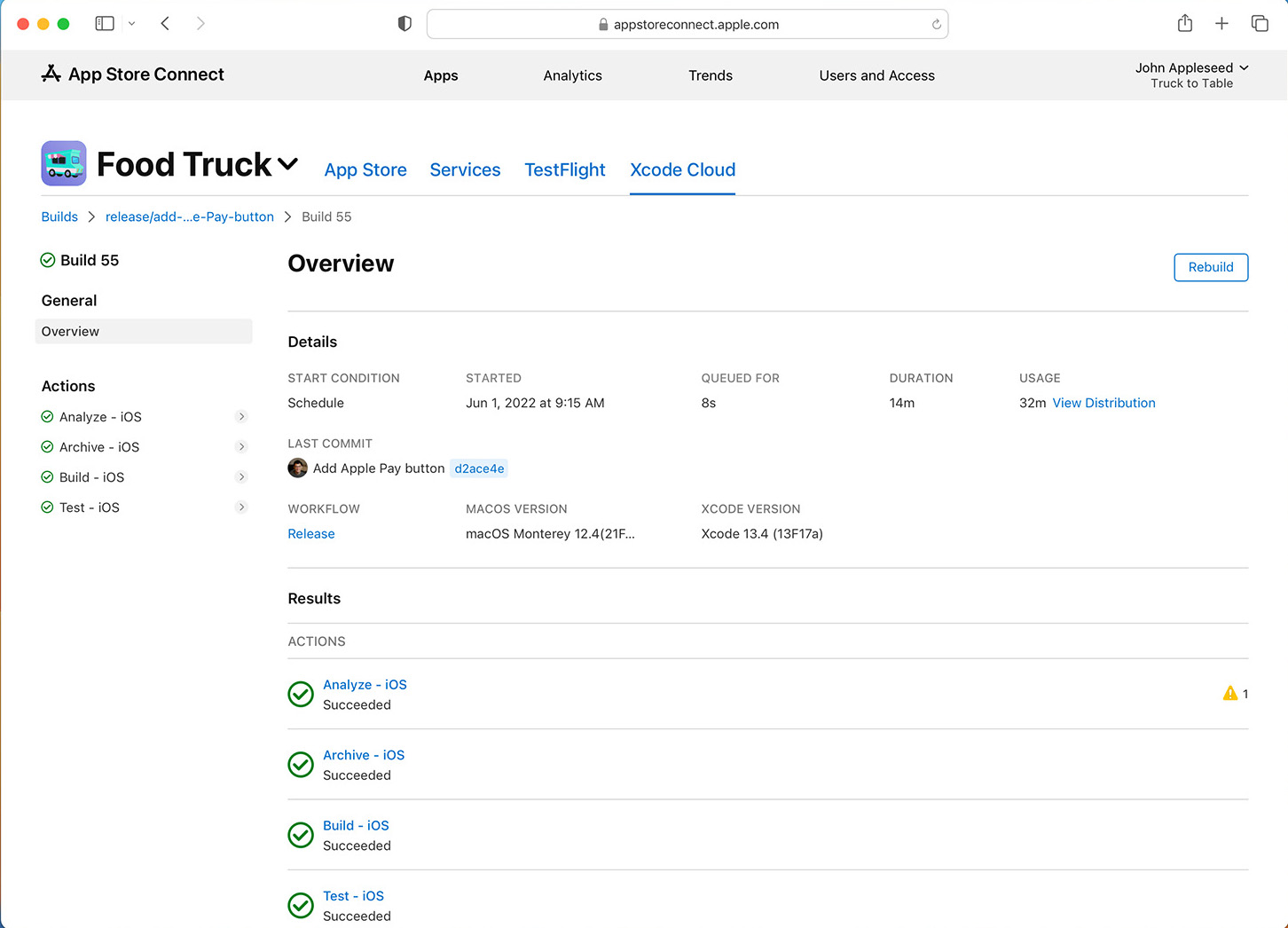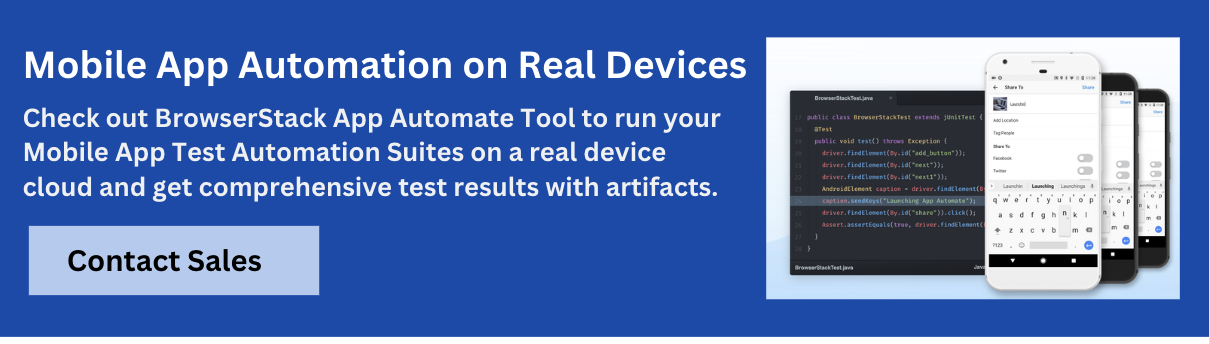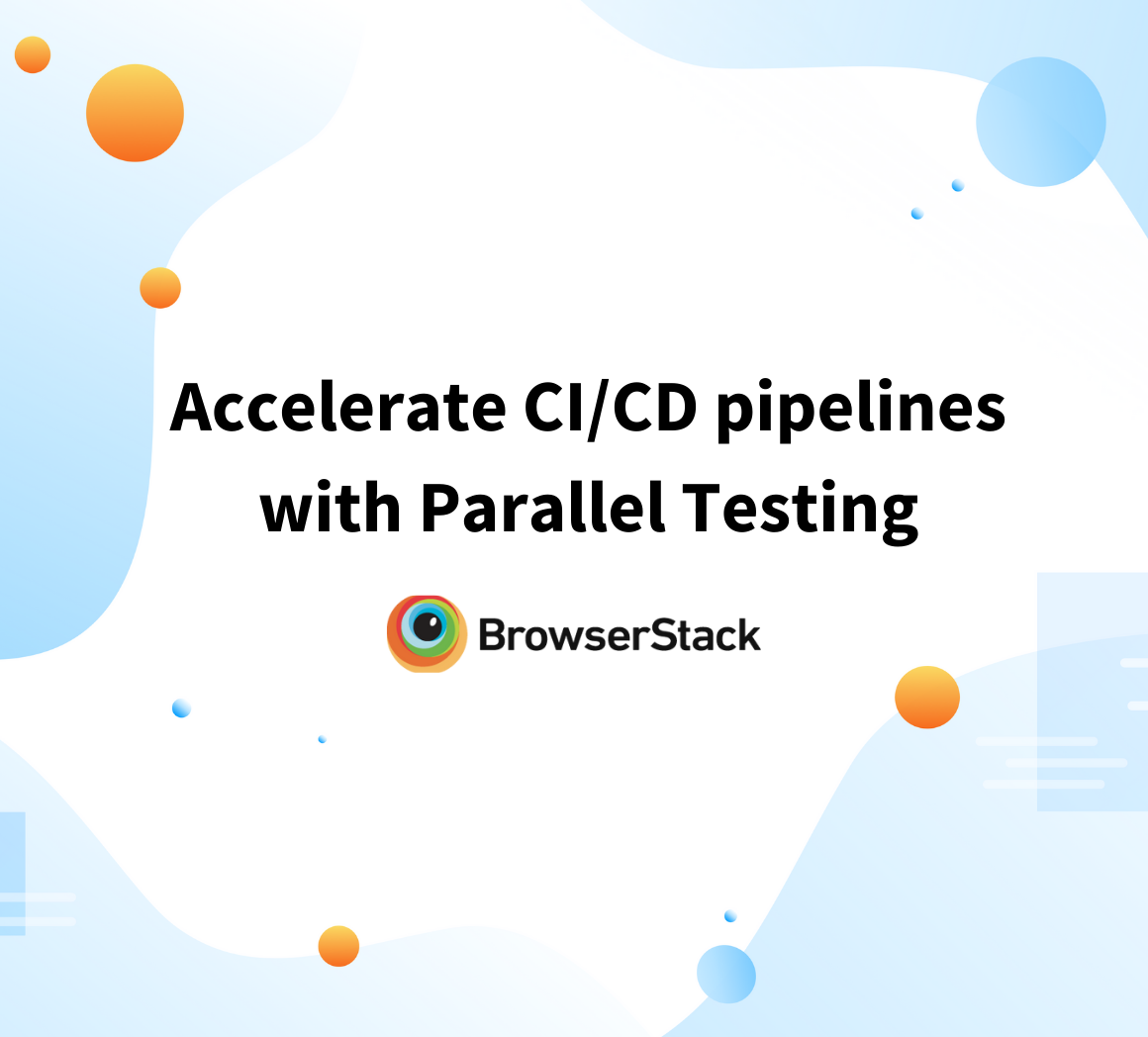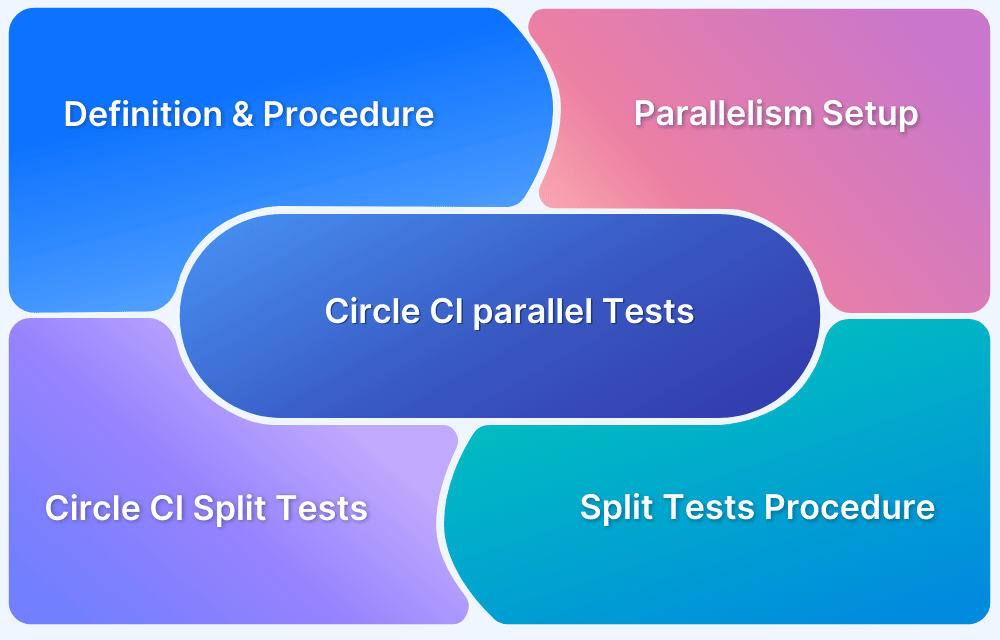Continuous Integration / Continuous Deployment (CI/CD) is the most widely adopted way of delivering software applications.
Overview
What is CI/CD pipeline?
A CI/CD pipeline is an automated process that facilitates the seamless workflow of software development by integrating code changes, test execution, and application deployment. This helps ensure quicker releases, better code quality, and reduced manual effort.
Benefits of CI/CD Mobile App Testing
- Well-defined process
- Better Collaboration and Clarity
- Faster Releases
- Enhanced Quality Assurance
- Better Process Optimization
- Factors guiding setups for CI-CD Mobile Applications
- Development Methodology
- Deployment Strategy
- Testing Strategy
This guide will address the different modes a mobile application developer can adopt to achieve continuous integration, testing and deployment workflow.
Is it Possible to Build a Mobile App CI/CD Pipeline?
The idea behind implementing CI CD for mobile apps is to automate the core integration and deployment functionality. CI/CD has been perfected in the domain of web development. Trying to implement a CI/CD pipeline for mobile applications, we see one slight hiccup that has prevented the full automation of mobile application delivery.
Here are the major chunks of the process:
- Continuous Integration: This is the process of integrating the development effort and code contributions on the shared code repository into a semi-automated workflow. It could also involve building your app binaries and triggering test scripts or other post-build activities.
- Automated Testing: This is an area of rapidly evolving technology where new and better solutions are coming up. More manual steps are being automated with increasing precision and reliability. BrowserStack real device cloud enables proper cloud-based manual and automation testing with the ability for in-depth use-case specific analysis and wide integration options.
- Continuous Deployment/Delivery: Because of the nature of mobile app distribution, it is impossible to automate the deployment part in all scenarios completely. Depending on the business use case and the platform, an app can be distributed in several ways.
App Stores have been the most popular and public way of distributing applications. Submitting apps to the app store has been a manual process involving manual verification steps. This is where the delivery part cannot usually be automated and requires manual intervention.
The key takeaway is that 2 out of 3 steps can easily be automated, and the last step can be standardized so that with the minimum human intervention, you can achieve full CI CD for mobile apps and streamline your testing workflow.
Benefits of CI/CD Mobile App Testing
There is no point in automating mobile app CI CD pipeline unless there is a high-quality testing and build approval workflow built alongside. Implementing CI/CD with automated testing provides many advantages over conventional workflows. Some of them are:
- Well-defined process: When setting up a CI/CD pipeline, you will automatically have to identify the critical components of the development process and shed all the necessary steps which means that your process is tightly knit and well-defined.
- Better Collaboration and Clarity: It allows for tight integration of the development teams with testing teams. Usually, when a contribution is sent upstream, all team members are notified, and many relevant processes are triggered—helping to introduce clarity and accountability in a previously slow and unclear process.
- Faster Releases: It helps reduce release time. Faster update cycles make it easier to increase product release velocity.
- Enhanced Quality Assurance: CI/CD combined with automated testing helps you introduce strong quality assurance and build approval standards into your workflow. Because these processes and the implementation tools are pretty flexible and featureful, you get options to extend functionality for tasks like bug tracking, logging, and reporting.
- Better Process Optimization: It allows for process optimization. Once a workflow is defined and visualized correctly, it can help you study performance, memory usage, CPU resource consumption, security features etc. And optimize accordingly.
Before we discuss tools and techniques to achieve such a setup, let us briefly cover some crucial parameters on which the choices depend.
Read More: Why integrate with a Bug Tracking System?
Factors guiding setups for CI CD Mobile Applications
The first and the most critical would be the programming language/paradigm adopted by the development team.
Development Methodology
Building mobile applications is a task that requires platform-specific programming experience and a deep knowledge of the existing ecosystem. Some common trends can help us categorize and analyse Android and iOS-based mobile applications:
- Native Development: For Android apps we use Java/Kotlin and Android Studio to build an application. For iOS apps, we use Xcode and Swift, Objective-C++ to write apps.
- Web Application: This means using HTML, CSS, and JavaScript to build a mobile-friendly responsive application.
- Cross-Platform Development: Using cross-platform development like Flutter and React native to build apps for Android and IOS platforms using a single code base.
- Progressive Web Apps: This technique involves wrapping a web application into a launchable native file.
The output of each method is slightly different, so deploying the application requires a different approach for each.
Follow-Up Read: Building An Effective Device Matrix For Mobile App Testing
Deployment Strategy
Based on the techniques used to develop mobile applications, there could be several different approaches to distributing the app.
- Binaries: Application binary like a .apk file for Android and .ipa for iOS applications which can be transferred and installed independently.
- AppSstore: Installing the app from store, which is a part of the mobile device’s operating system. It could even be a 3rd party app store.
- App wrapping: Delivering hybrid or fully web-based apps under a native app wrapper provides the ability to update the app wholly or partially without updating the binary.
- Web application: Delivering a mobile-friendly responsive web application through DNS, Web hosts, and cloud servers.
A test strategy can be implemented depending on how the development team builds the application. The tools and setups will differ for or different scenarios.
Testing Strategy
Here are the most popular ways of testing both Android and iOS applications:
- Native Testing Tools: Android Studio provides several features for testing Android apps, including a built-in emulator, support for running tests on physical devices, and a suite of tools for debugging and profiling apps. Xcode provides similar features for testing iOS apps, including a built-in simulator, support for running tests on physical devices, and a suite of tools for debugging and profiling apps.
- Manual App testing: Different testers may have different focus areas, depending on the app being tested, the type of testing being performed, and other factors. Some common methods of testing mobile apps include using a simulator or emulator, running tests on a physical device, or using a cloud-based testing service.
- Automated Testing: There are several ways to perform cloud-based automation testing on Android and iOS apps. The accurate way to go about implementing CI CD for mobile apps is by using BrowserStack, which provides a cloud-based platform for running automated tests. Another option is to use a testing tool like Appium, which allows you to run tests on Android and iOS devices.
Since we have identified the common parameters in the development, testing, and deployment of Android and iOS applications, let us now look at some popular tools and how they can be combined to get a functional CI/CD with testing setup.
Top CI/CD Tools for Mobile Apps
Here are some of the most popular CI/CD tools for mobile apps:
1. Jenkins
Jenkins is an open-source automation server for continuous software development integration and delivery (CI/CD).
With its extensive plugin ecosystem and customization options, Jenkins remains a popular choice among development teams for its flexibility and adaptability to various project requirements.
Jenkins usually requires manual configuration, but it supports mobile builds with plugins.
2. CircleCI
CircleCI is a scalable cloud-based (CI/CD) platform that offers powerful support for mobile app builds.
With support for Docker, CircleCI provides a consistent and reproducible build environment. Its parallelism and caching capabilities minimize build times and enable faster code change feedback.
Read More: How to run Parallel Tests with CircleCI
3. GitHub Actions
GitHub Actions is a flexible, cloud-based (CI/CD) service natively integrated with GitHub. It offers a vast marketplace of pre-built actions and facilitates event-based triggers for automated builds, tests, and deployments.
Read More: How to test GitHub Actions locally?
4. TeamCity
TeamCity is a robust on-premises CI/CD server developed by JetBrains. It provides an intuitive and user-friendly web-based interface, making it easy for developers to configure and manage CI/CD pipelines. It delivers detailed build and test reports and provides insights into the success and failure of each build step. Thus helping developers detect and address issues promptly.
Integrate BrowserStack with your preferred CI/CD Tool
CI/CD with Appium & App Automate
This setup works for both – while implementing CI CD for Android and CI CD for iOS.
Appium is a popular test automation framework that is open source and supported by all the major development platforms. Combining with BrowserStack App Automate lets you integrate your test results on the dashboard which has capabilities for collaboration and in-depth analysis of the test runs.
To get started:
- Login to the BrowserStack dashboard to get your access keys. You can sign up for free or purchase a plan.
- Make sure you have Appium client libraries installed on your development computer and also ready the App code to build a binary.
- Follow the instruction in official docs. They will guide you on the steps involved in uploading your app to the BrowserStack server and running your first test.
- After you run your test, validate from the App Automate dashboard whether the integration was successful.
- You can optimize your test scripts, arrange them properly and develop a master execution script.
- The idea for testing with CI/CD in a technical sense is straightforward; i.e. all you’re doing is executing scripts to initiate tests and other tasks on your local server or a cloud server.
You can monitor test results from the App Automate dashboard, programmatically access them using our API, integrate with a CI platform, and migrate reports over there. After your testing workflow is setup, you can integrate with your build cycle using one of the following CI/CD tools:
CI/CD with Github Actions & App Automate
Another powerful way of implementing CI/CD pipeline with testing for mobile application development is to use the GitHub Actions feature. It is a relatively new functionality that allows Trigger processes on a cloud server based on events in your Git repository.
To get started with GitHub actions, you don’t need to spend money as it provides a free version, which comes with a set of cloud resources.
To implement CI/CD for Android and iOS apps using Github Actions and BrowserStack App Automate, you will need to:
- Create a directory ”.github/workflows” in your repository if it does not exist.
- Create a file “.github/workflows/<CI-CD-CONFIG-NAME>.yml” in your Github repository. This file will define the CI/CD pipeline configuration for your apps.
- In the /<CI-CD-CONFIG-NAME>.yml file, you can define a series of jobs that will be executed in sequence. Here is what a sample config file will look like:
name: GitHub Actions Demo on: [push] jobs: Explore-GitHub-Actions: runs-on: ubuntu-latest steps: - run: echo "🎉 The job was automatically triggered by a ${{ github.event_name }} event." - run: echo "🐧 This job is now running on a ${{ runner.os }} server hosted by GitHub!" - run: echo "🔎 The name of your branch is ${{ github.ref }} and your repository is ${{ github.repository }}." - name: Check out repository code uses: actions/checkout@v3 - run: echo "💡 The ${{ github.repository }} repository has been cloned to the runner." - run: echo "🖥️ The workflow is now ready to test your code on the runner." - name: List files in the repository run: | ls ${{ github.workspace }} - run: echo "🍏 This job's status is ${{ job.status }}."
- Each job will have a set of steps that will perform different tasks such as building your app, uploading it to BrowserStack servers, running tests on BrowserStack, and finally deploying the app to the desired location. Learn more about how it works.
- The number of supported actions is truly vast. You can explore and find just the right combination for your case. Visit this page to find more.
- You can run your GitHub action workflows and jobs on a server provided by GitHub or you can run it on a custom server.
- To view results, you can go to the main page of repository > Actions.
- Select the workflow from the list; under workflow you will see list of job run under that workflow. Click on a job to view details.
- You will get logs with details of execution results for each step.
See official docs on integrating Github actions with BrowserStack.
This is a relatively new product. In the last decade, we have seen the evolution of GitHub, which started as a repository management platform and has now become a hub for developer collaboration and is also bringing in new advanced features like AI based code completion with GitHub Copilot and seamless integration with Github Actions.
CI/CD with Visual Studio App Center
Microsoft Visual Studio App center is a platform that lets you implement CI CD for mobile apps on Android and iOS both. It is different from the previous examples in that it is a 3rd party platform you can use to integrate with your source code. Once integrated, you can trigger build, tests, and deployments from the dashboard.
To get started, you need to:
- Create an account and log in to the App center Dashboard.
- Create an organization for better management and add your team members.
- To ensure that you can build your apps seamlessly, you need to import Signing and certificate information. You can do that in the Account settings > Developer accounts section.
- Once organization and developer accounts are configured, you can proceed to code integration by creating a new app.
- Enter details, select OS, and platform and click on Add new app.
- Once your app is listed on the dashboard, click to go into detail mode.
- On the left section, you will see Build, Test and Distribute sections in sequence.
- In the build section, you will see options to connect your code repository. Select the one that applies to you and complete the connection.
- If you want to manage build configuration, you can check out official docs on Build scripts.
- Learn how to integrate test scripts into the process.
- After successful test integration, you are ready to release a build.
See official docs on integrating Visual studio app center builds with BrowserStack
- You will notice some overlap between these tools and technologies because it is such a rapidly evolving field.
- For example, Visual Studio App Centre allows you to integrate with GitHub and Gitlab, while both have their own workflow for entire CI CD testing of mobile applications.
CI/CD with Xcode Cloud
Although it only applies to apps developed for the Apple ecosystem, it is still interesting to see that Apple is developing native functionality for implementing CI CD for iOS.
Xcode Cloud is a subscription-based service that integrates with the Xcode development environment and has a built-in feature called App store connect, a web dashboard for monitoring and managing build, test, release, and deployment cycles.
One reason this is interesting is to see how this will affects the mobile app development industry going forward.
Best Practices for Implementing a CI/CD Pipeline for Mobile Apps
Here are the best practices to follow while setting up a CI/CD pipeline for mobile apps
- Automate the build and deployment process including code signing, provisioning and releases by using reliable CI/CD tools like GitHub Actions, Jenkins etc.
- Execute a powerful version control strategy by using Github etc, for source control and follow defined branching strategies.
- Optimize build performance. Leverage incremental builds and caching for accelerating the pipelines. Also use parallel testing to minimize execution time.
- Ensure security and compliance standards are maintained. Run regular security audits to identify vulnerabilities and ensure secure coding practices are followed.
- Integrate automated testing. Execute unit testing, integration testing, cross-browser testing and real-device testing with tools like BrowserStack.
Conclusion
In the Android ecosystem, official documentation mainly stresses CI/CD implementations using Firebase CI and Jenkins but Android provides more flexibility than iOS with respect to plugin options for CI/CD workflows. Having a native way of implementing CI/CD with testing into the primary developer workflow could cause Android to move and also come up with a competing workflow.
Integrating tools like BrowserStack App Automate to your CI/CD pipeline for mobile development can enhance and fortify your testing efforts. With such a tool, CI/CD integration with Mobile App Testing not only becomes possible but it evolves to be highly accurate when you test your native and hybrid apps on 3500+ real iOS and Android devices.
Useful Resources for CI/CD
Understanding CI/CD
- What is CI/CD? (Differences, Benefits, Tools, Fundamentals)
- CI vs CD: Difference between Continuous Integration and Continuous Delivery?
- How to implement a CI/CD Pipeline?
- How to build an effective CI CD pipeline
- 15 CI/CD Challenges and its Solutions
- Continuous Delivery vs Continuous Deployment: Core Differences
- What is Continuous Testing in DevOps
- Continuous Testing Strategy in DevOps
- Continuous Integration in Agile
- Jenkins Continuous Integration Tutorial
- Difference between CI and CD, Agile and DevOps
- Devops CI: Continuous Integration in DevOps
- How to Build an Azure CI/CD Pipeline?
Tools and Comparisons
- Top 18 Continuous Integration Tools in 2024
- Top 15 CI CD Tools for your DevOps project in 2024
- Difference between Jenkins vs Gitlab CI
- Jenkins vs Travis: The War of CI Tools
- CircleCI vs Travis CI: Core Differences
- How CI CD Tools have revolutionised Automation Testing?
Best Practices, Tips, and Tricks
- How to optimize test cases for Continuous Integration
- How to run test on GitLab CI Locally
- Role of Automation Testing in CI/CD
- Is CI/CD Integration with Mobile App Testing possible?
- Moving from CI to CD using Automated Visual Regression Testing
- Accelerate CI/CD pipelines with Parallel Testing
- CI/CD Strategies for Faster Application Releases