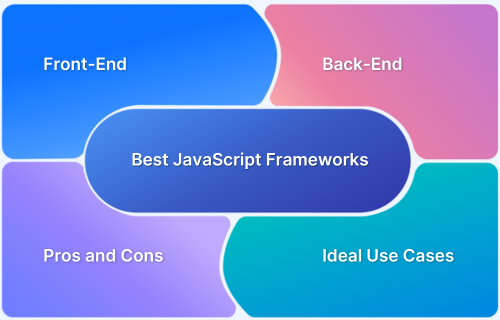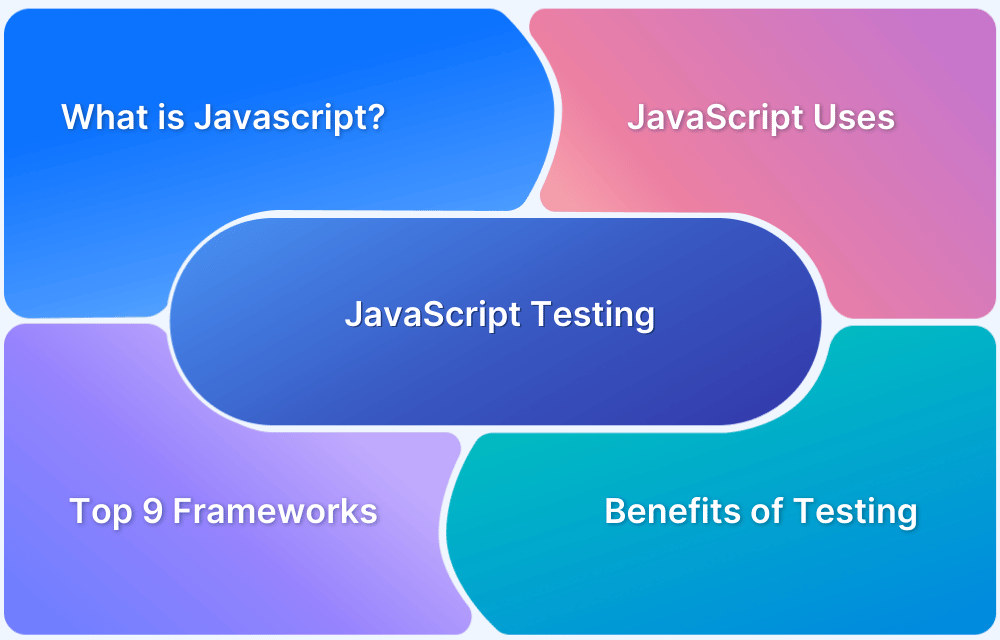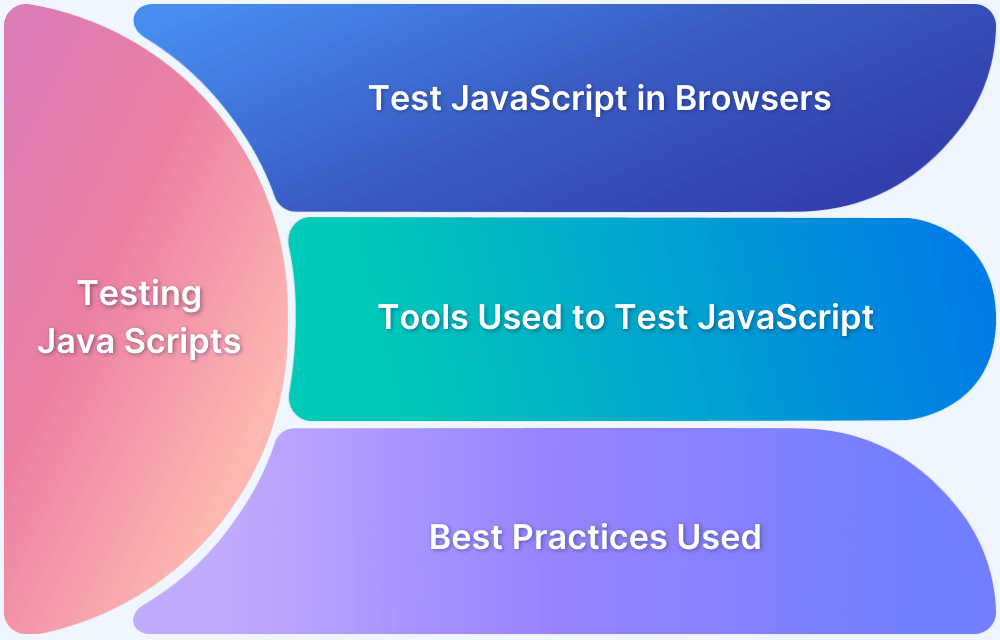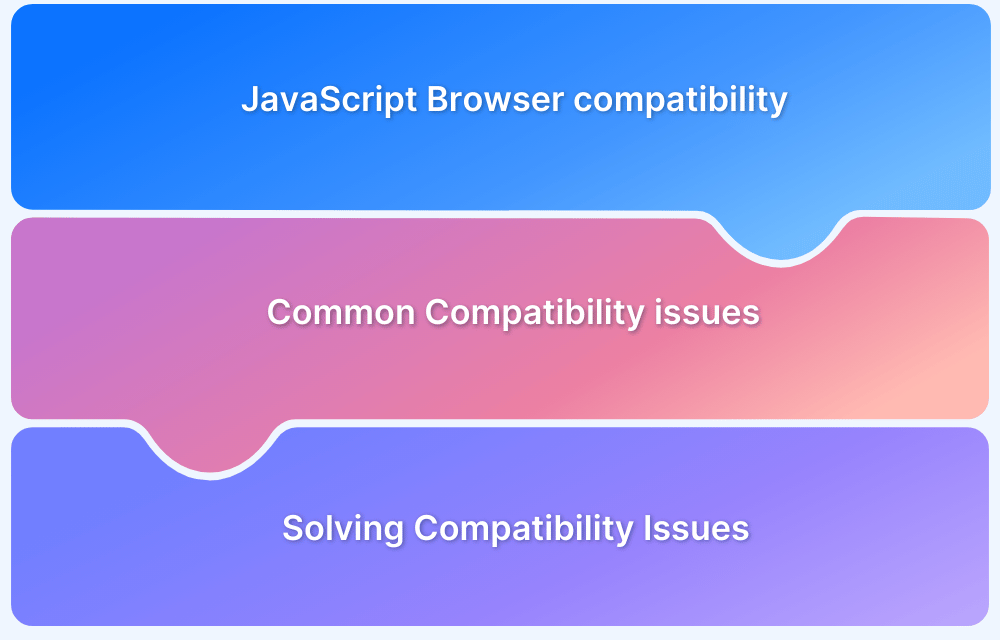Modern web development depends on JavaScript frameworks for fast, scalable, and interactive applications. From front-end libraries to full-stack solutions, the right choice depends on your project’s needs.
Overview
JavaScript frameworks are pre-written libraries that provide structure, tools, and best practices for building web applications. Front-end frameworks enhance UI interactivity, while back-end frameworks handle server-side logic, APIs, and database interactions.
Front-End JavaScript Frameworks for Development
Popular front-end frameworks include:
- React.js: A component-based library with a virtual DOM for efficient UI updates. Ideal for SPAs and large-scale applications.
- Vue.js: Lightweight and flexible, offers reactive data binding and an easy learning curve. Great for progressive web apps.
- Svelte: Compiles components into highly optimized JavaScript at build time, eliminating runtime overhead.
- Solid.js: It performs like Svelte but retains a reactive model similar to React. Offers fine-grained reactivity with high efficiency.
- Alpine.js: A minimal framework for enhancing static HTML with lightweight interactivity using a simple syntax.
Back-End JavaScript Frameworks for Development
Popular back-end frameworks include:
- Express.js: Minimal and unopinionated, widely used for REST APIs and web applications.
- Fastify: A high-performance, schema-based framework optimized for speed and low overhead.
- NestJS: A TypeScript-first framework inspired by Angular, offering modular architecture and built-in support for microservices.
- Hapi.js: A robust, security-focused framework ideal for scalable enterprise applications and APIs.
- Koa.js: Created by the Express team, it provides a lightweight and flexible middleware-based architecture.
This article explores the top JavaScript Development frameworks, highlighting their key features, advantages, disadvantages, and ideal use cases to help make informed decisions for web development.
If you are looking for Top Javascript testing frameworks, you can refer to Top 9 JavaScript Testing Frameworks.
Top JavaScript Frameworks for Front-End Development
Front-end frameworks simplify the process of creating user interfaces and interactive web applications. Following are the top JavaScript frameworks for front-end development:
1. React.js
Developed by Facebook, React.js is a widely used JavaScript library for building user interfaces, particularly for single-page applications (SPAs). It enables developers to create fast, dynamic, and scalable web applications by using a virtual DOM for efficient updates.
React.js also features JSX, a syntax that combines HTML-like structures with JavaScript for easier UI development.
Examples of websites built with React: Facebook, Instagram, WhatsApp, Twitter, Netflix, Pinterest, Dropbox, Slack, GitHub, Medium
Pros
- Reusable Components: Allows developers to reuse UI components, reducing development time and effort.
- Easy Integration: Works well with other frameworks (e.g., PHP’s Laravel) for seamless development.
- Virtual DOM: Enhances performance by only rendering changed components, avoiding full page reloads.
- Unidirectional Data Flow: Ensures stability by restricting child components from affecting parent components.
Cons
- Complexity: React may feel more complex compared to other frameworks like Vue.js.
- Documentation: The fast-paced updates can lead to poor documentation, making it harder to keep up with new features.
- Limited to View Layer: React only handles the view layer, requiring integration with other technologies for model and controller management.
Use Cases
- Single-Page Applications: With React Native, developers can build single-page applications (SPAs) like e-commerce platforms, where dynamic updates (e.g., cart updates and product listings) occur without full-page reloads.
- Complex User Interfaces: React’s component-based approach is excellent for handling large-scale, interactive UIs.
Read More: What is React Native? (The Essential Guide)
2. Vue.js
It is an open-source, lightweight JavaScript framework for building user interfaces and high-performance single-page applications (SPAs). Developed by Evan You in 2014, Vue.js takes inspiration from AngularJS and React to create a simple yet powerful alternative for front-end development.
It combines two-way data binding (from Angular) and the virtual DOM (from React) to deliver a fast and efficient framework.
Examples of Websites Built with Vue.js: GitLab, Stack Overflow, Trivago, Shein, Adobe, Upwork, Zoom, Trustpilot
Pros
- Simplicity: Easy to learn with a straightforward structure and a single-file component system for HTML, CSS, and JavaScript.
- Built-in MVC: Unlike React, Vue.js offers built-in Model-View-Controller (MVC) architecture for quicker setup.
- Lightweight: The compressed Vue.js file is only 18-20 KB, making it smaller and faster than competitors like React and Angular.
- Easy Integration: Can be seamlessly integrated into existing projects without major rewrites.
Cons
- Smaller Community: Lacks the strong corporate backing of React (Facebook) or Angular (Google), leading to fewer contributors.
Use Cases
- Existing Projects: Works well for adding interactivity to traditional web applications without a full rewrite.
- Prototyping & Small Projects: Its simplicity makes it ideal for rapid development.
Read More: Angular vs AngularJS
3. Svelte
This is an open-source, component-based JavaScript framework written in TypeScript, created by Rich Harris in 2016. Unlike traditional frameworks like React or Vue.js, Svelte eliminates the need for a virtual DOM. Instead, it compiles components into highly optimized JavaScript at build time, which helps in faster performance and reduced browser processing.
Examples of Websites Built with Svelte: Razorpay, Rakuten, Godaddy, The New York Times
Pros
- Component-Based Model: It is similar to React and Vue.js, but with improved reactivity in Svelte 3 for cleaner and more efficient code.
- Easy to Learn: Uses plain HTML, CSS, and JavaScript, requiring no JSX or TypeScript knowledge.
- Lightweight: Produces the smallest bundle sizes among JavaScript frameworks by eliminating runtime overhead.
- High Performance: Without a virtual DOM, Svelte updates the DOM surgically, resulting in faster rendering than most frameworks.
Cons
- Limited Adoption: Svelte is still not widely adopted, with only a few thousand websites using it.
- Immature Tooling: Debugging and development tools are less mature than those available for React or Vue.js.
Use Cases
- High-Performance Web Apps: Ideal for applications requiring ultra-fast rendering and lightweight bundles.
- SEO Optimized Websites: Since Svelte doesn’t heavily rely on JavaScript for rendering, it’s better for SEO.
4. Solid.js
It is a fast and efficient JavaScript framework for building user interfaces. Solid.js uses a reactive programming model to update the UI instantly without relying on a virtual DOM.
Solid minimizes re-renders and increases performance by compiling templates into optimized JavaScript. Its small size and simple API offer a powerful yet lightweight solution for creating dynamic and scalable web applications.
Examples of Websites Built with Solid.js: Pluto (Unofficial Twitter Web App), SolidStart, Solid Hacker News Clone
Pros
- High Performance: Avoids a virtual DOM, ensuring minimal re-renders and faster updates.
- Fine-grained Reactivity: Uses a reactive system similar to Svelte for efficient state management.
- Small Bundle Size: Just under 5KB (zipped), making it lightweight.
- Compatible with JSX: Allows easy migration from React.
Cons
- Smaller Community: Still growing compared to React and Vue.
- Limited Ecosystem: Fewer third-party libraries and integrations.
Use Cases
- High-Performance UI Applications: Designed for projects that demand fine-grained reactivity and efficiency.
- Interactive Dashboards & Data Visualization: Excels in handling real-time updates.
5. Alpine.js
This lightweight yet powerful framework makes it easy to add interactivity to markup with minimal effort. It provides a simple, declarative way to manage state and update the DOM.
With 15 attributes, six properties, and two methods, it remains one of the most minimalistic JavaScript frameworks available.
Created by Caleb Porzio, Alpine.js brings reactivity and composability to vanilla JavaScript, making it an excellent alternative for projects that don’t require a full-fledged framework like Vue or React.
Examples of Websites Built with Alpine.js: Walmart, Proozy, Fitbit
Pros
- Minimal & Lightweight: Requires just a script tag to keep file sizes small.
- Reactive & Composable: This module uses Alpine.reactive() and Alpine.effect() for reactivity, leveraging Vue.js’s powerful reactivity engine.
- Declarative UI: Allows developers to directly embed component data in HTML without requiring <template> wrappers like Vue.js.
- Easy Asynchronous Data Fetching: Supports async functions for fetching data within Alpine.js templates.
Cons
- Limited Features: While ideal for adding UI interactivity, Alpine.js lacks the advanced capabilities of larger frameworks like Vue or React.
- Smaller Community: Compared to mainstream frameworks, Alpine.js has fewer resources and community support, which may slow down troubleshooting.
Use Cases
- Interactive Static Sites: Perfect for adding lightweight JavaScript behavior to otherwise static HTML.
- Minimalist Web Apps: Ideal for scenarios where a full-fledged front-end framework is unnecessary.
6. Qwik
It is a new-generation open-source JavaScript framework that optimizes web application development and performance. Built with speed as a core principle, it aims to deliver the fastest possible user experience.
Developed by the team at Google, Qwik is gaining recognition for its ability to accelerate loading times, improve SEO, and enhance developer productivity.
Examples of Websites Built with Qwik: Builder.io, eCommerce demo applications
Pros
- Instant Loading: Delivers near-zero JavaScript execution on the client.
- Resumability: Unlike hydration in React/Vue, Qwik restores interactivity instantly.
- SEO and Performance Friendly: Perfect for eCommerce and content-heavy sites.
Cons
- New and Evolving: Still in the early stages with fewer learning resources.
- Smaller Community & Ecosystem: Limited third-party integrations compared to established frameworks.
Use Cases
- Ultra-Fast Loading Web Apps: Best for projects that require instant interactivity.
- SEO & Performance Driven Applications: Perfect choice for fast-loading, SEO-friendly websites, including blogs and marketing pages.
7. Lit
Developed by Google, this lightweight and efficient JavaScript framework simplifies building web components with flexibility and high performance. It uses modern web standards such as Custom Elements, Shadow DOM, and HTML templates, which makes it easier to develop dynamic and reusable UI components.
Examples of Websites Built with Lit: Google Maps Widgets, IBM Design System
Pros
- Lightweight: Only 5KB (zipped), smaller than most frameworks.
- Web Standards-Based: It uses built-in web components to work with or without any framework.
- Fast Rendering: Uses efficient template literals to update the DOM.
Cons
- Steep Learning Curve: Requires understanding of Web Components API.
- Less Adoption in General Apps: Primarily used for design systems and UI libraries.
Use Cases
- Web Component Development: Used to create reusable UI components across multiple frameworks.
- Custom UI Libraries: Ideal for building design systems and component libraries.
8. Mithril.js
A lightweight and efficient JavaScript framework, Mithril.js is designed to build user interfaces and single-page applications (SPAs). It is incredibly fast (at only 9 KB zipped) and provides essential features like routing and XHR utilities out of the box.
Mithril.js is known for its straightforward API and virtual DOM implementation, making it a superb choice for developers who need a minimalistic yet powerful framework.
Examples of Websites Built with Mithril.js: Vimeo, Nike
Pros
- Lightweight & Fast: At just 9 KB when zipped, this framework offers high performance while remaining one of the smallest available.
- Built-in Features: Comes with routing and XHR utilities by default, eliminating the need for additional dependencies.
- Efficient Virtual DOM: Uses a highly optimized virtual DOM for fast updates, making it ideal for dynamic applications.
- Active Community: While smaller than React or Angular, Mithril has a dedicated and helpful developer community.
Cons
- Limited Ecosystem: Mithril has fewer plugins, third-party libraries and resources available as compared to React or Angular.
- Lower Adoption Rate: Due to its smaller user base, finding experienced Mithril developers or community support can be challenging.
Use Cases
- Performance Critical Applications: Great for applications requiring minimal load times and efficient rendering.
- Projects with Minimal Dependencies: Perfect for developers who prefer a lean framework with built-in functionality.
9. Preact
It is a lightweight, fast, and high-performance alternative to React. At just 3KB (minified and zipped), it offers almost all of React’s functionality while maintaining excellent speed and efficiency.
Created by Jason Miller, a Senior Developer Programs Engineer at Google, Preact is often considered a leaner subset of React that removes some non-essential features.
It uses a Virtual DOM and component-based architecture while remaining fully compatible with React packages. Many developers use React during development and switch to Preact for production to take advantage of its small size and improved performance.
Examples of Websites Built with Preact: Dailymotion, Uber, Dominos, Pepsi
Pros
- Small & Fast: At just 3KB, Preact is significantly smaller than React (40-45KB zipped) but delivers better performance.
- Efficient Memory Usage: Uses memory more efficiently than React, reducing the garbage collector’s workload.
- Preact CLI: It is a powerful command-line tool for quickly setting up new projects without manually configuring Babel or Webpack.
- Full React Compatibility: It uses the same ES6 API as React, allowing developers to switch seamlessly from React to Preact in existing projects.
Cons
- No propTypes Support: Preact does not support propTypes for type checking.
- No createClass Support: Preact only supports functional components and ES6 class-based components, lacking support for createClass().
Use Cases
- Production Builds: Developers often switch from React to Preact in production to reduce bundle size.
- Low Memory Environments: Works well in scenarios where memory efficiency is critical.
10. Stimulus.js
This is a minimal JavaScript framework designed to enhance existing front-end functionality. Unlike other frameworks, it doesn’t handle HTML rendering but adds just enough interactivity to make pages more dynamic.
It integrates seamlessly with Turbo, offering a powerful yet minimalistic approach to building fast, engaging applications with minimal effort.
Examples of Websites Built with Stimulus.js: Basecamp, Shopify Admin Tools
Pros
- Lightweight and Simple: Works without a build process.
- Enhances Static HTML: Perfect for Rails apps and server-rendered pages.
- No Virtual DOM: Uses direct DOM manipulation for efficiency.
Cons
- Limited Use Cases: Not ideal for complex SPAs or large-scale state management.
- Small Community: Mostly used by Rails developers.
Use Cases
- Server-Rendered Applications: Enhances interactivity in Rails-based apps without needing a full SPA.
- Lightweight UI Enhancements: Adds behavior to HTML without a complex setup.
Top JavaScript Frameworks for Back-End Development
Below are some of the top JavaScript frameworks for back-end development:
1. Express.js
A minimal and open-source web framework for Node.js, it is widely used for building APIs and web applications. Its simplicity and efficiency make it a popular choice in the MEAN and MERN stacks.
Created by TJ Holowaychuk in 2010 and maintained by the Node.js Foundation, it streamlines server-side development by simplifying complex tasks.
Companies using Express.js: Coursera, PayPal, Twitter, Uber
Pros
- Community Support: Large, active community with extensive resources.
- Fast Development: Simplifies complex server tasks, speeding up development.
- Middleware: Offers various middleware for managing requests and responses.
- Database Integration: Easily connects with MongoDB, MySQL, Redis, etc.
Cons
- Security: Developers must handle security, as Express doesn’t provide built-in solutions.
- Learning Curve: Its flexibility can be challenging for beginners.
Use Cases
- API Development: Quickly build RESTful APIs.
- Microservices: Suitable for microservices-based architectures.
Read More: Performing NodeJS Unit testing using Jest
2. Fastify
Fastify is a high-performance, lightweight web framework for Node.js designed for speed and efficiency. Optimized for low overhead and high throughput, it is an excellent choice for building APIs and backend services.
It supports both synchronous and asynchronous operations and has built-in schema validation for request and response data.
Companies Using Fastify: Microsoft, NearForm, Capital One
Pros
- High Performance: Handles a high number of requests with minimal resource consumption.
- Schema Validation: Built-in JSON schema validation for input and output.
- Asynchronous First: Fully optimized for async/await operations.
- Plugin System: Highly modular with a powerful plugin architecture.
Cons
- Smaller Ecosystem: Fewer plugins and community resources compared to others.
- Learning Curve: Schema validation and hooks may require extra learning.
Use Cases
- High-Performance APIs: Ideal for applications requiring low latency and high throughput.
- Real-Time Applications: Supports WebSockets and event-driven architectures for real-time features.
Read More: How to handle Cypress Asynchronous Behavior?
3. NestJS
Designed for building efficient and scalable server-side applications with Node.js, this progressive framework offers a structured and modular approach to development.
NestJs provides an organized way to structure backend apps. Inspired by Angular, it provides full TypeScript support, a powerful dependency injection system, and an intuitive CLI for easy development.
It leverages underlying frameworks like Express or Fastify, allowing developers to use features like middleware and routing in addition to NestJS-specific tools.
Companies Using NestJS: Adidas, GitLab, Mercedes Benz
Pros
- Modular Architecture: Helps keep code well organized and maintainable by using Modules, Controllers, and Services.
- Dependency Injection: Promotes loose coupling, makes unit testing easier, and encourages code reusability.
- Built-in Utilities: Includes support for common backend operations like logging, environment configuration, cron scheduling, validation, API documentation, authentication and more.
- Versatile: Can be used for various backend applications, from REST APIs to real-time apps and microservices.
Cons
- Not Incrementally Adoptable: Cannot be easily added to an existing codebase incrementally.
- Overhead for Small Projects: NestJS might introduce unnecessary complexity and overhead for smaller applications.
Use Cases
- RESTful APIs: Ideal for building standard backend APIs.
- GraphQL APIs: Suitable for building efficient GraphQL services
4. Hapi.js
This secure and scalable Node.js framework is ideal for building web applications and services. Known for its built-in authentication, validation, and configuration features, it takes an opinionated approach, prioritizing security and extensibility.
Companies Using Hapi.js: Walmart, PayPal, Disney
Pros
- Security-first Approach: Built-in authentication and input validation.
- Extensive Plugin System: Modular and highly extensible.
- Configuration driven: Easily configurable with no need for third-party middleware.
Cons
- Heavier than Express: More opinionated, which can feel restrictive.
- Less Popular: A smaller community and ecosystem than Express.
Use Cases
- Enterprise Applications: Strong plugin system and configuration-driven architecture suit large-scale apps.
- Plugins & Middleware Heavy Apps: Best for applications needing extensive middleware and modularity.
Read More: Backend Automation Testing Tools
5. Koa.js
Koa.js is a modern and lightweight web framework developed by the creators of Express.js. By removing built-in middleware it allows developers to customize their setup while leveraging async/await for cleaner code and improved error handling.
Companies Using Koa.js: Alibaba, Tencent, Brainhub
Pros
- Minimalist and Lightweight: Small core with no built-in middleware.
- Better Error Handling: Uses async/await to simplify error management.
- High Customization: More control over middleware and request handling.
Cons
- No Built-in Middleware: Requires manual setup for routing, parsing, and authentication.
- Smaller Community: Fewer third-party tools compared to others.
Use Cases
- Highly Customizable APIs: Ideal when developers need full control over middleware and routing.
- Server-Side Rendering (SSR): Great for efficiently rendering dynamic content on the server.
6. AdonisJS
Inspired by Laravle, AdonisJS is a full-featured, TypeScript-based framework for Node.js. It offers a structured MVC (Model-View-Controller) pattern and comes with built-in support for authentication, database management, and queue handling.
Companies Using AdonisJS: MUSX, Linktree, Dotsquares
Pros
- Full-featured: It comes with authentication, ORM, routing, etc.
- TypeScript Support: Built with TypeScript for scalability.
- Structured Architecture: Provides an opinionated MVC structure.
Cons
- Heavier than Express: Not as lightweight due to built-in features.
- Learning Curve: Requires familiarity with its conventions.
Use Cases
- Full-Stack Development: Ideal for developers who want an opinionated framework with built-in tools.
- Backend Services with Database Needs: Great for applications requiring complex database interactions with migrations and queries.
What Makes a Great JavaScript Framework in 2025?
Best frameworks stand out due to their performance, flexibility, developer experience, and ability to integrate with the latest technologies. Some of the key factors that define a great JavaScript framework today include:
- Performance and Efficiency: A top-tier framework must be optimized for speed and minimal resource consumption. Frameworks must support high concurrency, non-blocking operations, and efficient resource management for real-time applications.
- TypeScript Support: TypeScript has become the standard for large-scale applications due to its static typing and improved maintainability. A great JavaScript framework should support it for cleaner, scalable code.
- Modularity and Flexibility: A well-designed framework should have a modular architecture, allowing developers to use only necessary components. It should support monolithic and microservices architectures, adapting to different project needs.
- Security Features: Security remains a top concern in web development. Modern frameworks must include built-in protection against common vulnerabilities, such as cross-site scripting (XSS) and cross-site request forgery (CSRF).
- Developer Experience and Ease of Use: A great framework simplifies development with clear documentation, a structured API, and built-in tools, while features like hot reloading and code completion boost productivity.
- Community Support: Active community support and regular updates help developers stay updated and find solutions quickly.
- Scalability and Cloud Readiness: As serverless computing becomes more prevalent, frameworks must be built for scalability. Native cloud support, containerization, and efficient API handling ensure long-term adaptability.
- Testing and Debugging Tools: Reliable applications require comprehensive testing. Frameworks with built-in unit, integration, and end-to-end testing capabilities, along with debugging tools, ensure smooth development and faster issue resolution.
Read More: JavaScript Unit Testing Tutorial
How to Choose the Right Javascript Framework for a Project?
Each framework offers unique features, making it essential to evaluate project requirements before deciding.
1. Assessing Project Needs: The choice of framework should align with the project’s size, complexity, and scalability requirements.
- Size & Complexity: A simple API may require a lightweight framework like Fastify, while a large enterprise application may benefit from NestJS or AdonisJS.
- Scalability: Frameworks with a modular architecture like NestJS ensure smooth scaling as the project grows. Frameworks like AdonisJS and NestJS offer built-in support for handling growing applications efficiently.
- Performance Requirements: Applications with high traffic demands may benefit from Fastify, which is optimized for speed.
2. Evaluating Long-Term Viability: Maintenance and community support are key factors in choosing a framework.
- Express.js remains a widely popular choice with extensive resource availability.
- NestJS provides support for TypeScript and a structured approach enhancing maintainability.
Hapi.js focuses on security and reliability, making it suitable for enterprise-level applications.
3. Cost and Resource Considerations: Choosing the right framework impacts both development costs and resource efficiency.
- Open-source frameworks such as Express.js, Fastify, and Koa.js reduce project costs.
- AdonisJS includes built-in tools that may lower long-term development expenses.
- Some frameworks, such as NestJS, require a steeper learning curve but offer better structure and maintainability over time.
Conclusion
JavaScript frameworks provide a structured foundation that boosts productivity and helps create scalable applications. Frameworks like React, Angular, Vue.js, Svelte, and Next.js offer unique features to suit different project needs.
However, choosing the right framework is not enough. Testing these applications on real devices is equally important to ensure they work as expected in real-world conditions. BrowserStack offers a real device cloud that allows testing on over 3500+ real devices and OS combinations, supporting popular testing frameworks like Selenium, Cypress, Playwright, etc.
This ensures automated testing at scale, helping developers deliver well-tested, high-quality applications. Combining the right framework with effective testing practices leads to a streamlined development process and successful web applications.