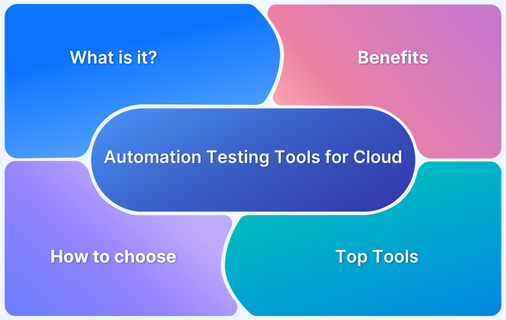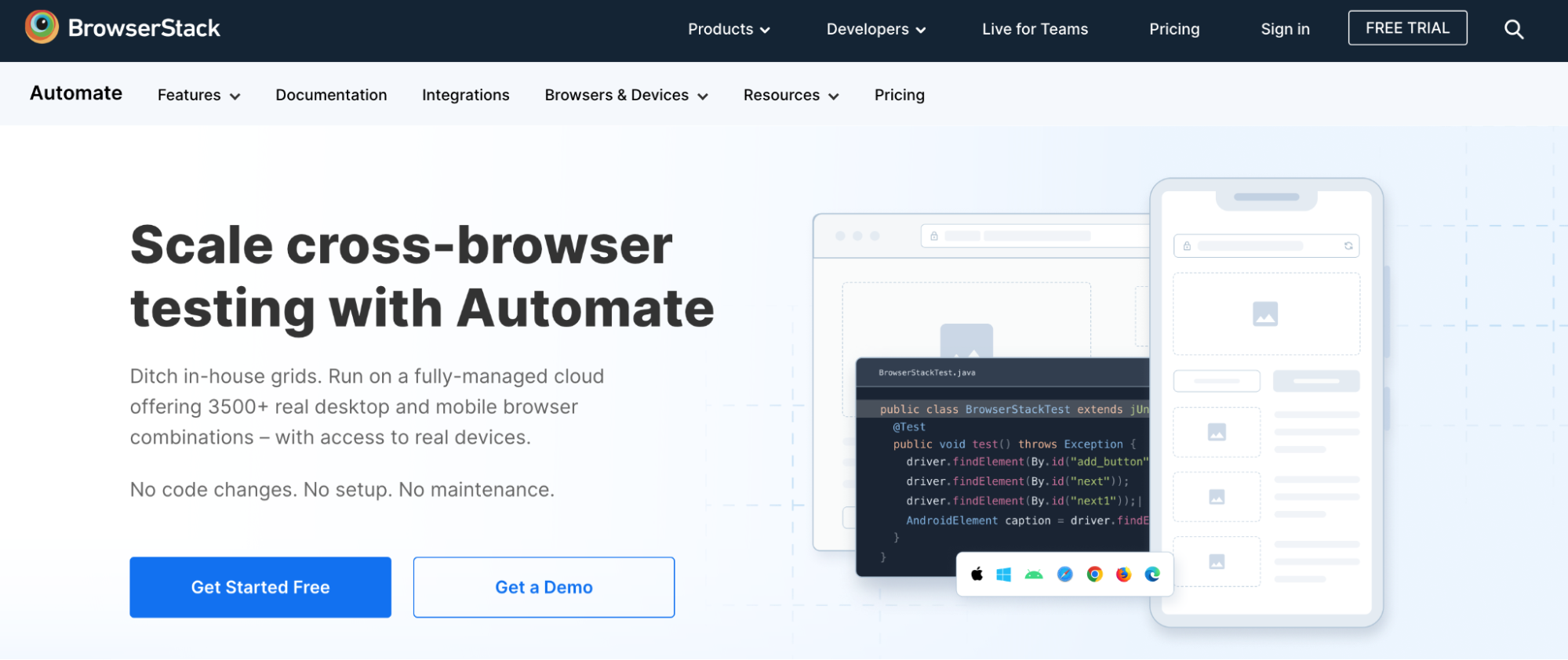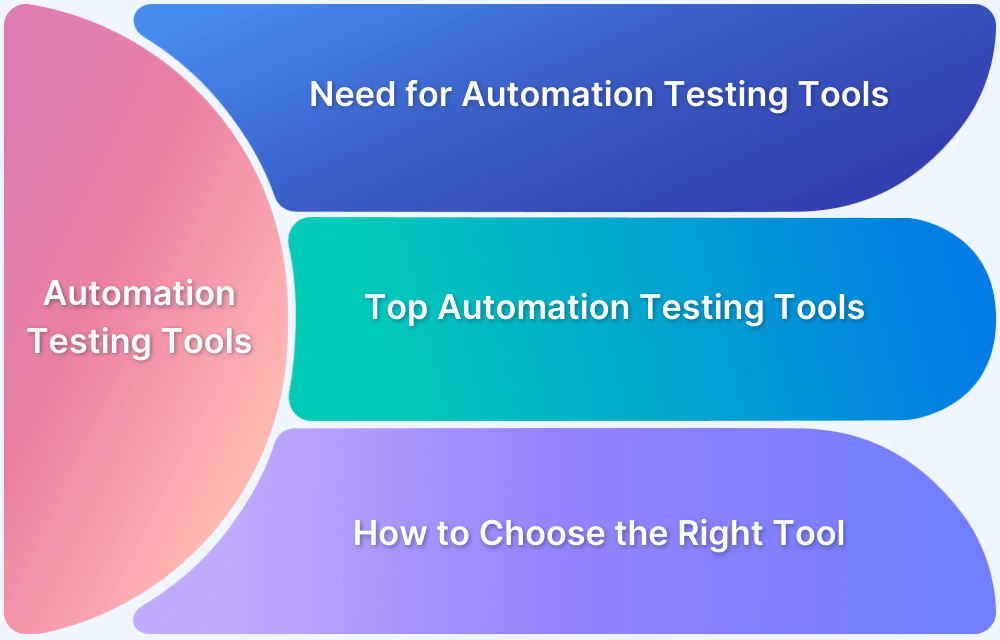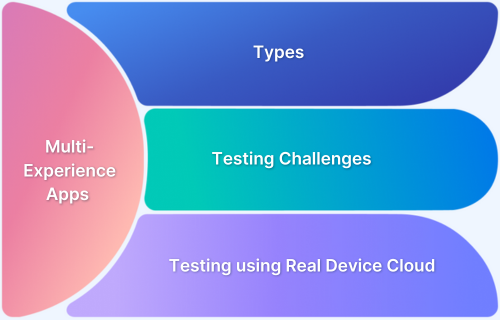Automation testing tools for the cloud allow teams to run large-scale tests on cloud infrastructure, providing flexibility, scalability, and cost savings. These tools enable rapid execution of test suites across diverse environments, improving software quality and accelerating release cycles without requiring extensive in-house resources.
This guide explores the top automation testing tools for the cloud, highlighting their key features to help you choose the best solution for your needs.
What are Automation Testing Tools for the Cloud?
Automation testing tools for the cloud are software solutions designed to perform automated tests on applications in cloud-based environments. These tools utilize cloud infrastructure to execute tests at scale, enabling users to run extensive test suites across various devices, browsers, and configurations simultaneously.
By leveraging cloud resources, these tools offer flexibility, scalability, and cost-efficiency. They allow teams to accelerate the testing process, improve coverage, and enhance overall software quality without the need for on-premise hardware or local testing setups.
Read More: Best automation testing tools
What are the Benefits of Cloud Automation Testing Tools?
Discover the key benefits of cloud automation testing tools, from enhanced scalability to cost efficiency, and how they can transform your testing process.
- Scalability: It equips companies to effortlessly expand testing efforts. Executing hundreds or thousands of tests concurrently across diverse operating systems, browsers, and devices ensures a comprehensive testing experience and eliminates the need for substantial physical infrastructure investments.
- Cost Efficiency: This significantly reduces hardware, maintenance, and operational expenses. Since the payment model is pay-as-you-go, it optimizes budgets.
- Accelerated Time-to-Market: Expedites time to identify critical bugs and allows concurrent test execution in the cloud, resulting in faster release cycles. This agility is important for maintaining a competitive edge.
- Comprehensive Environment Access: This feature provides access to a broad range of OS, browsers, and mobile devices, simulating real-world usage conditions. This enables early detection of compatibility issues.
- CI/CD Integration: Ensures continuous validation of code changes, accelerating development and enhancing software reliability with seamless integration with CI/CD pipelines.
- Global Collaboration: Cloud-based tools foster efficient collaboration among geographically dispersed teams, improving communication and issue resolution.
20 Best Automation Testing Tools for the Cloud
The following list includes 20 of the best automation testing tools for the cloud, each with its own pros and cons that you can use to make an informed decision.
1. BrowserStack Automate
BrowserStack Automate is a cloud-based platform that facilitates automated testing of web applications across diverse browsers, operating systems, and devices. Integrating with automation test frameworks like Selenium Cypress, and more, it enables parallel testing at scale.
By offering access to real devices and browsers within the cloud, BrowserStack Automate ensures cross-browser compatibility, accelerates testing, and eliminates the need for in-house testing infrastructure.
Key Features
- Real Device Cloud: Provides access to 3500+ real devices and browser combinations for accurate testing across various operating systems, ensuring your application works flawlessly in real-world scenarios.
- Parallel Testing: Enables parallel testing that runs multiple tests simultaneously across different devices and browsers, significantly reducing testing time and speeding up release cycles.
- Integrations with CI/CD Tools: Integrates seamlessly with popular CI/CD tools like Jenkins, CircleCI, and GitHub Actions, enabling continuous testing within your development pipeline.
- Cross-Browser Testing: Tests your web applications across all major browsers and versions, ensuring consistent user experiences and identifying browser-specific issues early.
- Secure and Compliant: Enforces enterprise-grade security with features like single sign-on (SSO), data encryption, and compliance with regulations like GDPR, making it suitable for handling sensitive data.
- Debugging and Reporting: Provides detailed logs, screenshots, and video recordings of test sessions, making it easier to identify, debug, and resolve issues efficiently.
BrowserStack offers best-in-class for cross-browser and real device testing, offering instant access to a wide array of devices and browsers in the cloud. Apart from these features, it also provides access to features such as network simulation, geolocation testing, physical SIM, media manipulations, etc. You can also get additional product lines such as Test Management, Test Observability, Percy, etc, that easily integrate with BrowserStack Automate and give holistic testing for your software.
2. Rainforest QA
Rainforest QA is a cloud-based, no-code platform for automating functional tests. Using a visual interface, teams can create and manage automated tests without coding. Combining automated and human testing, Rainforest QA provides rapid feedback on web and mobile applications. Seamlessly integrating with CI/CD pipelines, it supports agile teams in maintaining software quality through accelerated release cycles.
Key Features
- No-code: Create plain English scripts that allow anyone on your team to quickly verify your tests are doing what you want them to.
- Test manager: Get a Test Manager that reviews your results to ensure accuracy and prevents false positives.
- Self-healing AI: Update any issues that it encounters automatically to reflect intended changes to your app.
- Support for CI/CD integrations: Use direct integrations or our API or CLI to integrate with your CI/CD.
Rainforest QA specializes in functional, regression, and performance testing for cloud-based applications and offers a wide range of testing services. However, it is primarily service-oriented, which may not suit teams looking for a self-managed, tool-based solution for automation.
Read More: Guide to DevOps automation testing
3. BlazeMeter
BlazeMeter is a cloud-based platform for simulating user traffic and testing application performance. Extending Apache JMeter, it offers a user-friendly interface for creating and analyzing performance tests.
Supporting load, stress, and functional testing, BlazeMeter integrates with CI/CD pipelines and provides real-time reporting and test scheduling. It helps organizations efficiently handle high traffic and performance demands.
Key features
- All-in-One Testing Solution: BlazeMeter offers a unified platform offering functional, load, and API testing, and monitoring functionalities.
- Realistic Load Simulation: BlazeMeter can replicate real-world scenarios by simulating millions of virtual users from diverse locations, ensuring accurate load testing.
- Integration with Open-Source Tools: BlazeMeter is compatible with popular open-source tools such as Apache JMeter, Selenium, and Gatling, enhancing its flexibility.
- In-Depth Reporting and Analytics: BlazeMeter delivers comprehensive reports and analytics, providing detailed insights into performance metrics such as response times, throughput, and error rates.
Blazemeter excels in performance testing with comprehensive JMeter support, offering scalability and real-time analytics for large-scale load tests, but can be expensive for large-scale testing, with a steep learning curve for beginners.
4. SmartBear
SmartBear is a comprehensive software testing platform, offering a suite of tools for API testing, UI testing, performance testing, and test management. Key products include SoapUI for API testing, TestComplete for automated UI testing, and LoadNinja for performance testing.
SmartBear’s tools are designed to support a wide range of testing needs, from functional and regression testing to load and performance testing. They have strong integration capabilities and support continuous integration and delivery (CI/CD) pipelines.
Key features
- Automated UI Tests: Easily create tests using scriptless Record and Replay or keyword-driven methods.
- AI-Powered Object Recognition: Quickly identify dynamic UI elements with AI and property-based recognition for easier test creation and maintenance.
- Data-Driven Testing: Keep data separate from test commands to simplify maintenance.
- Test Reporting & Analysis: Monitor the progress and status of your UI tests across platforms in real-time from one interface.
SmartBear is known for its wide range of testing solutions, including API, UI, and performance testing, with strong integration across various tools. However, due to its broad range of tools, it might be overwhelming and can be costly for small teams or startups without a specific focus.
5. Cypress Cloud
Cypress Cloud is a cloud-based platform extending Cypress for scalable web application testing. Using real browsers, it offers parallel test execution, detailed analytics, and CI/CD integration. Cypress Cloud enhances the Cypress experience with cloud-based test execution, efficient result management, and deeper performance insights.
Key feature
- Debug: View and debug past test results from your CI environment.
- Test health: Analyze and diagnose test health.
- Save time: Reduce test time and save money by smartly orchestrating future runs across multiple machines.
- Developer tools support: Integrate with your favorite developer tools to help streamline your workflows.
- CI/CD: View CI runs and test health directly from the Cypress app.
Cypress Cloud specializes in fast, reliable end-to-end testing, with a focus on modern web applications and excellent developer experience. However, it might be limited to these applications and lacks built-in support for cross-browser testing on older or less popular browsers.
6. AWS Device Farm
AWS Device Farm is a cloud-based testing service that allows developers to test mobile and web apps on a wide range of real devices hosted in the AWS cloud. It provides access to various smartphones, tablets, and browsers, enabling developers to perform automated and manual tests to ensure compatibility and performance across different environments. AWS Device Farm integrates with popular testing frameworks and CI/CD tools, offering detailed test reports and logs to help identify and resolve issues efficiently.
Key features
- Automated testing: AWS Device Farm lets you to upload your own tests or use built-in tests. Enables testing in parallel and tests on multiple devices.
- Remote access: Enables you to swipe, gesture, and interact with any device via your web browser in real time.
- CI/CD: Seamlessly integrates with popular CI/CD tools like Jenkins, GitHub, and AWS CodePipeline, facilitating continuous testing within the development workflow.
- Reporting: Provides comprehensive test reports with detailed logs, screenshots, and video recordings of test sessions.
AWS Device Farm provides extensive real-device testing on AWS cloud, ideal for mobile and web applications across different devices and OS configurations, but there is a high cost associated with extensive real-device testing, and may require significant AWS-specific expertise.
7. Microsoft Azure DevTest Labs
Microsoft Azure DevTest Labs is a cloud service for creating and managing development and testing environments in Azure. It automates resource provisioning, controls costs, and standardizes environments. Offering reusable templates, integrated source control, and automated deployments, DevTest Labs simplifies testing and development while managing costs.
Key features
- Self-service environment provisioning: Users can create and manage VMs without IT involvement.
- Azure ecosystem integration: Seamlessly works with Azure Active Directory, Resource Manager, and Storage.
- Customizable environments: Tailor VM and environment configurations to specific needs.
- Governance and compliance: Enforces policies and controls to maintain standards.
- Continuous integration integration: Connects with GitHub and Visual Studio Team Services for streamlined development.
Microsoft Azure offers an integrated environment for test environments with powerful automation, cost management, and custom VM templates. However, its complex setup and management, focused on Microsoft ecosystems, make it less suitable for diverse tech stacks.
8. IBM Rational Test Workbench
IBM Rational Test Workbench is a comprehensive test automation platform for functional, performance, and regression testing across different technologies. It supports test script creation, execution, and management and integrates with other IBM tools. Designed for complex enterprise applications, it offers a scalable testing solution.
Key features
- Comprehensive Automation: Automate functional, integration, and performance testing for efficient development.
- Early-Stage Integration Testing: Identify integration issues early in the development process.
- Infrastructure Performance Testing: Simulate real-world conditions to identify performance bottlenecks.
IBM Rational Test Workbench provides enterprise-grade testing with strong support for automated and performance testing, ideal for complex enterprise applications. However, its expensive and complex nature and steep learning curve make it less suitable for smaller teams or those without deep IBM ecosystem knowledge.
9. LoadNinja
LoadNinja is a cloud-based performance testing tool simulating real user interactions. Using a codeless interface, users create and execute complex load tests. Real-time analytics and insights optimize application performance. Cloud-based scalability and team collaboration make LoadNinja effective for ensuring high-quality web applications.
Key features
- Rapid Test Creation: Create web and API load tests in minutes without coding.
- Real Browser Testing: Simulate real user behavior for accurate results.
- Efficient Test Creation: Eliminate time-consuming manual correlations.
- Continuous Performance Testing: Integrate load testing into CI/CD pipelines.
LoadNinja focuses on load testing with browser-based testing, offering scriptless test creation and detailed performance metrics, but lacks comprehensive support for non-web applications and may require significant investment to leverage its full potential.
10. CloudTest
CloudTest is a cloud-based platform for simulating user loads and measuring web application performance. It offers on-demand scalability, real-time monitoring, detailed analytics, and CI/CD integration to identify performance bottlenecks and ensure application readiness for high traffic.
Key features
- Code-free Test Creation: Create and manage tests without coding.
- Flexible Test Configuration: Easily adjust test parameters and user behavior.
- Global Load Simulation: Simulate real-world user traffic from various locations.
- Dynamic Load Adjustment: Modify loads during testing to mimic real-world scenarios.
- Comprehensive Performance Analysis: Gain insights with custom dashboards and integrated data.
- Managed or Self-Service Options: Choose between expert-managed or self-service testing.
CloudTest excels in real-time performance testing with detailed analytics and robust scalability for large-scale global tests. Still, high cost and complexity make it better suited for large enterprises, with limited support for smaller or less complex testing needs.
11. Eggplant
Eggplant is an automation tool testing software across platforms and devices using image-based recognition. Supporting functional, performance, and usability testing, it automates web, mobile, and desktop application interactions. Effective for complex systems, Eggplant requires no direct code access.
Key features:
- Low maintenance costs: Reduce maintenance costs with scriptless testing modeling
- Easy to use UI: Streamline development with low-code testing tools driven by user interface (UI)
- Generate insights: Produce actionable insights with AI-powered exploratory testing
- Scale your teams: Scale up testing by providing a single tool kit for your teams
- Better test coverage: Provide full test coverage across any device, platform, or OS, and any layer of the UI
Eggplant is known for AI-driven test automation, offering comprehensive test coverage across UI, API, and performance testing with minimal coding. However, premium pricing and the requirement for expertise in AI-driven automation make it less accessible for teams without a dedicated testing focus.
Read More: How to improve automation test coverage
12. TestProject
TestProject is a free, cloud-based platform for testing web, mobile, and APIs. Supporting multiple languages, it offers test recording, playback, and collaboration. Integrating with CI/CD pipelines, TestProject supports Selenium and Appium for efficient test creation and management.
Key features:
- Record your tests: Create automated tests just by recording the actions performed on the browser.
- Mirror your screen: Mirror your mobile screen in the browser, to see exactly what’s on the device in real-time.
- Inspect elements: Test any element in your application and select from different built-in or suggested actions, validations, attributes, save elements and much more.
- Edit your tests: Select elements, add comments, create parameters, perform certain actions, define failure behavior, add wait times, and take screenshots.
TestProject provides a free, community-driven test automation platform with robust support for web, mobile, and API testing, ideal for small to mid-sized teams, but with limited advanced features for complex test automation and may not scale well for large enterprise needs. Another important point to note is that creating new accounts is disabled from November 2022.
13. TestingBot
TestingBot is a cloud-based automated and manual web and mobile testing platform. Offering access to real browsers, operating systems, and devices, it supports Selenium, Cypress, and Appium. With parallel testing, detailed reporting, live testing, and video recordings, TestingBot integrates with CI/CD pipelines for comprehensive software quality assurance.
Key features:
- Comprehensive Coverage: TestingBot enables teams to test on thousands of desktop browsers and mobile devices, including popular ones like Chrome, Internet Explorer, Safari (mobile), Firefox, and many more.
- Automation and Testing Frameworks: The platform supports Selenium, Appium, Cypress, Puppeteer, and Playwright and integrates with CI systems through plugins for Jenkins, Travis, TeamCity, and more. It also offers test examples for widely used frameworks.
- Test Analytics: TestingBot provides advanced reporting and analytics features that deliver detailed testing results, helping teams filter and analyze data effectively.
- Codeless Automation: Users can run tests at scheduled intervals by uploading Selenium IDE tests, enabling codeless automation with TestingBot.
TestingBot specializes in cross-browser and cross-device testing, with access to a wide range of real browsers and devices in the cloud. However, its limited browser and device testing, with fewer features for end-to-end test automation or comprehensive performance testing, might not work in its favor.
14. Ranorex
Ranorex is a comprehensive test automation tool for desktop, web, and mobile applications. Supporting various technologies, it offers a user-friendly interface for creating automated tests. With robust object recognition, reusable modules, and detailed reporting,
Ranorex integrates with CI/CD pipelines for continuous testing and supports a range of technologies, including .NET, Java, HTML5, and SAP.
Key features:
- Cross-Platform Compatibility: Execute tests on Android and iOS devices with a single script.
- Reliable Object Recognition: Identify UI elements accurately using Ranorex XPath technology.
- Code-Free Test Creation: Record user interactions to create test cases without coding.
- Comprehensive Object Spy: Identify and interact with UI elements using a visual spy.
- Direct Mobile Device Testing: Record test cases directly from real devices.
- Text Validation: Validate on-screen text content within test cases.
Ranorex offers strong automated GUI testing, codeless automation, and detailed reporting, ideal for desktop, web, and mobile applications. However, since it primarily focuses on desktop and GUI testing, it is less effective for modern web applications and mobile app testing.
15. Postman
Postman is a tool for designing, testing, and documenting APIs. It offers a user-friendly interface to send HTTP requests, inspect responses, and automate testing. Supporting various request methods, authentication, and environment management, Postman includes collections, scripts, and mock servers for efficient API development and collaboration.
Key features:
- Postman API: Access your data stored in your Postman account programmatically using classic CRUD operations.
- Test REST clients: Use the Postman Echo tool to test your REST clients and make sample API calls.
- Visualize responses: Visualize your responses to better analyze your test performance.
- Built-in libraries: Provides a large repository of built-in libraries for the Pre-request and Test script tabs.
- Workflow control: Run your tests sequentially, or skip some tests using the workflow control feature.
Postman dominates in API testing with a user-friendly interface, powerful automation features, and strong collaboration tools for teams, but might not be a preferred choice since it’s focused solely on API testing, lacking capabilities for UI or end-to-end testing, which may require additional tools for full coverage.
16. SoapUI
SoapUI is an open-source tool testing SOAP and REST APIs. It creates, executes, and automates functional, regression, and load tests. With a user-friendly interface for designing test cases and validating responses, SoapUI ensures API reliability and performance in software development.
Key features
- Functional Testing: Utilize advanced and innovative capabilities to ensure the rsoftware eliability and enhance the quality of your applications and services.
- Web Service Simulation: SoapUI MockServices enable you to simulate and conduct comprehensive tests on Web Services even before they are fully developed.
- Security Testing: Safeguard your web services by employing tests and scans designed to protect against prevalent security threats.
- Load Testing: Efficiently develop sophisticated load tests by leveraging your existing functional API tests, allowing for rapid and easy setup.
SoapUI specializes in functional and security testing of APIs, focusing on web services and SOA applications. It offers advanced scripting capabilities. However, the steep learning curve and complex scripting required for advanced tests, combined with its primary focus on SOAP APIs, which are less commonly used today, might not make it an easy choice.
Read More: What is browser automation
17. Gauge
Gauge is an open-source framework for creating readable tests in plain language. Supporting BDD, it works with multiple languages and integrates with CI/CD. Its modular design and plugin ecosystem adapt to various testing needs.
Key features:
- Readable and maintainable tests: Gauge tests are in Markdown which makes writing and maintaining tests easier.
- Supports multiple languages: Gauge works with multiple languages, CI/CD tools and automation drivers.
- Additional plugins: Gauge has a robust plugin architecture and plugin ecosystem that adds support for IDEs, drivers, datasources, etc.
- Manage datasets: Gauge supports data-driven testing, which means isolating tests from your data.
Gauge excels in cross-platform GUI test automation, supporting Java and web applications, with strong emphasis on desktop application testing. Due to limited out-of-the-box features, relying heavily on plugins, which may require more setup and maintenance effort for comprehensive testing needs, it might not be an easy pick.
Read More: Understanding cloud penetration testing
18. QF-Test
QF-Test is a tool for automating tests on Java, web, and Windows applications. It records user interactions, allowing for functional and regression testing. With scripting, debugging, and reporting features, it supports complex applications and integrates with CI/CD pipelines.
Key features:
- Record your tests: Create and replay your tests easily via record/replay without needing any programming skills.
- Automated GUI testing: QF-Test masters complex elements like dynamic trees and tables. The tests are tolerant to UI changes.
- Script your tests: QF-Test is based on Java to create tests in the common scripting languages Jython, Groovy, and JavaScript.
- Monitor your tests: Daily monitoring ensures the quality of the existing functionalities through automated tests.
QF-Test excels in cross-platform GUI test automation, supporting Java and web applications, with a strong emphasis on desktop application testing. However, its focus on GUI testing and limited support for web and mobile applications make it less versatile for diverse testing requirements, which might impact your decision to select this tool.
19. Sahi Pro
Sahi Pro is a comprehensive test automation tool for web applications. It offers functional, regression, and performance testing across browsers and platforms. With a user-friendly scripting language, data-driven testing, real-time reporting, and CI/CD integration, Sahi Pro handles dynamic web elements and ensures web application quality.
Key Features:
- No-code framework: Sahi Pro flowcharts provide an easy flowchart-based UI for creating tests. Another option is a low-code framework using applications like Microsoft Excel.
- Inspect elements: Sahi does not use XPaths or CSS selectors. It has its own wrappers around the Javascript DOM, which are simple to use and maintain.
- Automatic waits: Sahi automatically waits for page loads and Ajax activity and retries steps a few times.
- Record your tests: Excellent recorder and object spy make test creation easy.
Sahi Pro offers robust web application testing with strong support for complex web applications, especially those with dynamic content. Before you decide to use this tool, also consider that it can be less intuitive and have a steeper learning curve, particularly for teams not focused on complex web applications.
20. SpiraTest
SpiraTest is a test management platform for planning, executing, and tracking software tests. It centralizes test cases, execution, and defect tracking. Integrating with various tools, SpiraTest offers test case management, requirement tracking, and detailed reporting. Its user-friendly interface streamlines testing processes, enhances collaboration and ensures comprehensive test coverage.
Key features:
- Requirements Management: Capture and manage requirements while ensuring test coverage and traceability.
- AI Capabilities: Automate the creation of project artifacts like user stories and requirements with SpiraTest’s AI features.
- Testing Support: Run both automated and manual tests using a simple wizard, track pass/fail results, and log defects in one environment.
- Release Management: Oversee releases, link test runs and issues to them, and explore detailed test and bug data per release.
SpiraTest is a comprehensive test management tool with robust features for test case management, requirements tracking, and defect management. It is primarily a test management tool, with limited automation capabilities, requiring integration with other tools for comprehensive test automation, and might not be the first choice for testing across various devices and browsers.
Read More: Why DevOps teams need cloud-based solutions
How to choose the Best Automation Testing Tools for the Cloud?
When you are making a decision about the right cloud automation testing tool for your organization, consider the following:
- Compatibility: Ensure the tool aligns with your application’s technology stack. For example, if your application uses JavaScript and React, consider Selenium or Cypress.
- Scalability: Select a tool that can handle your testing needs, especially if you require parallel testing across multiple devices or browsers. For example, platforms such as BrowserStack or Saucelabs offer this flexibility.
- CI/CD Integration: Select a tool that seamlessly integrates with your CI/CD pipeline for automated testing. Jenkins integrates well with Selenium and JUnit for this purpose. Ensure that the tool you select supports multiple languages and frameworks.
- Ease of Use: Opt for a tool with a user-friendly interface and minimal learning curve. TestProject, for example, offers codeless test creation.
- Cost: Evaluate the pricing model. AWS Device Farm’s pay-as-you-go approach might suit organizations with intermittent testing needs, while BrowserStack offers comprehensive pricing plans.
Why is BrowserStack Automate the Best Cloud Automation Testing Tool?
BrowserStack Automate runs on a fully managed cloud offering 3500+ real devices and mobile browser combinations. Some of the compelling reasons that make BrowserStack Automate standout are
- Seamless SDK Integration: Easily integrate with any language or testing framework using BrowserStack’s provided SDKs.
- Simple Setup: Configuration-based setup eliminates the need for advanced programming skills to start using BrowserStack.
- Comprehensive Debugging: Get detailed logs, including text, console output, network activity, screenshots, and video recordings, for every test run.
- Reliable Cloud Selenium Grid: Access a Cloud Selenium grid with 99% uptime, enhanced with optimizations to improve your testing experience.
- Secure Testing Environment: Run tests securely on tamper-proof physical devices and VMs, with all data wiped clean after each session.
Conclusion
By testing in the cloud, teams can meet their goals faster, with greater accuracy and minimal investment. Cloud Testing is easy, fast, and practical, contributing to technical and business requirements in every way.
BrowserStack Automate lets teams concentrate on testing without worrying about device availability. With its parallel testing, integration capabilities, and extensive device-OS-browser coverage on the cloud, it is the best way to meet testing standards and requirements.