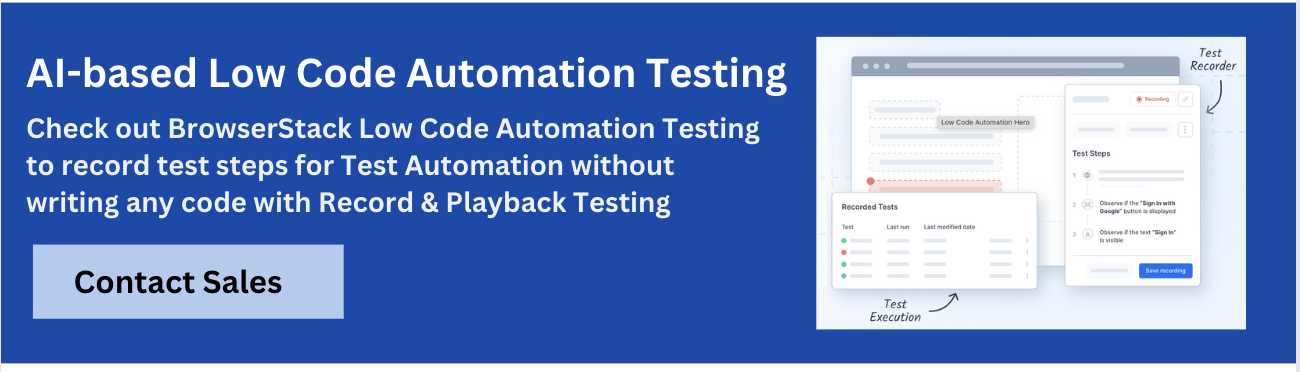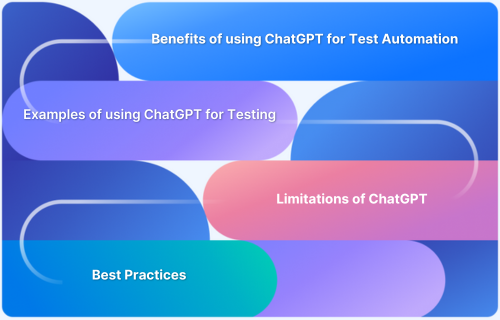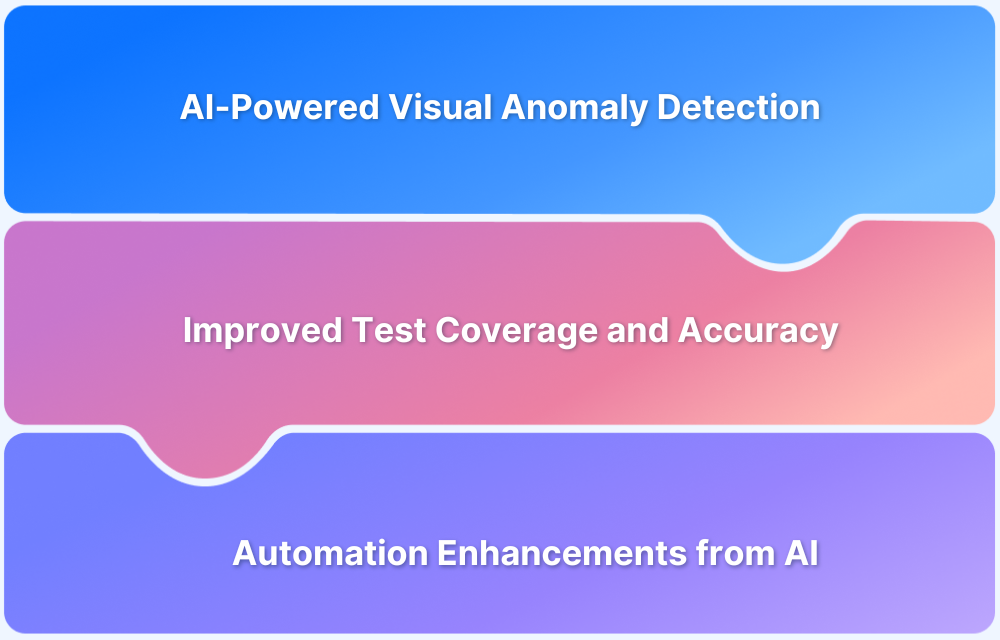As organizations push for faster application delivery, traditional testing methods struggle to keep up. AI-driven automation transforms software quality assurance by automating repetitive tasks and enables QAs to focus on higher-priority issues, saving time, cost, and effort.
Overview
Advantages of AI in Automation Testing:
- Accelerates test execution and reduces manual effort
- Enables self-healing tests that adapt to UI changes
- Enhances test coverage with intelligent scenario generation
- Provides smart analytics for better decision-making
- Optimizes resources by automating repetitive tasks
Challenges of AI in Automation Testing:
- Requires significant initial investment and setup
- Can be complex to integrate with existing frameworks
- Depends on high-quality, sufficient training data
- May produce false positives or negatives
- Demands specialized skills to manage and maintain AI tools
AI Test Automation Tools
- BrowserStack
- EggPlant
- TestCraft
- Code Intelligence
- Sealights
- Watir
- Test.ai
- Parasoft
- AccelQ
- ZapTest
- Aqua ALM
- Digital.ai Continuous Testing
This guide explains AI in automation testing, its significance, use cases, and more.
How does AI help in Automation Testing?
AI has revolutionized automation testing by enhancing efficiency, accuracy, and speed. By leveraging machine learning, data analytics, and natural language processing, AI tools can streamline the testing process, reduce human error, and adapt to changes in software development.
Also Read: How AI can change Software Testing?
Here’s a breakdown of key aspects, scenarios, and benefits of AI in automation testing:
| Aspect | Scenario | Key Benefit |
|---|---|---|
| Test Case Generation | AI algorithms analyze existing test cases and application behavior to generate new test cases automatically. | Reduces time spent on manual test case creation. |
| Test Execution | AI can run tests across multiple environments simultaneously, adapting to different configurations and settings. | Increases testing speed and coverage. |
| Defect Prediction | Machine learning models predict potential defects based on historical data and code changes. | Proactive identification of issues before release. |
| Test Maintenance | AI tools automatically update tests when there are changes in the application, minimizing manual intervention. | Lowers maintenance effort and time. |
| Natural Language Processing | AI can interpret requirements written in plain language, converting them into executable test scripts. | Makes it easier to align tests with business requirements. |
| Anomaly Detection | AI analyzes test results to identify anomalies or unexpected behavior in applications. | Enhances accuracy by quickly pinpointing issues. |
| Performance Testing | AI monitors application performance in real-time and simulates user behavior under various conditions. | Optimizes performance before production deployment. |
| Continuous Testing | Integrates with CI/CD pipelines to facilitate continuous testing, adapting to frequent code changes. | Supports agile development with rapid feedback loops. |
How does Machine Learning produce Automated Tests?
Machine learning plays a pivotal role in automating the testing process by leveraging data and algorithms to generate and optimize test cases. This approach enhances efficiency and accuracy while allowing organizations to adapt to changing software requirements.
Here are 5 key contributions of machine learning to automated testing:
1. Training Phase:
The machine learning model is trained on a comprehensive dataset, including the codebase, application interface, logs, test cases, and specification documents. A large and diverse training dataset is essential for maximizing algorithm efficacy. Pre-trained models that undergo continuous learning can also be tailored for specific applications like UI testing.
2. Output/Result Generation:
AI-based Test Management tools like BrowserStack Test Management Tool generates test cases, assesses existing ones for code coverage, completeness, and accuracy, and executes tests.
3. Continuous Improvement:
With regular tool usage, the training data accumulates, which enhances the accuracy and effectiveness of the machine learning models. This continuous feedback loop enables the AI system to learn and adapt, refining its capabilities over time.
4. Adaptability to Changes:
Machine learning models can quickly adapt to changes in the codebase or application functionality. As new features are added or existing ones are modified, the model can update its test generation approach, ensuring comprehensive coverage.
5. Enhanced Efficiency:
By automating repetitive tasks, machine learning allows testing teams to focus on more complex scenarios and exploratory testing. This leads to faster release cycles and improved software quality, as teams can identify and address potential issues more effectively.
Components of AI Automation Testing
AI automation testing is a transformative approach that integrates artificial intelligence technologies into the testing processes of software applications. It aims to enhance traditional testing methods by making them more efficient, accurate, and adaptive.
- Machine Learning (ML): Machine learning algorithms are central to AI automation testing. They learn from historical data, identify patterns, and make predictions about potential defects. For instance, ML can analyze past test results to suggest which tests are most likely to fail based on recent code changes.
- Natural Language Processing (NLP): NLP enables AI tools to understand and interpret human language. In the context of testing, it allows testers to write test cases in plain language, which the AI can then convert into executable scripts. This bridge between business requirements and technical implementation streamlines the testing process.
- Data Analytics: AI tools leverage advanced data analytics to evaluate large volumes of test data, helping teams to extract meaningful insights. By analyzing test results, AI can identify trends, such as recurring issues or performance bottlenecks, leading to more informed decision-making.
- Robotic Process Automation (RPA): RPA integrates with AI to automate repetitive, rule-based tasks within the testing lifecycle. It can handle tasks such as data entry, report generation, and environment setup, freeing testers to focus on more strategic activities.
AI Automation Testing Use Cases
AI is transforming the landscape of automation testing through various innovative applications. Below are several key use cases that illustrate how AI enhances testing processes and improves software quality:
Use Cases of AI Automation Testing:
- Automated Test Case Generation
- Predictive Analytics for Defect Detection
- Intelligent Test Execution
- Self-Healing Test Automation
- Natural Language Processing for Test Design
- Automated Regression Testing
- Enhanced Performance Testing
- Visual Testing
- Anomaly Detection in Test Results
- Integration with CI/CD Pipelines
This proactive approach helps teams focus on high-risk areas of the application, improving the likelihood of catching defects early in the development cycle.
This leads to faster feedback and optimized resource allocation, ensuring that the most critical tests are executed first.
This minimizes maintenance overhead and reduces the time spent on updating tests, allowing testers to focus on new testing requirements.
Self-healing test automation in BrowserStack Low Code Automation leverages AI to automatically adapt to application changes without manual input. When a test fails due to a UI change, it identifies affected elements and dynamically updates test scripts to keep them valid.
This mechanism learns from past executions, reducing maintenance efforts and enhancing efficiency. Accessible within a low-code platform, it allows teams to focus on building robust applications while maintaining reliable automated tests as their applications evolve.
This simplifies the test design process, making it accessible to non-technical stakeholders and improving alignment between business requirements and testing.
This ensures that new code does not introduce regressions while saving time by only running relevant tests.
This provides valuable insights into how the application will perform in real-world scenarios, enabling teams to optimize performance before release.
This ensures a consistent user experience and helps catch UI bugs that traditional functional testing might miss.
Percy, BrowserStack’s AI-powered visual testing tool, enhances software quality by automating the visual review process. It captures screenshots of your application across various devices and browsers, then intelligently analyzes them to identify visual discrepancies and layout changes.
When changes are detected, Percy highlights differences, allowing teams to easily review and address issues. This tool continuously learns from past tests, improving its accuracy in identifying potential visual bugs while minimizing false positives.
Integrated seamlessly into the development workflow, Percy empowers teams to deliver a consistent user experience and ensures that their applications look great across all platforms without the need for extensive manual testing.
This enhances the accuracy of test results and helps teams quickly identify issues that could affect end-users.
This supports agile development practices by ensuring continuous testing and feedback, accelerating the delivery of high-quality software.
This helps teams understand user behavior and preferences, enabling them to make informed decisions about design and functionality improvements.
This reduces the time spent on data preparation and enhances the quality of tests by providing relevant and varied datasets.
BrowserStack’s AI-powered test management tool streamlines the testing process by intelligently organizing and prioritizing test cases based on historical data and application changes. It identifies high-risk areas and suggests relevant tests, ensuring comprehensive coverage and efficient resource allocation.
The tool also facilitates real-time collaboration among team members, enhancing communication and tracking. By leveraging this AI-driven approach, teams can boost testing efficiency, maintain high application quality, and quickly adapt to changes without being overwhelmed by manual oversight.
AI Powered Testing Tools in 2025
AI testing tools leverage Artificial Intelligence to automate repetitive tasks, predict potential issues, and provide insightful analytics. Here is list of top AI Automation Tools:
- BrowserStack: It offers AI automation testing capabilities through Low Code Automation tool with self-healing tests, Percy for visual review, and Test Management for automated test case creation and management.
- EggPlant: Leverages AI to simulate real user behavior and perform intelligent visual analysis for robust test automation.
- TestCraft: Uses AI-powered self-healing and low-code automation to quickly adapt tests to UI changes without extensive scripting.
- Code Intelligence: Employs AI-driven analytics to detect code-level issues and optimize test coverage, accelerating the automation process.
- Sealights: Utilizes AI-based insights to track code changes and prioritize test cases, enhancing continuous testing efficiency.
- Watir: Enhances web automation by incorporating AI for smarter element recognition and more resilient test scripts.
- Test.ai: Harnesses AI to autonomously generate and maintain test cases, emulating human testing to improve coverage.
- Parasoft: Integrates AI to streamline test creation and maintenance with predictive analytics that boost software quality.
- AccelQ: Leverages AI for low-code, self-healing test automation that adapts effortlessly to evolving applications.
- ZapTest: Combines AI with visual testing and intelligent test case generation to simplify and strengthen automation.
- Aqua ALM: Uses AI-enhanced test management to optimize test cases and provide predictive analytics for smarter decision-making.
- Digital.ai Continuous Testing: Applies AI-driven insights to automate and optimize testing throughout the development lifecycle for faster feedback and quality releases.
Read More: Top 20 AI Testing and Debugging Tools
Will AI Replace Automation Testing Engineers?
AI is getting better at handling routine testing tasks like running tests, fixing simple errors, and speeding up processes. While AI can automate many parts of testing, it cannot replace the human touch.
Instead of replacing engineers, AI is reshaping their roles by handling routine tasks and freeing them to focus on exploratory testing, user experience, and strategic decision-making. Human intuition and contextual understanding remain essential for uncovering hidden issues and interpreting complex results This ensures a collaborative future where AI and testing engineers work together for superior software quality.
How does BrowserStack help in AI-driven Automation Testing?
BrowserStack is at the forefront of AI-driven automation testing, offering a suite of tools that enhance the efficiency, accuracy, and adaptability of testing processes.
With tools like Percy for visual testing, Low Code Automation tool for self-healing tests, and advanced test management capabilities of Test Management Tool, BrowserStack empowers teams to maintain high-quality software while accelerating their release cycles.
1. AI-Powered Visual Testing with Percy:
Percy automates the visual review process by capturing screenshots of applications across various devices and browsers. Utilizing AI, it intelligently analyzes these images to detect visual discrepancies and layout changes.
When changes are identified, Percy highlights the differences, enabling teams to review and address potential issues quickly. This not only improves the accuracy of visual testing but also streamlines the workflow by integrating seamlessly into CI/CD pipelines, ensuring that visual quality is maintained without extensive manual intervention.
2. Self-Healing Test Automation:
BrowserStack Low Code Automation tool’s self-healing test automation leverages advanced AI algorithms to adapt to changes in the application’s user interface.
BrowserStack’s self-healing test automation leverages advanced AI algorithms to adapt to changes in the application’s user interface. When a test fails due to a UI change, the self-healing feature automatically analyzes the application, identifies affected elements, and updates test scripts on the fly.
This reduces the need for manual adjustments and enhances test reliability, allowing teams to focus on more complex testing scenarios rather than routine maintenance.
The continuous learning aspect of this feature means that it becomes increasingly efficient over time, further minimizing downtime and enhancing overall productivity.
BrowserStack Test Management Tool utilizes AI to optimize testing efforts by categorizing and prioritizing test cases based on historical data and application changes.
This capability allows teams to identify high-risk areas and suggest relevant tests to run, ensuring comprehensive test coverage and efficient resource allocation.
Additionally, the real-time collaboration features enhance communication among team members, making it easier to track progress and share insights.
4. Integration with Other Tools:
BrowserStack’s other tools, such as Live, fit seamlessly into this AI-driven world by providing real-time manual testing across a wide range of browsers and devices. Live allows testers to interactively test their applications, offering insights that automated tools might miss.
This combination of manual and automated testing creates a comprehensive testing strategy, where AI handles repetitive tasks and data analysis, while human testers focus on exploratory testing, usability, and contextual understanding.
Advantages of AI for Automation Testing
Integrating artificial intelligence into automation testing enhances efficiency and accuracy by leveraging advanced algorithms and machine learning capabilities. This approach not only improves software quality but also allows teams to focus on strategic tasks rather than repetitive activities.
- Enhanced Efficiency: AI automation testing significantly speeds up the testing process by automating repetitive tasks and optimizing test execution. This allows teams to deliver software products faster while maintaining quality.
- Improved Accuracy: By minimizing human intervention and leveraging data-driven insights, AI reduces the risk of errors in testing. This leads to more reliable test results and better identification of defects.
- Proactive Issue Detection: AI’s predictive capabilities enable it to identify potential defects before they manifest in production. By analyzing historical data, AI can recommend tests that are most likely to uncover hidden issues.
- Dynamic Test Maintenance: AI tools automatically update test cases in response to changes in the application, reducing the maintenance burden on testers. This adaptability ensures that tests remain relevant and effective throughout the software lifecycle.
- Better Test Coverage: AI can execute tests across various environments and configurations, ensuring comprehensive test coverage. This is especially valuable in complex applications where multiple devices and platforms are involved.
- Continuous Testing Support: AI automation testing aligns well with Agile and DevOps methodologies, facilitating continuous testing within CI/CD pipelines. This ensures rapid feedback loops, allowing for quick iterations and releases.
Challenges and Considerations in using AI for Automation Testing
Despite its many advantages, AI automation testing also presents some challenges:
- Complexity in Implementation: Integrating AI tools into existing testing frameworks can be complex and may require significant changes to processes and practices.
- Data Dependency: The effectiveness of AI automation testing relies heavily on the availability of high-quality historical data. Inadequate or biased data can lead to inaccurate predictions and insights.
- Skill Gaps: Successful implementation of AI testing requires a workforce skilled in both testing and AI technologies. Organizations may need to invest in training or hiring to bridge this gap.
- Cost Considerations: The initial investment in AI tools can be substantial. Organizations must weigh the long-term benefits against the upfront costs to determine feasibility.
Conclusion
AI and machine learning are changing test automation by speeding up test creation and self-healing broken tests. However, human testers remain essential for creative problem-solving and strategic decisions, making the future a true collaboration between AI and human expertise.
BrowserStack offers a powerful AI test automation solution that combines low-code tools with self-healing tests, Percy visual reviews, and robust test management. It enables you to run real-device tests across various browser-OS combinations, ensuring fast, reliable, and high-quality software delivery.