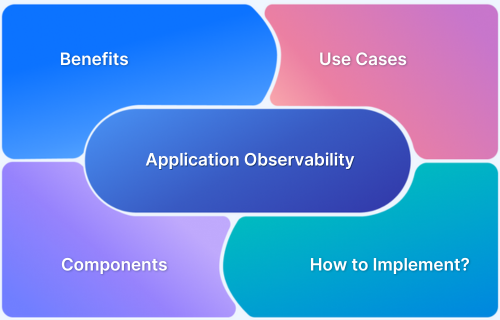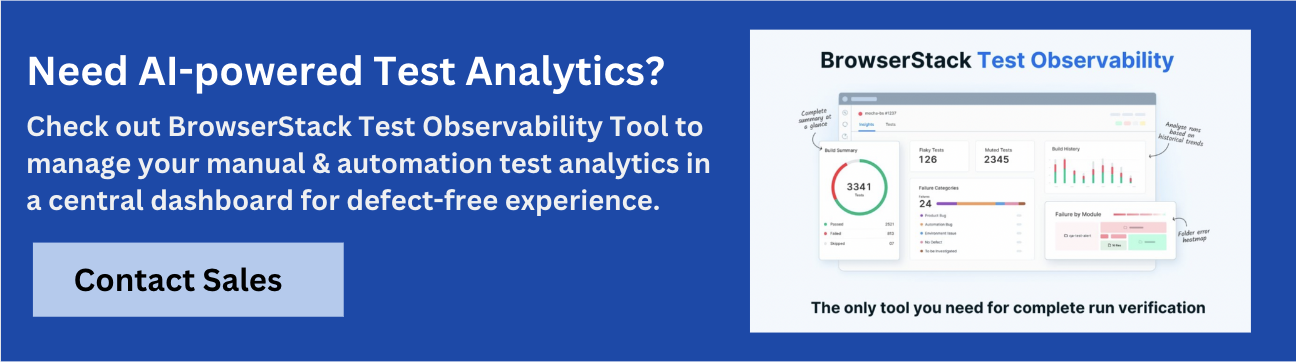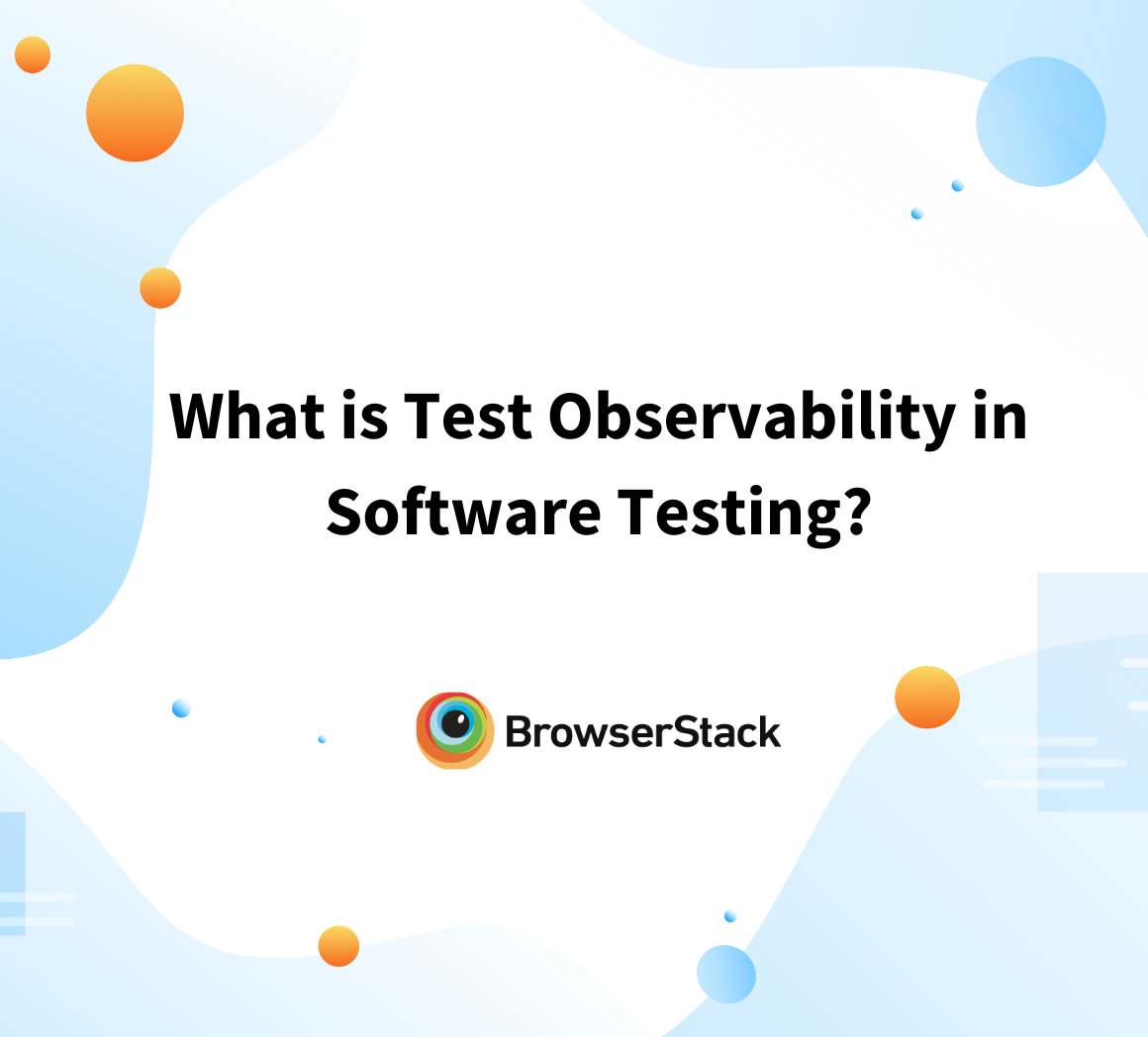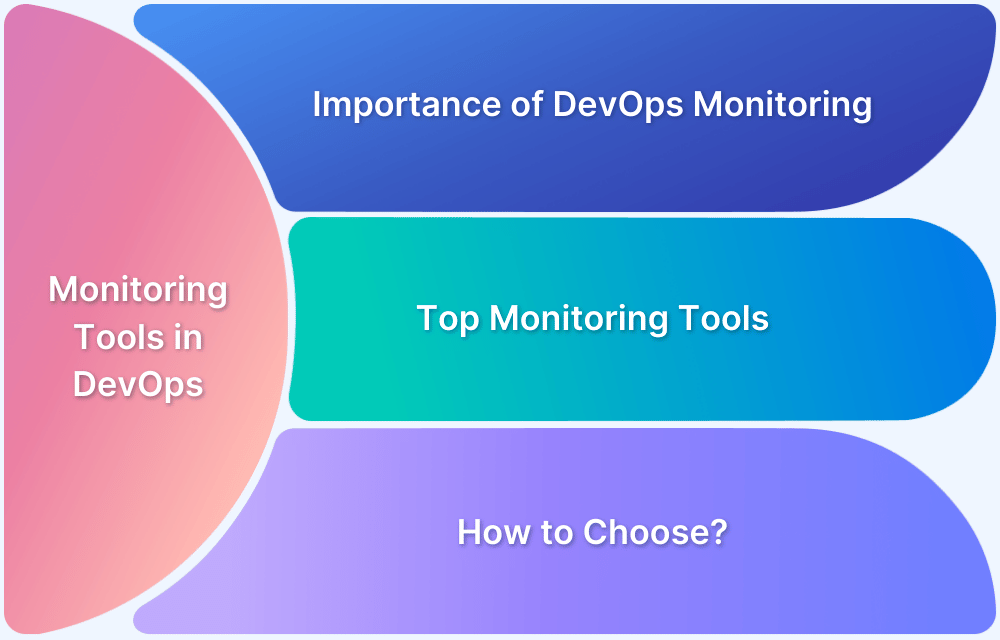Application observability helps monitor a system’s performance by collecting data like error messages, performance metrics, and user activity. It allows teams to spot unusual behavior, find the root cause, and fix issues before they escalate.
Overview
Types of Observability
- Log Observability: Captures event data for troubleshooting.
- Metric Observability: Track numerical data to monitor system performance.
- Trace Observability: Follows request paths to pinpoint latency and errors.
Benefits of Application Observability
- Faster Issue Resolution: Detect and fix performance bottlenecks in real-time.
- Increased System Stability: Identify and prevent potential failures before they impact users.
- Improved User Experience: Ensure seamless service by monitoring and optimizing interactions.
- Smarter Decision-Making: Use real-time data insights to refine performance and reliability.
Observability Tools
- BrowserStack
- Grafana
- Prometheus
- New Relic
- Splunk
This article explores application observability, covering its key components, benefits, use cases, implementation strategies, and top observability tools.
What is Application Observability?
Application observability is a modern approach to understanding how an application functions in real-time. It provides deeper insights than traditional monitoring by analyzing logs, metrics, and traces. This allows teams to track system behavior, detect anomalies, and accurately diagnose issues.
In addition to monitoring system activity, it uses advanced analytics and automation to predict potential issues and improve incident response. The goal is to enable organizations to identify, troubleshoot, and resolve issues before they impact customer experience.
Three Pillars of Application Observability
The three pillars of application observability are logs, Metrics, and Traces. They work together to provide detailed insights into system behavior and help troubleshoot.
- Logs: Logs are like diaries that record everything happening inside an application. For example, if a user tries to log in and the process fails, the log will show an error message explaining what went wrong. Logs are useful for pinpointing specific issues and understanding the sequence of events.
- Metrics: Metrics track an application’s overall health. For example, metrics can show how many users are visiting your app, how much memory it’s using, or how long it takes for a page to load. These numbers help identify patterns or unusual spikes that might indicate a problem.
- Traces: Traces show the journey of a request through an application, like how a user’s action (e.g., making a purchase) moves through different services or systems. For instance, if there’s a delay in processing an order, traces help identify which step caused the slowdown, making it easier to fix.
Essential Components of Application Observability
Application observability has four key components: Instrumentation, Data Correlation, Incident Response, and AIOps.
- Instrumentation: Monitoring tools or code collect observability data, including response times, errors, and system performance. For example, they track how long a login request takes and capture associated logs and traces.
- Data Correlation: It connects logs, metrics, and traces to show how issues are related. For example, linking an error log with a spike in memory usage helps find the root cause.
- Incident Response: Alerts notify teams of problems, like slow load times, so they can act quickly before users are affected.
- AIOps: AI detects anomalies and automates responses by analyzing patterns. For example, it can identify unusual traffic spikes that might signal an impending server overload.
Benefits of Application Observability
Application observability provides several key benefits that help maintain and improve system performance:
- Quick Issue Detection: Observability allows you to monitor applications in real-time, making it easier to detect errors or performance issues as they happen. This minimizes downtime and ensures systems remain operational.
- Faster Problem Resolution: With detailed insights into logs, metrics, and traces, teams can quickly identify the root cause of issues. This speeds up the resolution process and reduces the time spent troubleshooting.
- Improved Performance: Observability ensures your application runs smoothly by continuously monitoring key metrics like response times and resource usage. It allows for timely adjustments to optimize performance.
- Enhanced User Experience: By identifying and resolving issues early, applications remain reliable and responsive, providing a seamless experience for users. This can lead to increased user satisfaction and retention.
- Proactive Maintenance: Observability helps predict potential problems, such as resource bottlenecks or system failures, enabling teams to address them before they impact users or the system.
- Cost Savings: Preventing downtime and optimizing system resources help reduce operational costs. By identifying inefficiencies, teams can save on unnecessary expenses while maintaining system stability.
Use Cases of Application Observability
Application observability is used across various domains to ensure systems perform efficiently and deliver a smooth user experience. Its use cases range from technical monitoring to business-critical operations.
Monitoring-Related Use Cases
Application observability supports effective system monitoring and helps teams track performance and resolve issues efficiently.
- API Monitoring: Ensures APIs are working as expected by tracking response times, failures, and latency.
- Real-Time System Monitoring: Identifies and resolves issues immediately to reduce downtime.
- Container Monitoring: Tracks resource usage and performance of containerized applications like Docker or Kubernetes.
Read More: Top 21 Monitoring Tools in DevOps for 2024
Business-Related Use Cases
Beyond technical monitoring, observability helps businesses meet their goals and improve user satisfaction.
- Cloud Migration: Monitors performance during cloud migrations to ensure systems transition smoothly.
- Application Architecture: Helps evaluate and optimize complex, distributed architectures.
- End-User Experience Monitoring: Tracks user interactions and performance metrics to improve overall user satisfaction.
How Does Application Observability Work?
Application observability works by collecting data (logs, metrics, and traces) from different parts of your system to provide a complete picture of how it operates. This data is processed and analyzed in real-time to detect patterns, identify issues, and understand system behavior.
For instance, when a user interacts with an application, observability tools track each step, such as API requests, database queries, and server responses. If a slowdown or error occurs, the collected data helps pinpoint exactly where and why it happened.
By continuously monitoring the app, observability ensures any issues are quickly identified and resolved to keep the system running smoothly.
Read More: What is End-to-End Monitoring?
How to Implement Application Observability?
Here is a step-by-step guide to implementing application observability.
- Set Clear Goals: Ask if you want to reduce downtime, speed up troubleshooting, or improve user experience. Identify the most important factors to monitor based on your application and business needs.
- Instrument Your Application: Add logging, metrics, and tracing in critical areas like APIs, databases, and front-end interfaces. Use frameworks that standardize data collection.
- Choose the Right Observability Tools: Look for solutions that match your application’s scale and complexity. Evaluate options that support real-time monitoring, historical analysis, and distributed tracing.
- Correlate and Analyze Data: Connect logs, metrics, and traces to reveal patterns and root causes. Ensure your system can track requests across services.
- Set Up Alerts: Decide which metrics matter most by studying your historical performance and normal operation. Set thresholds that make sense for your application. For example, choose to alert when response times exceed a set limit or error rates climb above acceptable levels.
- Integrate with DevOps: Add observability to CI/CD workflows to monitor applications in development, testing, and production.
- Review and Optimize: Regularly evaluate your observability setup to ensure it adapts to changes in your application or infrastructure.
Observability in DevOps and DevSecOps
Observability plays a crucial role in both DevOps and DevSecOps by enabling teams to build, deploy, and manage applications efficiently while ensuring security.
In DevOps, observability helps monitor every stage of the software lifecycle—from development to production. It provides real-time insights into system performance, allowing teams to identify bottlenecks, resolve issues faster, and ensure seamless releases.
Read More: What is Continuous Monitoring in DevOps?
In DevSecOps, observability adds a security layer by monitoring system behavior for anomalies or vulnerabilities. For example, if an unusual spike in API requests occurs, observability tools can flag it, helping identify potential security threats. By integrating observability with DevSecOps pipelines, teams can maintain performance while proactively addressing risks, ensuring both reliability and security.
Application Observability vs. Application Performance Monitoring (APM)
While both observability and application performance monitoring (APM) focus on understanding application performance, they differ in scope and approach.
- Application Performance Monitoring tracks specific metrics like response times, error rates, and resource usage. It is reactive and designed to notify teams of predefined issues like slow database queries.
- Application Observability provides a deeper, more holistic view. It collects logs, metrics, and traces to analyze both known and unknown issues, offering insights into complex, distributed systems.
For example, if a system slows down, APM might show high CPU usage. Observability, however, links this to a specific service and identifies the root cause, such as a misconfigured API.
In short, APM answers “what is wrong,” while observability explains “why it is happening” and how to fix it. Both complement each other to ensure reliable applications.
Challenges in Application Observability
Implementing application observability can be complex due to several challenges:
- Data Overload: With large systems, the sheer volume of logs, metrics, and traces can make it difficult to filter out meaningful insights.
- Tool Fragmentation: Using multiple tools for different components can lead to gaps in data or difficulty in correlating information.
- High Costs: Observability tools can be expensive to deploy and maintain, especially at scale.
- Lack of Expertise: Teams may lack the skills to interpret observability data effectively or optimize systems accordingly.
- Dynamic Environments: In modern cloud-native systems, dynamic environments like Kubernetes make it harder to track and monitor constantly shifting workloads.
Top Observability Tools
Observability tools track system health, application behavior, and user experience by collecting and analyzing metrics, logs, and traces. Here are the key observability tools.
- Grafana: An open-source tool for visualizing metrics and setting up dashboards for real-time performance insights.
- Prometheus: A powerful tool for collecting and querying metrics, popular in cloud-native environments.
- New Relic: A user-friendly platform for full-stack observability, including application monitoring and infrastructure management.
- Splunk: Provides advanced analytics for logs and event data, helping with troubleshooting and root cause analysis.
Below is a closer look at their features, benefits, and role in observability.
1. Grafana
Grafana is an open-source visualization and monitoring tool used for creating real-time dashboards. It supports multiple data sources, including Prometheus, InfluxDB, and Elasticsearch, making it highly adaptable for observability.
Features
- Customizable dashboards with various visualization panels
- Support for multiple data sources
- Alerting system for proactive monitoring
Benefits
- Provides real-time performance insights
- Enables data correlation across different sources
2. Prometheus
Prometheus is an open-source monitoring system focused on collecting and storing time-series data. It is widely used in cloud-native environments and integrates well with Kubernetes.
Features
- Multi-dimensional data model
- Powerful query language (PromQL)
- Service discovery and dynamic target monitoring
- Built-in alerting with Alertmanager
Benefits
- Efficient data collection and querying for large-scale systems
- Seamless integration with cloud-native infrastructure
3. New Relic
New Relic is a full-stack observability platform that provides deep insights into application performance, infrastructure, logs, and traces. It helps developers and operations teams optimize system performance.
Features
- Application Performance Monitoring (APM)
- Infrastructure and log monitoring
- Distributed tracing for end-to-end observability
- AI-powered anomaly detection
Benefits
- Simplifies troubleshooting by providing a unified view
Helps optimize application performance with real-time insights
4. Splunk
Splunk is an advanced analytics tool designed for log and event data analysis. It is widely used for security monitoring, troubleshooting, and root cause analysis.
Features
- Log and event data indexing and searching
- AI-driven insights for anomaly detection
- Real-time monitoring and alerting
- Security Information and Event Management (SIEM) capabilities
Benefits
- Helps detect and resolve system failures or security breaches faster by analyzing logs in real time
- Identifies anomalies and potential security threats using AI-driven insights
Why Do You Need Test Insights for Application Observability?
Observability in modern applications must extend beyond infrastructure monitoring to include test execution visibility. Without test insights, failures in staging or pre-production can go unnoticed and lead to undetected regressions and unreliable deployments. A stable and well-monitored test suite ensures that production systems reflect actual stability rather than masked issues from unverified tests.
Test Observability bridges this gap by ensuring test reliability, identifying unstable tests, and detecting failures early. This prevents false positives and unstable builds that can mislead observability insights.
BrowserStack Test Observability provides complete visibility into automated test executions. It captures and analyzes test data across functional, API, and unit tests. With AI-powered insights, test failure analysis, and test health tracking, it helps teams proactively identify issues and prevent faulty applications from reaching production.
Here are some key features of BrowserStack Test Observability that strengthen application observability.
- AI-Driven Failure Analysis: View all logs, including video, screenshots, network, and CI console logs, in one place. Use AI to find failure reasons and mute unreliable tests.
- Test Reporting: Identify flaky, persistent, and new test failures. View assertion failure reasons across builds to improve test reliability.
- Baseline Testing Requirements: Define organization-wide benchmarks for test flakiness, performance, and test coverage to ensure only reliable tests are merged with code.
- Quality Gates: Block unreliable builds from reaching production by enforcing automated quality rules. Instantly roll back code changes when tests fail in production.
- Detailed Analytics: Gain insights into failure trends, test performance, and recurring errors across projects, builds, and modules.
Conclusion
As systems grow more complex, observability will become essential for maintaining performance and reliability. AI and automation will help teams detect and resolve issues before they impact users. Its deeper integration with DevOps and security will improve technical insights and drive better business outcomes.
While observability offers deep insights into system behavior, real-world testing shows how applications perform across devices and networks. BrowserStack enables teams to test applications on 3,500+ real Android and iOS devices. You can replicate real-user conditions by using native device features like GPS, network simulation, and geolocation to uncover issues early and optimize performance.