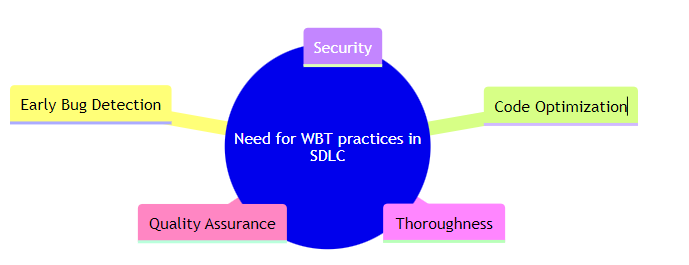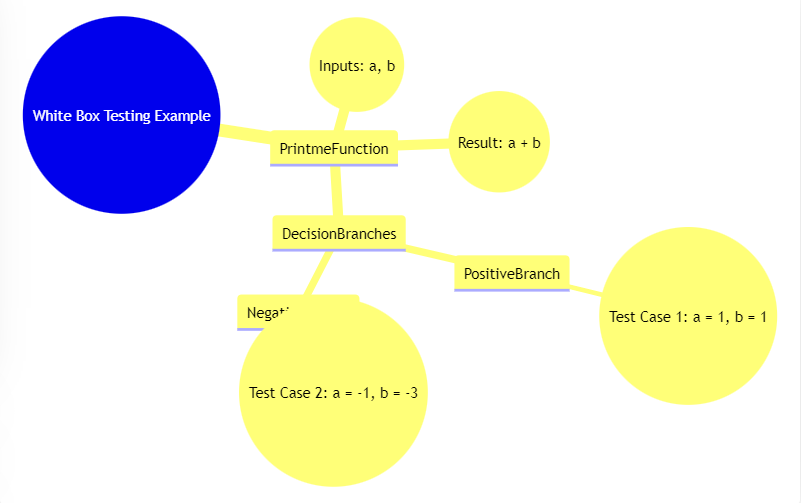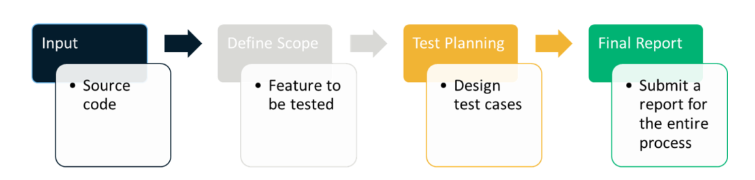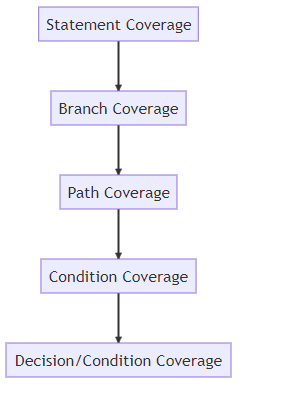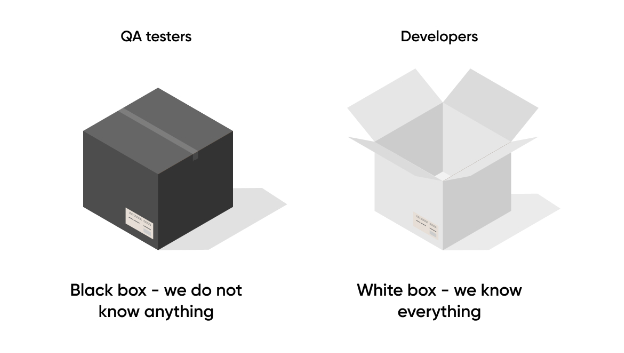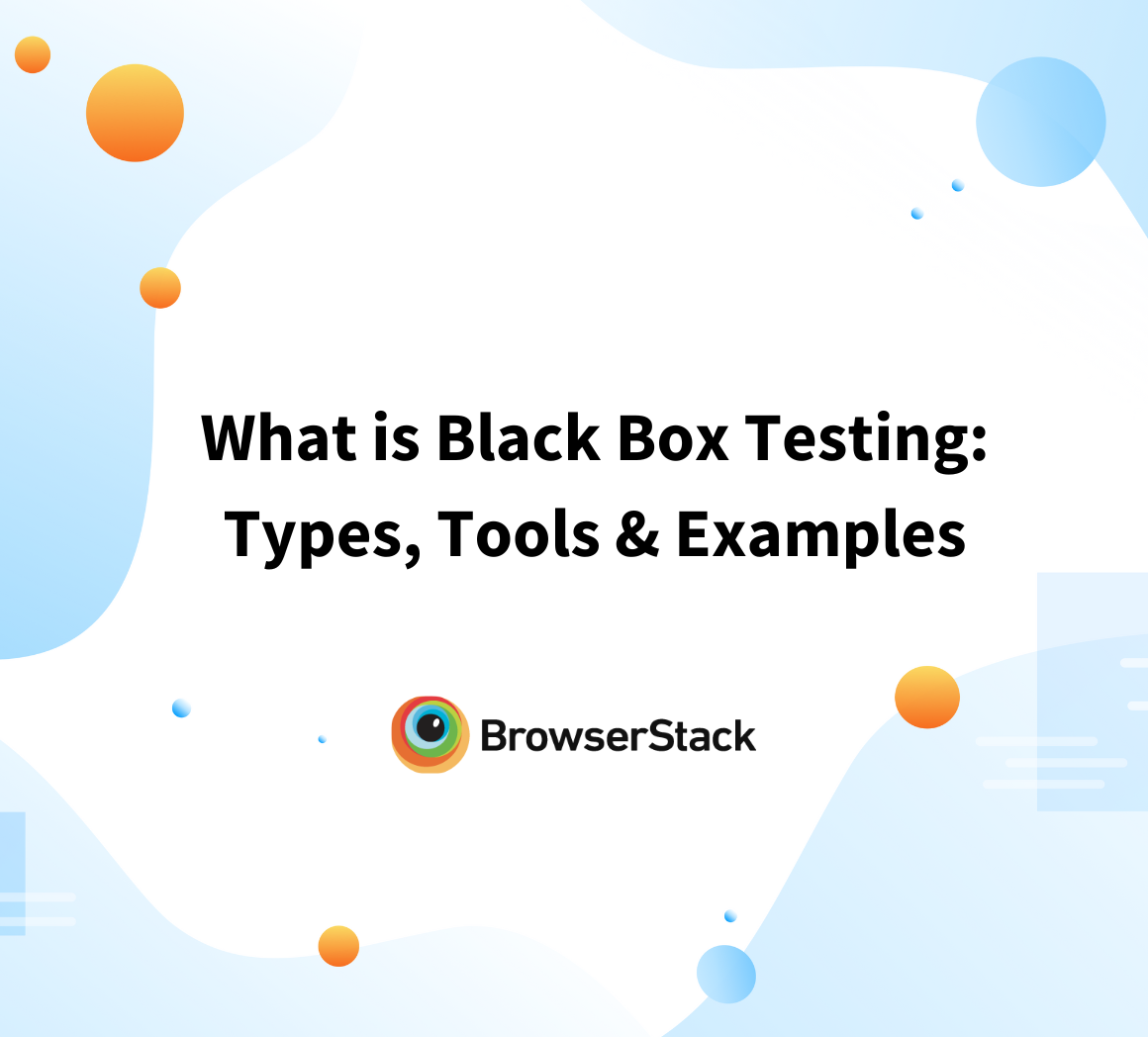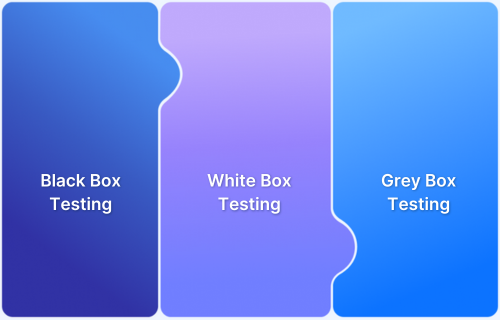White box testing is a way of testing software by looking inside the code to ensure it works correctly. Testers check how the code is written, how it runs, and whether each part does what it’s supposed to. This helps find bugs early and makes the software more reliable and secure.
Overview
What is white box testing?
White box testing is a software testing method where the internal logic, code structure, and paths of the application are tested. It focuses on how the software works, not just what it does.
Why Perform White Box Testing?
- Early bug detection: Catches issues early in the development cycle, reducing time and cost to fix.
- Code optimization: Helps identify and remove redundant or inefficient code.
- Improves security: Reveals hidden security vulnerabilities within the codebase.
- Ensures thoroughness: Tests internal logic, paths, and conditions for complete coverage.
- Boosts quality assurance: Confirms the code works as expected and meets quality standards.
Types of White Box Testing
- Unit Testing
- Static Analysis
- Dynamic Analysis
- Statement Coverage
- Branch Testing
- Path Testing
- Loop Testing
Tools and Frameworks for White Box Testing
- JUnit
- NUnit
- TestNG
- BrowserStack Code Quality
- pytest
- xUnit.net
- Eclipse
- IntelliJ IDEA
- Visual Studio
What is White Box Testing?
White Box Testing,or glass box testing, is a software testing technique that focuses on the software’s internal logic, structure, and coding. It provides testers with complete application knowledge, including access to source code and design documents, enabling them to inspect and verify the software’s inner workings, infrastructure, and integrations.
Test cases are designed using an internal system perspective, and the methodology assumes explicit knowledge of the software’s internal structure and implementation details. This in-depth visibility allows White Box Testing to identify issues that may be invisible to other testing methods.
Unlike black box testing, which focuses on testing the software’s functionality without knowledge of its internal workings, white box testing involves looking inside the application and understanding its code, logic, and structure.
Objective of White Box Testing
White Box Testing serves a crucial role in software testing by allowing testers to inspect and verify the inner workings of a software system, including its code, infrastructure, and integrations.
The key objective of White Box Testing include:
- Thoroughness: It provides complete code coverage, ensuring every part of the software’s internal structure is tested.
- Automation: Test cases can be easily automated, saving time and resources.
- Optimization: It helps in code optimization by identifying hidden errors and redundancies.
- Introspection: It provides an in-depth understanding of the software, which can be invaluable for future development and maintenance.
Why perform White Box Testing?
White Box Testing practices are integral to the Software Development Life Cycle (SDLC) for several reasons:
- Early Bug Detection: White Box Testing allows for detecting bugs and errors early in development. This early detection can save time, effort, and resources, as fixing bugs later in the development process can be more complex and costly.
- Code Optimization: Identify redundant code and software areas that can be optimized. This leads to more efficient and streamlined software.
- Security: Uncover security vulnerabilities in the code. By examining the internal structure of the software, testers can identify potential security risks and ensure that security best practices have been followed.
- Thoroughness: It examines all the internal workings of the software. This thoroughness ensures that every part of the code is tested and validated, leading to robust and reliable software.
- Quality Assurance: White Box Testing is a critical part of ensuring software quality. By testing the software’s internal structure, White Box Testing ensures that the software functions as expected and meets the required standards.
White Box Testing practices are crucial to the SDLC, contributing to developing high-quality, secure, and efficient software.
Read More: What is Quality Assurance Testing?
Types of White Box Testing
Different types of White Box Testing are:
- Unit Testing: Tests individual functions or components in isolation to ensure they work correctly.
- Static Code Analysis: Analyzes code without executing it to find syntax errors, code smells, or potential bugs.
- Dynamic Testing: Examines the code while it runs to evaluate behavior, performance, and memory usage.
- Statement Coverage: Ensures every line of code is executed at least once during testing.
- Branch Testing: Verifies that all possible branches (if/else conditions) in the code are tested.
- Path Testing: Checks that all possible logical paths through the code are executed.
- Loop Testing: Tests loops in the code with different iteration conditions to catch errors in looping logic.
White Box Testing Example
Here’s an example demonstrating how white box testing works
def Printme(a, b):
result = a + b
if result > 0:
print("Positive", result)
else:
print("Negative", result)In this code, Printme is a function that takes two inputs, adds them, and checks whether the result is positive or negative. If the result is positive, it prints “Positive”. If the result is not positive (i.e., zero or negative), it prints “Negative” along with it.
The goal of White Box Testing here is to verify all the decision branches (the if-else condition) in the code.
To exercise the statements in this code, we would create the following test cases:
- Test Case 1: a = 1, b = 1
- This would test the “Positive” branch of the if-else condition.
- Test Case 2: a = -1, b = -3
- This would test the “Negative” branch of the if-else condition.
By running these test cases, we can ensure that both branches of the if-else condition in the code are tested, which is the goal of White Box Testing.
Illustaration: Imagine this code as a road with a fork, where you can either go left or right. The decision to go left or right is based on whether the result is positive.
The result is positive in the first test case, so we go left (the “Positive” branch). The result is not positive in the second test case, so we go right (the “Negative” branch). By running both test cases, we ensure that we have traveled both possible paths at the fork in the road, which is the goal of White Box Testing.
What to Verify in White Box Testing?
Here’s a list of what to verify in White Box Testing:
- Logical flow of the code: Ensure that the control structures (if-else, switch, loops) behave as intended.
- Function and method outputs: Validate that individual units return expected results for given inputs.
- Code paths: Check that all possible execution paths are covered and tested.
- Loop conditions: Verify that loops execute the correct number of times and handle edge cases.
- Exception handling: Ensure that the code handles errors and exceptions gracefully.
- Security vulnerabilities: Look for insecure code patterns or exposed data handling.
- Data flow: Track variables and data from declaration through usage to catch issues like uninitialized variables or data leaks.
- Boundary conditions: Test inputs at their minimum, maximum, and just outside acceptable ranges.
- Internal integrations: Confirm that different code modules or functions interact correctly.
How to Perform White box Testing?
White box testing is a systematic process where testers validate the internal structure and logic of the code. Here’s how it is performed:
1. Understand the Source Code: The tester must have deep knowledge of the programming language and architecture used. This helps in identifying areas that require thorough testing.
2. Create Flow Graphs and Control Structures: Draw flowcharts or control flow graphs to visualize the logic paths, loops, and decision points within the code.
Identify Test Cases: Design test cases based on code coverage techniques like:
- Statement Coverage
- Branch Coverage
- Condition Coverage
- Path Coverage
- Loop Coverage
3. Execute Test Cases: Run the test cases while tracing the execution path through the source code. Observe for logical errors, invalid conditions, or security flaws.
4. Record Results and Fix Bugs: Note down failures, debug them using internal logs or stack traces, and fix issues. Re-test after making code changes.
5. Refactor and Optimize: Post testing, clean up redundant code, optimize algorithms, and improve performance if necessary.
Different White Box Testing Techniques
Here are different techniques used to perform white box testing:
- Statement Coverage: This is like making sure you read every sentence in a book. In code, it means ensuring every line or statement of the code is executed at least once during testing.
- Branch Coverage: This is like choosing every possible outcome in a “Choose Your Own Adventure” book. In code, it means testing every possible outcome of the code’s decision points (like if-else conditions).
- Path Coverage: This is like reading a book’s possible combination of chapters. In code, it means testing every possible path through the code from start to finish.
- Condition Coverage: This is like checking every possible answer to a question in a book. In code, it means testing every possible outcome of logical conditions in the code.
- Decision/Condition Coverage: This is like checking every possible combination of answers to multiple questions in a book. In code, it means testing every possible combination of outcomes in logical decisions (like a condition with and logic) in the code.
These techniques aim to ensure every part of the code is tested.
Advantages and Limitations of White Box Testing
White Box Testing has advantages and limitations that can help you decide when to use it.
| Advantages | Limitations |
| Thorough Testing: Like reading every chapter of a book, White Box Testing checks every part of the code, making it very thorough. | Complexity: Just like a book can be hard to understand if it’s written in a difficult language, White Box Testing can be complex because it requires understanding the code. |
| Early Bug Detection: Like spotting a typo in the first few pages of a book, White Box Testing can find bugs early in the development process, which makes them cheaper and easier to fix. | Time-Consuming: Just like reading a long book can take a lot of time, White Box Testing can be time-consuming because it’s so thorough. |
| Improves Security: Like a book review that warns about inappropriate content, White Box Testing can find security issues in the code, helping to make the software more secure. | Requires Expertise: Just like understanding a book written in an old or foreign language requires special knowledge, White Box Testing requires a deep understanding of coding and implementation. |
| Optimizes Code: Like a book review that suggests removing unnecessary chapters, White Box Testing can find unnecessary or redundant code, helping to make the software more efficient. | Bias: Just like a book reviewer might miss flaws in a book they love, developers who test their own code might miss bugs because they’re too familiar with it. |
White Box Testing is only one tool to help ensure software quality. It’s most effective when used in combination with other testing methods.
Also Read: Whose Responsibility is Quality Management?
Tools and Frameworks used to perform White Box Testing
Here’s a list of different tools and frameworks that are used to perform White Box Testing:
Code Coverage Tools
- JUnit: A widely-used framework for unit testing in Java. It integrates with various code coverage tools to measure how much of the code is tested.
- NUnit: Similar to JUnit but for .NET applications. It supports various code coverage tools.
- TestNG: Another testing framework for Java that supports parallel test execution and integrates with code coverage tools.
Unit Testing Frameworks
- JUnit: For Java applications, JUnit is a popular framework for writing and running tests.
- NUnit: For .NET applications, NUnit provides a framework for unit testing.
- pytest: A testing framework for Python that supports fixtures, parameterized testing, and other advanced features.
- xUnit.net: A testing framework for .NET languages that provides a wide range of features for unit testing.
IDE Integrations
- Eclipse: Provides plugins for JUnit, code coverage tools, and static analysis tools.
- IntelliJ IDEA: Supports various testing frameworks and integrates with code coverage and static analysis tools.
- Visual Studio: Offers support for NUnit, xUnit, and code coverage tools for .NET applications.
Black Box vs White Box vs Grey Box Testing
White Box Testing is often compared with Black Box Testing and Grey Box Testing:
- Black Box Testing: While Black Box Testing focuses on the software’s functionality without any knowledge of the internal workings, White Box Testing involves thoroughly examining the internal logic and structure of the code. Black Box Testing is less exhaustive and provides low-granularity reports, whereas White Box Testing is more comprehensive and provides high-granularity reports.
- Grey Box Testing: This combines Black Box and White Box Testing. While it involves some knowledge of the internal workings of the software, it is not as in-depth as White Box Testing.
| Parameter | Black Box | White Box | Grey Box |
|---|---|---|---|
| Definition | Testing without knowledge of the internal code structure; focuses on inputs and outputs. | Testing with knowledge of the internal code structure; focuses on logic, paths, and structures. | A combination of black box and white box testing; involves some knowledge of the internal workings but focuses on functionality. |
| Focus | Functionality and user requirements. | Internal logic, code structure, and pathways. | Functionality and internal design, focusing on both the end-user perspective and internal processes. |
| Knowledge Required | No knowledge of the internal code or system architecture. | Detailed knowledge of the internal code and system architecture. | Partial knowledge of the internal code or architecture. |
| Test Basis | Requirements, specifications, and user scenarios. | Source code, algorithms, and internal logic. | Requirements, specifications, and a partial understanding of the code. |
| Types of Tests | Functional testing, system testing, acceptance testing. | Unit testing, integration testing, and code coverage analysis. | Integration testing, security testing, and system testing. |
| Testing Scope | Broad, focusing on overall system functionality. | Narrower, focusing on specific code paths and logic. | Mid-level, focusing on both functional and structural aspects. |
| Test Design | Test cases derived from functional requirements and user stories. | Test cases derived from code and design documents. | Test cases based on functional requirements and some knowledge of the system’s internal workings. |
| Tools Used | Test management tools, and functional testing tools. | Debuggers, code analysis tools, and unit testing frameworks. | Functional and security testing tools, along with some code analysis tools. |
In summary, White Box Testing is a more exhaustive and detailed testing method that provides a deep understanding of the software’s internal structure, making it a vital part of the software testing process.
Best Practices for White Box Testing
Here are some of the best practices to follow for efficient white box testing:
- Familiarize Yourself with the Code: Before designing test cases, ensure you have a deep understanding of the codebase, including its architecture, design patterns, and algorithms.
- Review Documentation: Use design documents, code comments, and architectural diagrams to understand the code’s structure and functionality.
- Path Testing: Create test cases that cover all possible execution paths through the code. This helps ensure that all routes are tested.
- Branch Testing: Ensure that each decision point or branch in the code is tested for both true and false conditions.
- Condition Testing: Verify that each condition in decision statements is evaluated both to true and false.
- Measure Coverage: Use code coverage tools to track which parts of the code are being tested. Aim for high coverage.
- Automate Unit Tests: Use testing frameworks (e.g., JUnit, NUnit, pytest) to automate unit tests, ensuring consistent and repeatable testing.
- Continuous Integration: Integrate automated tests into your CI/CD pipeline to run tests automatically with each code change or deployment.
- Peer Reviews: Regularly conduct code reviews to ensure that the code is well-structured, follows best practices, and is easy to understand. It helps identify test cases and potential edge cases.
- Maintain and Update Documentation: Document test cases, test results, and any issues discovered. Keep documentation up-to-date with changes in the codebase to ensure that test cases remain relevant.
- Test Edge Cases: Design test cases for edge cases and boundary conditions. These often reveal issues that are not apparent in regular scenarios.
- Exception Handling: Verify that exceptions are handled correctly and that the code behaves as expected in error situations.
- Continuous Improvement: Regularly review and refine your testing strategy based on test results, coverage metrics, and feedback.
By following these best practices, you can maximize the effectiveness of white box testing, leading to higher-quality software and more reliable systems.
Conclusion
White Box Testing plays a crucial role in software by closely examining internal code and structures to ensure thorough testing and adherence to specifications. It follows the structural testing strategy, while black box testing follows the behavioural testing strategy.
BrowserStack Automate enhances white box testing by enabling seamless execution of JUnit, TestNG, and NUnit tests across real browsers and devices.
Since white box testing focuses on internal code logic, Automate ensures your unit and integration tests run efficiently at scale, validating control flows, functions, and code paths across environments. With parallel test execution, CI/CD support, and rich debugging tools, it helps developers maintain code quality and catch issues early in the development cycle.