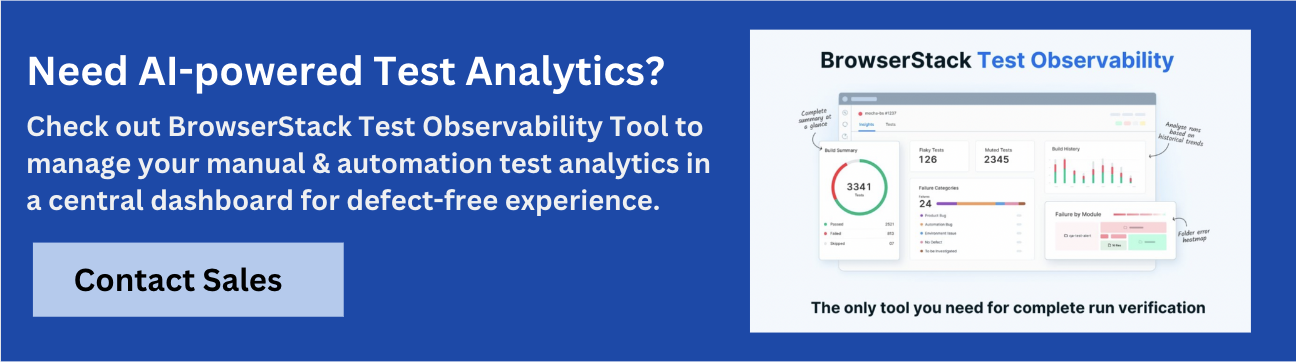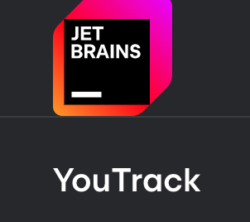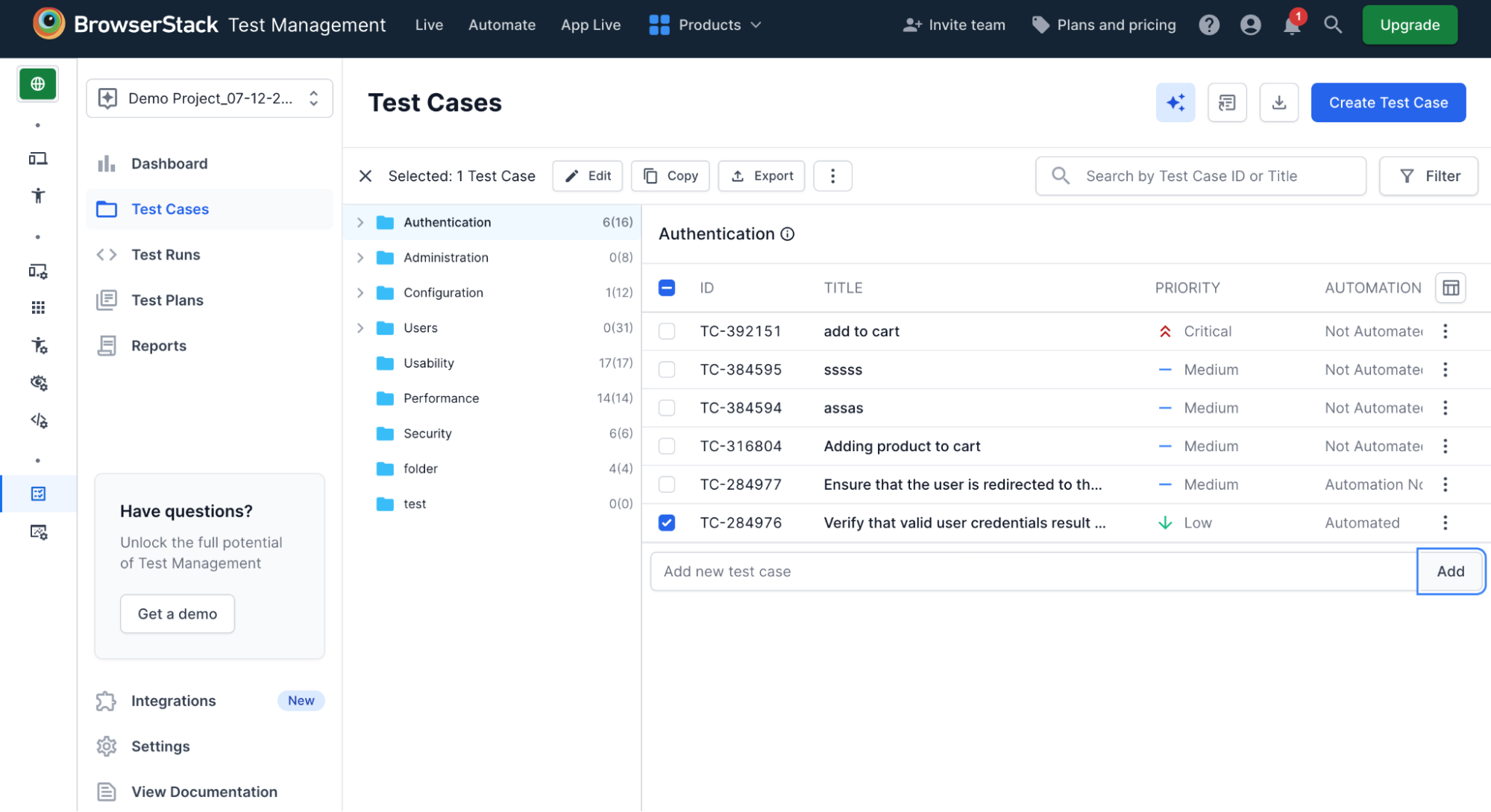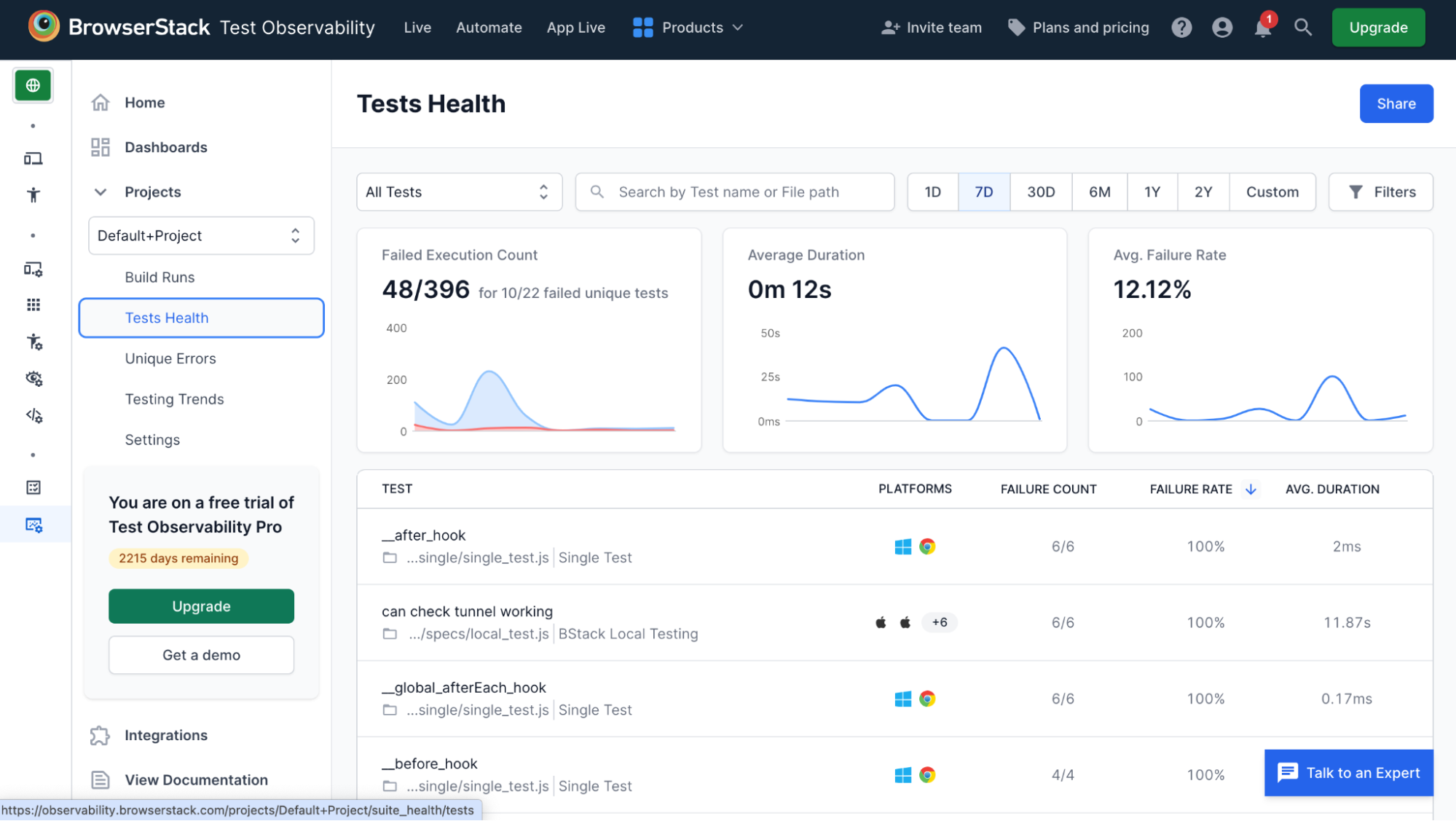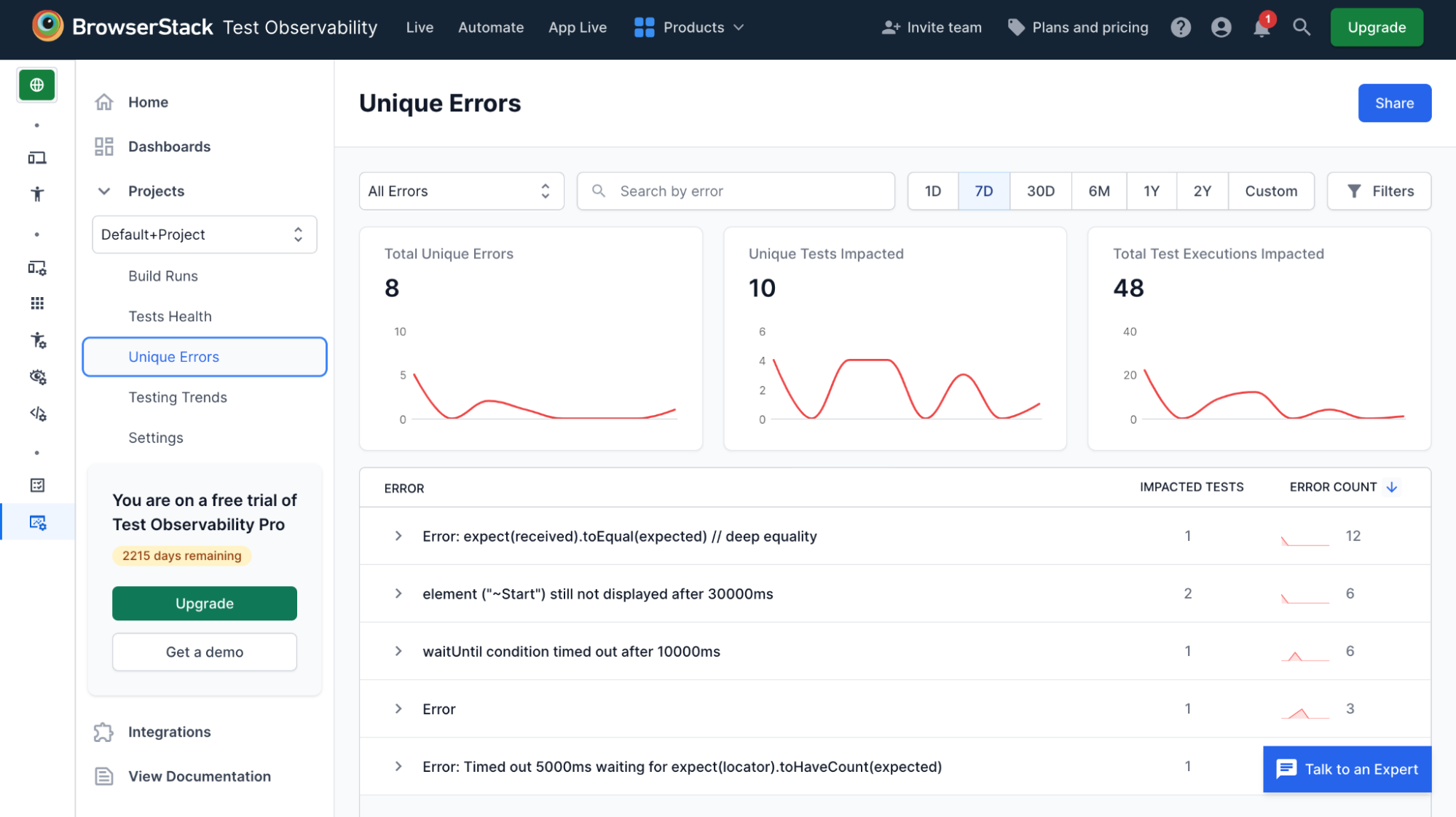18 Best Bug Tracking Tools in Software Testing in 2024
By Tom Collins, Community Contributor - May 13, 2024
Bug tracking, also known as defect tracking, is the process of logging and monitoring bugs and errors during software testing. Modern websites and apps, built with multiple layers of HTML, CSS, and JavaScript, often encounter numerous errors.
A recent survey of over 500 mobile developers found that nearly three-quarters of mobile apps are released with one to ten bugs. Each error must be identified, filed, monitored, and debugged.
Effective bug tracking is essential throughout the software lifecycle and requires the right tools and strategy to manage efficiently.
What are Bug Tracking tools in Software Testing?
Bug tracking tools in software testing are software applications designed to record, track, and manage bugs or defects throughout the development lifecycle. These tools help ensure that issues are identified, prioritized, and resolved efficiently, improving the overall quality of the software.
Importance of Bug Tracking
Developers typically make 100 to 150 errors per thousand lines of code, and even a few serious errors can have major consequences. Testing is crucial to identify and resolve these errors.
A robust QA process often uncovers thousands of bugs, all of which need to be managed effectively. Integrating bug tracking into the development workflow is essential for improving product quality, ensuring that all identified bugs are properly addressed.
Bug tracking significantly improves the development and QA process in the following ways:
Creates High-Quality Products:
- Facilitates bug detection and fixing.
- Regulates tester tasks and provides clarity.
- Offers in-depth bug analysis for precise debugging.
- Enables timely corrective measures.
Improves Customer Satisfaction:
- Enhances tester efficiency in reporting and fixing bugs.
- Provides comprehensive information for issue resolution.
- Supports faster development and releases.
- Leads to quicker updates and happier customers.
Lowers Cost of Development:
- Prioritizes bug resolution by severity.
- Acts as a knowledge base for future reference.
- Applies past learnings to save time, effort, and money.
18 Best Bug Tracking Tools for Software Testing in 2024
Here’s the list of Top 18 Bug Tracking Tools for Software Testing in 2024:
- BrowserStack Test Management
- Jira
- Bugzilla
- Monday.com
- Kualitee
- Zoho
- Trac
- Mantis
- Redmine
- Backlog
- BugHerd
- HP ALM/QC
- eTraxis
- BugFrog
- BugNET
- YouTrack
- Axosoft
- Marker.io
1. BrowserStack Test Management
BrowserStack Test Management offers over 3500 real devices and browsers for comprehensive testing. It provides a comprehensive debugging toolkit to easily verify, debug, and fix various aspects of software quality, from UI functionality to performance and network consumption.
Test Management offers end-to-end defect tracking and analysis of each of the test runs, providing insights into how many tests have failed, impacted tests of each error, and displays the average failure rate.
These features enable QA teams to investigate potential bugs thoroughly, identify root causes quickly, and shorten test timelines while minimizing risks associated with releasing faulty code.
2. JIRA
JIRA is one of the popular bug tracking tools for manual testing. Atlassian is the owner of this tool. Several leading organizations in this world, such as NASA, Twitter, Audi, and more, are using this tool for bug tracking and reporting. It offers a free trial for new users.
Features:
- It supports agile workflow. The agile teams can use Scrum and Kanban templates for their testing.
- It can search, modify, and sort issues with a project issue navigator. Also, you can search the issues with the reporter, status, assignee, and type.
- The issue navigator helps you to get the overview of all the issues for your project with a table format.
- You can get insights about your team’s working through the JIRA roadmap.
3. Bugzilla
Bugzilla is a popular bug tracking tool with a web-based interface. This system helps to track the outstanding bugs, issues, problems, and more. Its defect-tracking capabilities are simple to use, and they are built from a source code management system like GitHub. It provides both free and priced licenses.
Features:
- It offers simple bug searches like Google for new users. The advanced search system lets you check the bugs by time and priority.
- It’s one of the common bug-reporting tools. It prepares the bug reports in different formats, like basic HTML, iCalendar, CSV, XML, long printable format, etc.
- You can schedule email notifications for receiving bug reports from Bugzilla.
- Moreover, it can identify duplicated bugs, modify bugs through emails, give a time estimation for bug fixing, and more.
4. Monday.com
This tool tracks the bugs with a simple drag-and-drop method. It has 180000+ customers globally. Also, it comes with several collaboration tools for the teams. It offers free, basic, standard, pro, and enterprise plans.
Features:
- It builds custom road maps and charts for bug tracking, sprint planning, agile process, backlogs, automation workflows, project, and task management, etc.
- The Monday dashboards provide data visualization, tracking progress, running reports, and more.
- It has seamless integration with other tools like – Outlook, Teams, Google Calendar, Drive, etc.
5. Kualitee
Kualitee offers end-to-end ALM solutions, including defect tracking and management. The Kualitee’s defect management tool helps in bug capture, logs, defect management solutions, and more. It offers both manual and automated solutions.
Features:
- It offers rich, formatted, personalized, and flexible reporting.
- It has integrations with several third-party tools, including JIRA. These integrations help in creating customized tests, bug reporting, defect syncing, pipeline integrations, and more.
- Also, it offers reusable tests, personalized dashboards, and pre-defined roles and privileges.
6. Zoho
The Zoho bug tracker is a module of the Zoho Projects software. It has a customized interface, quick issue tracking, and fixing solutions. You will get several integrations of other tools like – GitHub, Bitbucket, Dropbox, etc. with this tool. It has both free and premium plans.
Features:
- You can record, submit, export, and fix the bugs with the custom workflows of the Zoho bug tracker. Also, you will get email notifications about any new bug arrival.
- It offers detailed bug reports with the number of bugs, fixed bugs, outstanding bugs, and more. Additionally, it sorts the reports according to the bug severity.
- It automates the bugs by setting automation rules, and emails, and connecting third-party apps for communication.
7. Trac
It’s a web-based, open-source tool, specialized for issue tracking and project management. It refers to your issues with the tickets and later you can use the tickets for defect management. It’s free to use.
Features:
- Trac uses wiki markup for creating issue descriptions, messages, and links. Also, this markup offers reference between bugs, changesets, tasks, etc.
- It has a timeline to show the project events and roadmaps for upcoming tasks.
- Trac has integration with the other version control systems, Wiki, and reporting tools.
8. Mantis
It’s an open-source tool for web-based issue tracking. It has a mobile version for Android and iPhones. It has cross-browser compatibility.
So, it supports Chrome, Firefox, Safari, and more. You will get this tool both in free and commercial versions.
Features:
- The email notifications from Mantis, keep your teams and clients updated about the issues, bug fixing, resolutions, and comments.
- It provides role-based access control for the users.
- Also, you will get customized issue fields and workflows.
9. Redmine
Redmine is an issue-tracking tool that provides solutions for bugs and defects. It has several integrations with source code management systems (ex. Git, CVS, etc). It is written in Ruby on Rails. It supports different platforms and databases. This is a free tool.
Features:
- It has a flexible issue-tracking system and supports issue creation through email.
- The issue tracker offers related issues, watchers, subtasks, filtering, sorting, and more.
- Also, it offers role-based access control, a Gantt chart, email notifications, calendars, time tracking, a custom field, and more.
10. Backlog
This bug tracking tool offers software development with effective bug-capturing and tracking activities. Again you can get Kanban boards, burndown charts, access control, project management, etc from it.
Features:
- It offers push notifications, uploads attachments, pulls requests, updates, and more for the issues.
- You can integrate it with the backlog bug tracking tool by Jira, Slack, Jenkins, and more.
- With this tool you can easily break your tasks into checklists and subtasks.
11. BugHerd
With BugHerd, you can easily manage, track, and store your bugs in a central place. It offers visual feedback for the bugs. It offers different plans for projects and guests. It quickly captures the technical information about bug fixing, browsers, screen resolution, etc.
Features:
- Captures screenshots or short videos to offer more précised solutions for the issues.
- Offers Kanban task boards, pinned feedback, and real-time comments.
- Provides integrations with Jira, Trello, Slack, GitHub, and more.
12. HP ALM/ Quality Center QC
It offers application lifecycle management (ALM) to build, test, and deliver applications. It provides excellent solutions for defect management, reporting, and cross-project reports.
Features:
- Handles your projects’ quality and complexity with risk-based and requirement-based approaches. It efficiently manages test plans, automated workflows, results, and reusable tests.
- Offers test coverage analysis, traceability matrix, live analysis graphs, health reports, and more.
13. eTraxis
It’s an open-source bug-tracking tool that provides customized solutions for your project and bug reporting. Also, it offers a help desk and CRM system. It has a pricing offer of 4 Euros/ month per 5 users.
Features:
- Operations, transition, and customizing data fields for the tracking items.
- Allows attaching files, own filters, email notifications, and comments for the items.
14. BugFrog
It’s a visual defect reporting tool. BugFrog captures and shares annotated screenshots with the other tools. It offers integrations with Jira, Trello, Slack, monday, and more. This tool offers a 14-day free trial and then $19/month.
Features:
- Provides easily accusable visual feedback with the drawing notes and bug reporting with emails.
- Developers can efficiently find the bug locations through metadata.
15. BugNET
BugNET is an open-source, free issue-tracking tool for the ASP.NET platform. It provides all the solutions for project management, also. It’s written on C#. The professional version requires a priced plan.
Features:
- Provides solutions for project issues using C# and ASP.NET. It uses Microsoft SQL DB to make the codebase simple and scalable.
- Also, it offers project vulnerabilities reports with the security confidence index and vulnerability exposure index.
16. YouTrack
With the YouTrack, you will get agile-centric solutions, such as scrum boards, kanban boards, backlogs, custom workflows, and more. Also, it offers bug tracking, issue tracking, reporting, and time management. It supports mobile versions of Android and iPhones. It comes with both the free and commercial versions.
Features:
- Effortless team collaboration, automated tasks, helpdesks, planning, and time tracking.
- Offers 20 types of customizable reports to track, manage, and analyze the projects’ progress.
- Offers Gantt charts and dashboards for personalized solutions.
17. Axosoft
You can use this software as an on-premise or a hosted software. It offers Card View, a Kanban board to visualize real-time statuses for your project. It has customers like Cisco, IBM, and more.
Features:
- The scrum and bug tracking system of this tool offers sprint planning, release, progress visualization, item cards, burndown charts, and drag and drop.
- The help desk Supports email tickets and responses for customers.
- It offers a legendary set of Git tools, named GitKraken.
18. Marker.io
It’s a robust visual bug-reporting tool. With this tool, you can easily collaborate and annotate web pages and screenshots. It offers integration and 2-way sync with tools like BrowserStack, Trello, Jira, and more. It has a free trial and three types of commercial plans for the users.
Features:
- Provides automated records of the JavaScript errors to your issues.
- It adds console logs and environmental data automatically to your projects.
- Has the ability to export your annotations as PDFs/images/embedded to the web.
How to perform Bug Tracking with Test Management?
Bug tracking through BrowserStack Test Management and Test Observability ensures systematic logging, monitoring, and resolving of defects, enhancing software quality and reliability.
Here’s how to integrate these processes for optimal results.
Step 1: Sign up for a BrowserStack account.
Step 2: Open BrowserStack Test Management.
Step 3: Create a new test case or export it from other tools.
Step 4: Once the test runs are completed you can find error and failure details of each run through a seamless transition to BrowserStack Test Observability tool.
Step 5: Navigate to ‘Test Health’ option to get a comprehensive view of how many test cases have failed and how many have been successful. It also displays the average failure rate.
Step 6: Access the ‘Unique Errors’ option from the left menu to get an overview of the unique errors, unique tests impacted, and total executions impacted.
Conclusion
Bug tracking tools are essential for developers and testers to produce high-quality software by efficiently logging, prioritizing, and resolving bugs. When choosing a bug tracking tool, consider features like ease of use, integration capabilities, and support for real devices.
For basic bug tracking and reporting, tools like Jira or Bugzilla are suitable. However, for comprehensive management of the entire Software Development Life Cycle (SDLC) and Software Testing Life Cycle (STLC), use product and test management tools that include defect tracking.
BrowserStack is highly recommended for its robust support for real device testing and extensive debugging toolkit. It offers all-in-one solutions for defect tracking and analysis.
This comprehensive approach streamlines QA processes, enhances software reliability, and improves overall product quality.